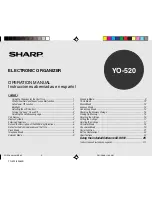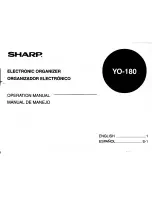WindO/I-NV4 User’s Manual
8-163
9 Potentiometer
8
Bu
tto
ns
9.1 How the Potentiometer is Used
Writes a value to a word device by pressing a slider button.
• The slider display position increases and decreases while the button is depressed. The value of the slider at the
displayed position is written to the device address when the button is released.
The slider indicates the value written to the device address. When the value is increased or decreased, the slider
display position also changes.
The slider moves between a user-defined minimum and maximum value.
The input value increases and decreases while the button is depressed. The value of the slider at the displayed
position is written to the device address when the button is released.
9
Potentiometer
HG3G
HG2G-5F
HG5G-V HG4G-V
HG3G-V
HG2G-V
HG2G-5T
HG4G
HG1G HG1P
HG2J-7U
D0 :
0
Value of slider at
displayed position
105
127
Value of slider at
displayed position
D0 :
127
MICRO/I
D0 :
Value of slider at
displayed position
0
0
Write to device address
External device
Default state
Press R-button
Release
Press L-button
Release
Operation
and view
Slider
Stop
Moves right
Stop
Stop
Moves left
Value
Increases
Decreases
Action
Write
Write
The slider display position does not change when the destination device address value changes unless it
was changed by the Potentiometer buttons. However, immediately after the screen is switched and
immediately after the part is displayed on the screen, the slider is displayed at the position specified by the
value of the destination device address.
Содержание WindO/I-NV4
Страница 1: ...B 1701 16 User s Manual...
Страница 50: ...1 WindO I NV4 Specifications 2 18 WindO I NV4 User s Manual Baltic ANSI 1257 Cyrillic ANSI 1251...
Страница 108: ...5 WindO I NV4 Common Operations and Settings 2 76 WindO I NV4 User s Manual...
Страница 256: ...7 BACnet Communication 3 148 WindO I NV4 User s Manual...
Страница 372: ...6 Screen Restrictions 5 32 WindO I NV4 User s Manual...
Страница 390: ...5 Part Library Function 6 18 WindO I NV4 User s Manual...
Страница 420: ...3 Text 7 30 WindO I NV4 User s Manual...
Страница 522: ...5 Key Button 8 102 WindO I NV4 User s Manual Password Input These keys switch the user on the Password Input Screen...
Страница 628: ...2 Multi State Lamp 9 34 WindO I NV4 User s Manual...
Страница 924: ...4 Meter 11 76 WindO I NV4 User s Manual...
Страница 990: ...7 Timer 12 66 WindO I NV4 User s Manual...
Страница 1030: ...4 Using Data and Detected Alarms 13 40 WindO I NV4 User s Manual...
Страница 1098: ...4 Using the Data 15 22 WindO I NV4 User s Manual...
Страница 1248: ...5 Restrictions 22 18 WindO I NV4 User s Manual...
Страница 1370: ...2 Monitoring on the MICRO I 25 28 WindO I NV4 User s Manual...
Страница 1388: ...4 Restrictions 26 18 WindO I NV4 User s Manual...
Страница 1546: ...5 Module Configuration Dialog Box 30 36 WindO I NV4 User s Manual...
Страница 1614: ...3 Settings 34 14 WindO I NV4 User s Manual...
Страница 1694: ...5 HG1P 35 80 WindO I NV4 User s Manual 5 6 Dimensions Unit mm Cable Dimensions 191 169 56 70 6 51 55 7...
Страница 1726: ...5 Text Alignment A 10 WindO I NV4 User s Manual...