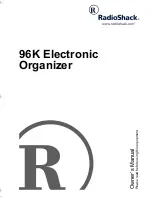SAFETY PRECAUTIONS
Preface-1
WindO/I-NV4 User’s Manual
Confirm that the delivered product is what you have ordered. Read this manual to make sure of correct operation.
• Be certain to read this manual carefully before performing installation, wiring, or maintenance work, or operating
the HG2J-7U,HG5G/4G/3G/2G-V, HG4G/3G, HG2G-5F/-5T, HG1G/1P (Hereinafter referred to as "MICRO/I").
• The MICRO/I has been manufactured with careful regard to quality. However, if you intend to use this product in
applications where failure of this equipment may result in damage to property or injury, ensure that it used in
conjunction with appropriate fail-safe backup equipment.
• Precautionary measure should be taken to avoid unauthorized access from the outside network to the MICRO/I.
Please note that the Company shall not be liable for any loss, damage or other expenses incurred directly or
indirectly by unauthorized access, etc.
• In this manual, safety precautions are categorized depending on the severity as Warning or Caution:
SAFETY PRECAUTIONS
Warning notices are used to emphasize that improper operation may cause severe
personal injury or death.
Caution notices are used where inattention might cause personal injury or damage to
equipment.
MICRO/I (Common to all models):
• The MICRO/I is not designed for use in applications requiring a high degree of reliability and safety, such as
applications for medical devices, nuclear power, railroads, aerospace, and automotive devices. The MICRO/I
should not be used for such applications.
• Turn off the power of the MICRO/I before installation, removal, wiring, maintenance, and inspection of the
MICRO/I. Failure to turn power off may cause electrical shock or fire hazard.
• Special expertise is required to install, wire, configure, and operate the MICRO/I. Person without such expertise
must not use the MICRO/I.
• The MICRO/I uses an LCD (liquid crystal display) as a display device. The liquid inside the LCD is harmful to the
skin. If the LCD is broken and the liquid attaches to your skin or clothing, wash the liquid off using soap, and
consult a doctor immediately.
• An emergency circuit that uses emergency stop switch must be configured outside of the MICRO/I.
• Do not use touch switches, the function keys and selector switches for an emergency circuit or an interlocking
circuit. If the MICRO/I fails, equipment connected to the MICRO/I will no longer be protected, and serious injury
to operators and equipment damage may be caused.
• In case the MICRO/I is accidentally dropped or exposed to significant shock, stop using the MICRO/I, check the
MICRO/I for damage, and confirm that its various functions work safely and correctly.
• Connect MICRO/I's FG wire to grounding resistance of 100 Ω or less. Otherwise, there is a risk of electric shock
or malfunction.
• The screen will not be visible if the backlight of the MICRO/I burns out. However, the touch panel and the function
keys will remain functional. Thus, Erroneous touch panel operation or function key operation may occur while
controlling the touch panel. Because such erroneous operations could result in damage, the touch panel and the
function key should not be used once the backlight is burned out.
HG5G/4G/3G/2G-V, HG4G/3G, HG2G-5F/-5T, HG1G/1P:
• When more than one panel spot is pressed at the same time, due to the detection mechanism of the analog type
touch panel used in the main unit, the unit assumes that
only the center of the pressed spots is sensed and the
unit assumes that only one button is pressed. Therefore, do not operate the MICRO/I by pressing more than one
button simultaneously.
HG1P:
• For the emergency stop switch and the enabling switch on the main unit, note the following points:
- Connect the emergency stop switch to function as either a category 0 or category 1 stop in accordance with EN60204-1.
- Perform regular checks to confirm that the emergency stop switch and enabling switch work properly. It is extremely
dangerous if the enabling switch no longer returns to position 1 due to a foreign object getting stuck in the switch.
- Do not, under any circumstances, hold the enabling switch in position 2 with tape, string, or deform the rubber
cover. The function of the enabling switch will be lost, and the enabling switch may not work in an emergency.
- Place your finger firmly on the enabling switch.
• The emergency stop function is disabled when main unit is removed from the machine. To eliminate the
possibility of accidents caused by operating the disabled emergency stop switch, place the main unit, removed
from the machine, in a location that is not visible to the operator. Install at least one emergency stop switch on
the machine near the location where the HG1P is connected.
Содержание WindO/I-NV4
Страница 1: ...B 1701 16 User s Manual...
Страница 50: ...1 WindO I NV4 Specifications 2 18 WindO I NV4 User s Manual Baltic ANSI 1257 Cyrillic ANSI 1251...
Страница 108: ...5 WindO I NV4 Common Operations and Settings 2 76 WindO I NV4 User s Manual...
Страница 256: ...7 BACnet Communication 3 148 WindO I NV4 User s Manual...
Страница 372: ...6 Screen Restrictions 5 32 WindO I NV4 User s Manual...
Страница 390: ...5 Part Library Function 6 18 WindO I NV4 User s Manual...
Страница 420: ...3 Text 7 30 WindO I NV4 User s Manual...
Страница 522: ...5 Key Button 8 102 WindO I NV4 User s Manual Password Input These keys switch the user on the Password Input Screen...
Страница 628: ...2 Multi State Lamp 9 34 WindO I NV4 User s Manual...
Страница 924: ...4 Meter 11 76 WindO I NV4 User s Manual...
Страница 990: ...7 Timer 12 66 WindO I NV4 User s Manual...
Страница 1030: ...4 Using Data and Detected Alarms 13 40 WindO I NV4 User s Manual...
Страница 1098: ...4 Using the Data 15 22 WindO I NV4 User s Manual...
Страница 1248: ...5 Restrictions 22 18 WindO I NV4 User s Manual...
Страница 1370: ...2 Monitoring on the MICRO I 25 28 WindO I NV4 User s Manual...
Страница 1388: ...4 Restrictions 26 18 WindO I NV4 User s Manual...
Страница 1546: ...5 Module Configuration Dialog Box 30 36 WindO I NV4 User s Manual...
Страница 1614: ...3 Settings 34 14 WindO I NV4 User s Manual...
Страница 1694: ...5 HG1P 35 80 WindO I NV4 User s Manual 5 6 Dimensions Unit mm Cable Dimensions 191 169 56 70 6 51 55 7...
Страница 1726: ...5 Text Alignment A 10 WindO I NV4 User s Manual...