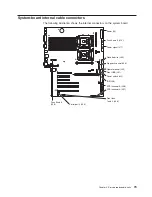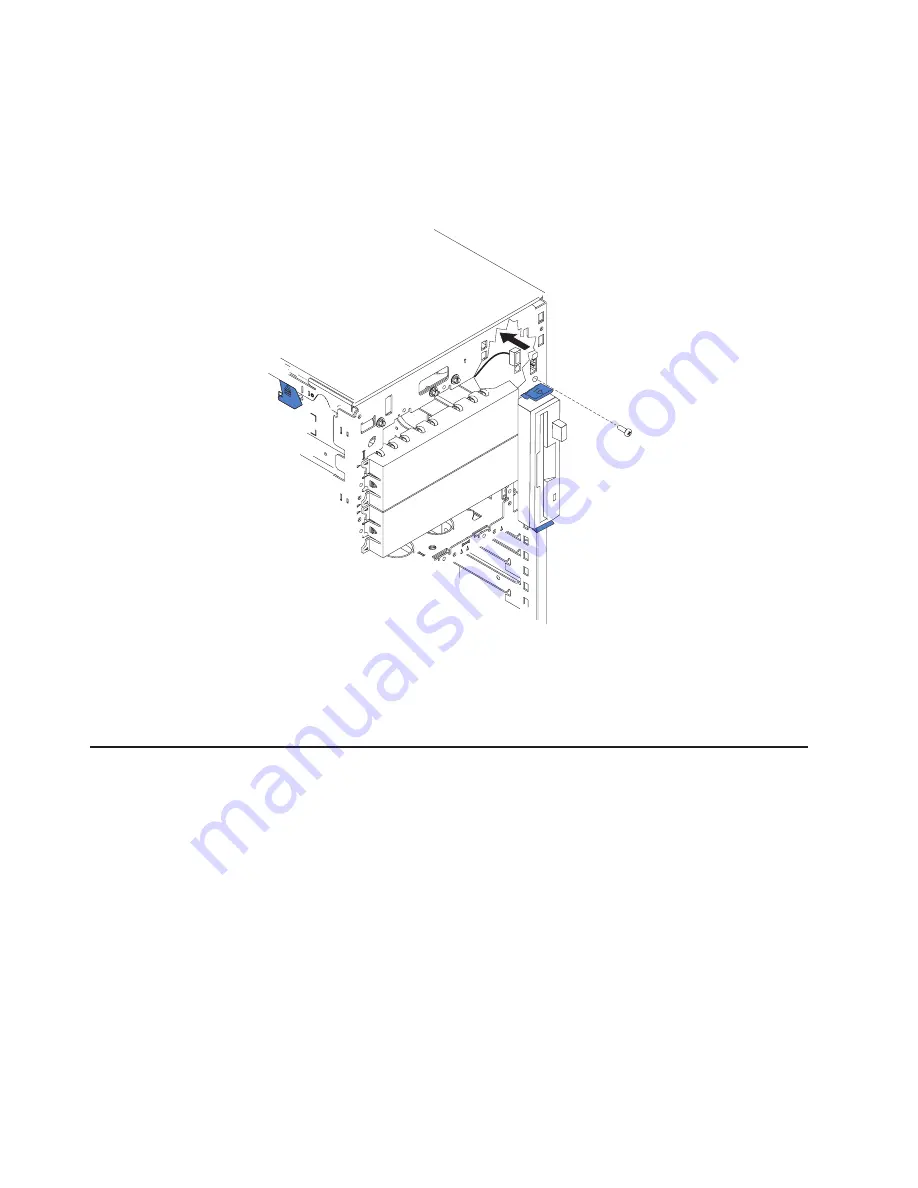
5.
Disconnect
and
remove
adapters
and
spacers
(see
“Installing
or
replacing
an
adapter”
on
page
25).
6.
Remove
the
central
fan
and
adapter-support
bracket
(see
“Center-fan
and
adapter-support
bracket”
on
page
67).
7.
Remove
the
air
baffle.
8.
Disconnect
the
front
USB
cable
from
the
system
board
(J41).
9.
Use
a
Phillips
screwdriver
to
remove
the
mounting
screw
from
the
front
of
the
server;
then,
remove
the
USB
cable
from
the
server.
To
replace
the
front
USB
connector
assembly,
reverse
the
previous
steps,
threading
the
cable
carefully.
Switch
card
assembly
Complete
the
following
steps
to
remove
the
switch
card
assembly.
Note:
v
Read
“Installation
guidelines”
on
page
11.
v
Read
Appendix
B,
“Safety
information,”
on
page
153.
v
Read
“Handling
static-sensitive
devices”
on
page
12.
1.
Turn
off
the
server.
2.
Disconnect
all
external
cables
and
power
cords
from
the
back
of
the
server.
3.
Remove
the
server
cover
(see
“Removing
the
left-side
cover”
on
page
14).
4.
Remove
all
adapters
and
spacers
(see
“Installing
or
replacing
an
adapter”
on
page
25).
5.
Disconnect
the
switch
card
cable
from
the
system
board.
74
xSeries
236
Type
8841:
Hardware
Maintenance
Manual
and
Troubleshooting
Guide
Содержание xSeries 236 8841
Страница 1: ...xSeries 236 Type 8841 Hardware Maintenance Manual and Troubleshooting Guide...
Страница 2: ......
Страница 3: ...xSeries 236 Type 8841 Hardware Maintenance Manual and Troubleshooting Guide...
Страница 20: ...10 xSeries 236 Type 8841 Hardware Maintenance Manual and Troubleshooting Guide...
Страница 96: ...86 xSeries 236 Type 8841 Hardware Maintenance Manual and Troubleshooting Guide...
Страница 152: ...142 xSeries 236 Type 8841 Hardware Maintenance Manual and Troubleshooting Guide...
Страница 160: ...150 xSeries 236 Type 8841 Hardware Maintenance Manual and Troubleshooting Guide...
Страница 173: ...Appendix B Safety information 163...
Страница 174: ...164 xSeries 236 Type 8841 Hardware Maintenance Manual and Troubleshooting Guide...
Страница 175: ...Appendix B Safety information 165...
Страница 176: ...166 xSeries 236 Type 8841 Hardware Maintenance Manual and Troubleshooting Guide...
Страница 177: ...Appendix B Safety information 167...
Страница 178: ...168 xSeries 236 Type 8841 Hardware Maintenance Manual and Troubleshooting Guide...
Страница 179: ...Appendix B Safety information 169...
Страница 189: ...Appendix B Safety information 179...
Страница 190: ...180 xSeries 236 Type 8841 Hardware Maintenance Manual and Troubleshooting Guide...
Страница 191: ...Appendix B Safety information 181...
Страница 192: ...182 xSeries 236 Type 8841 Hardware Maintenance Manual and Troubleshooting Guide...
Страница 196: ...186 xSeries 236 Type 8841 Hardware Maintenance Manual and Troubleshooting Guide...
Страница 207: ...W Web site compatible options iv DIMM specification 33 online publications 1 support iv weight 3 Index 197...
Страница 208: ...198 xSeries 236 Type 8841 Hardware Maintenance Manual and Troubleshooting Guide...
Страница 209: ......
Страница 210: ...Part Number 25K8114 1P P N 25K8114...