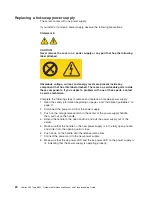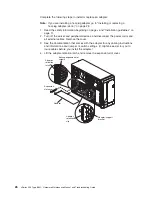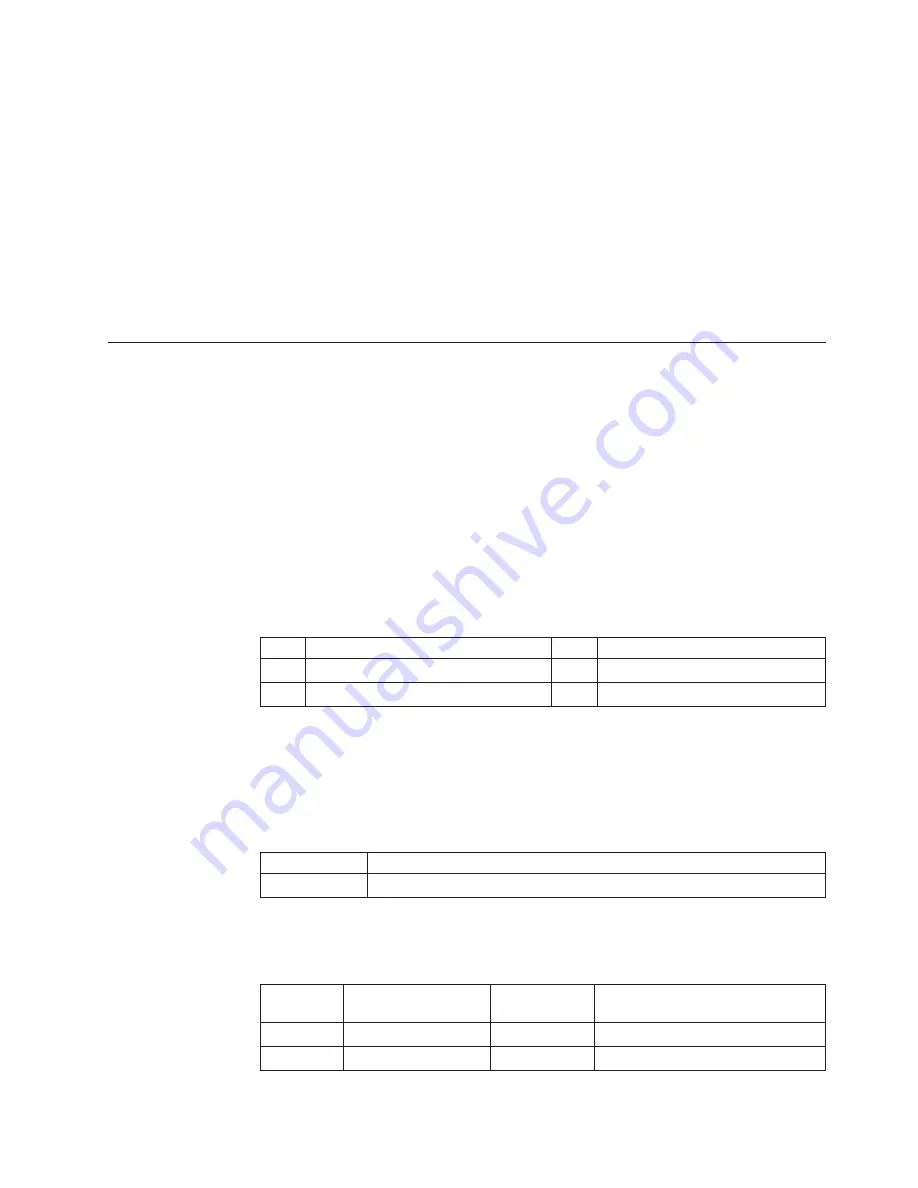
Notes:
a.
When
you
turn
on
the
server,
check
the
hard
disk
drive
status
LEDs
to
verify
that
the
hard
disk
drive
is
operating
properly.
If
the
amber
hard
disk
drive
status
LED
for
a
drive
is
lit
continuously,
that
drive
is
faulty
and
must
be
replaced.
If
the
green
hard
disk
drive
activity
LED
is
flashing,
the
drive
is
being
accessed.
b.
If
the
server
will
be
configured
for
RAID
operation
using
the
integrated
SCSI
controller
with
RAID
capabilities
or
an
optional
ServeRAID
™
controller,
you
must
configure
the
disk
arrays
before
installing
the
operating
system.
See
the
ServeRAID
documentation
on
the
IBM
ServeRAID
Support
CD
for
additional
information
about
RAID
operation
and
complete
instructions
for
using
ServeRAID
Manager.
Installing
memory
modules
The
following
notes
describe
the
types
of
dual
inline
memory
modules
(DIMMs)
that
the
server
supports
and
other
information
that
you
must
consider
when
installing
DIMMs:
v
The
server
supports
400
MHz,
1.8
V,
240-pin,
single-stacked,
double-data-rate
(DDR)
II,
registered
synchronous
dynamic
random-access
memory
(SDRAM)
with
error
correcting
code
(ECC)
DIMMs.
These
DIMMs
must
be
compatible
with
the
latest
PC3200
SDRAM
Registered
DIMM
specification.
For
a
list
of
supported
options
for
the
server,
go
to
http://www.ibm.com/us/compat/.
v
The
server
comes
with
a
minimum
of
two
512
MB
DIMMs,
installed
in
slots
1
and
2.
When
you
install
additional
DIMMs,
be
sure
to
install
them
in
pairs.
All
the
DIMMs
in
a
single
pair
must
be
the
same
size
and
type.
You
can
mix
compatible
DIMMs
from
various
manufacturers.
Table
2.
DIMM
installation
sequence
Pair
DIMM
connectors
Pair
DIMM
connectors
1
1
and
2
2
3
and
4
3
5
and
6
4
7
and
8
v
The
second
pair
does
not
have
to
contain
DIMMs
of
the
same
size,
speed,
type,
and
technology
as
the
first
pair.
v
The
server
supports
Chipkill
™
memory
if
all
DIMMs
are
type
x4
and
larger
than
512
MB.
Using
any
256
MB
DIMMs,
or
any
DIMM
that
is
not
of
type
x4,
disables
Chipkill
memory.
Table
3.
Chipkill
memory
supported
configurations
DIMM
type
Minimum
DIMM
size
x4
512
MB
v
The
server
supports
Online-Spare
memory.
See
Table
4
for
the
supported
Online-Spare
memory
configurations.
Table
4.
Online-Spare
memory
supported
configurations
System
DIMM
Pair
DIMM
connectors
Online-Spare
DIMM
Pair
DIMM
connectors
1
1
and
2
2
3
and
4
3
5
and
6
4
7
and
8
Chapter
3.
Installing
options
33
Содержание xSeries 236 8841
Страница 1: ...xSeries 236 Type 8841 Hardware Maintenance Manual and Troubleshooting Guide...
Страница 2: ......
Страница 3: ...xSeries 236 Type 8841 Hardware Maintenance Manual and Troubleshooting Guide...
Страница 20: ...10 xSeries 236 Type 8841 Hardware Maintenance Manual and Troubleshooting Guide...
Страница 96: ...86 xSeries 236 Type 8841 Hardware Maintenance Manual and Troubleshooting Guide...
Страница 152: ...142 xSeries 236 Type 8841 Hardware Maintenance Manual and Troubleshooting Guide...
Страница 160: ...150 xSeries 236 Type 8841 Hardware Maintenance Manual and Troubleshooting Guide...
Страница 173: ...Appendix B Safety information 163...
Страница 174: ...164 xSeries 236 Type 8841 Hardware Maintenance Manual and Troubleshooting Guide...
Страница 175: ...Appendix B Safety information 165...
Страница 176: ...166 xSeries 236 Type 8841 Hardware Maintenance Manual and Troubleshooting Guide...
Страница 177: ...Appendix B Safety information 167...
Страница 178: ...168 xSeries 236 Type 8841 Hardware Maintenance Manual and Troubleshooting Guide...
Страница 179: ...Appendix B Safety information 169...
Страница 189: ...Appendix B Safety information 179...
Страница 190: ...180 xSeries 236 Type 8841 Hardware Maintenance Manual and Troubleshooting Guide...
Страница 191: ...Appendix B Safety information 181...
Страница 192: ...182 xSeries 236 Type 8841 Hardware Maintenance Manual and Troubleshooting Guide...
Страница 196: ...186 xSeries 236 Type 8841 Hardware Maintenance Manual and Troubleshooting Guide...
Страница 207: ...W Web site compatible options iv DIMM specification 33 online publications 1 support iv weight 3 Index 197...
Страница 208: ...198 xSeries 236 Type 8841 Hardware Maintenance Manual and Troubleshooting Guide...
Страница 209: ......
Страница 210: ...Part Number 25K8114 1P P N 25K8114...