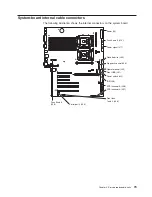Diagnostic
tools
overview
The
following
tools
are
available
to
help
you
identify
and
resolve
hardware-related
problems:
v
POST
beep
codes,
error
messages,
and
error
logs
The
power-on
self-test
(POST)
generates
beep
codes
and
messages
to
indicate
successful
test
completion
or
the
detection
of
a
problem
(see
“POST
error
logs”
on
page
90).
The
POST
error
log
contains
the
three
most
recent
error
codes
and
messages
that
the
system
has
generated
during
POST.
The
system-error
log
contains
all
the
error
messages
that
were
issued
during
POST.
Note:
The
system-error
log
is
available
only
with
the
Remote
Supervisor
Adapter
II
SlimLine.
v
Diagnostic
programs
and
error
messages
The
server
diagnostic
programs,
stored
in
upgradable
read-only
memory
(ROM)
on
the
system
board,
are
the
primary
method
of
testing
the
major
components
of
the
server
(see
“Diagnostic
programs,
error
codes
and
messages”
on
page
91).
v
ServerGuide
error
symptoms
ServerGuide
error
symptoms
are
described
at
“ServerGuide
error
symptoms”
on
page
131.
v
SCSI
error
messages
For
information
on
SCSI
errors,
see
“Small
computer
system
interface
messages”
on
page
97
and
“SCSI
error
codes”
on
page
132
v
Light
path
diagnostics
The
server
has
light-emitting
diodes
(LEDs)
to
help
you
identify
problems
with
server
components.
By
following
the
light
path,
you
can
identify
the
type
of
problem
that
occurred.
The
light
path
begins
with
the
LEDs
on
the
operator
information
panel
(see
“Light
path
diagnostics”
on
page
93).
v
Error
symptom
tables
These
tables
list
problem
symptoms,
along
with
suggested
steps
to
correct
the
problems
(see
the
“Error
symptoms”
on
page
122).
Chapter
5.
Diagnostics
89
Содержание xSeries 236 8841
Страница 1: ...xSeries 236 Type 8841 Hardware Maintenance Manual and Troubleshooting Guide...
Страница 2: ......
Страница 3: ...xSeries 236 Type 8841 Hardware Maintenance Manual and Troubleshooting Guide...
Страница 20: ...10 xSeries 236 Type 8841 Hardware Maintenance Manual and Troubleshooting Guide...
Страница 96: ...86 xSeries 236 Type 8841 Hardware Maintenance Manual and Troubleshooting Guide...
Страница 152: ...142 xSeries 236 Type 8841 Hardware Maintenance Manual and Troubleshooting Guide...
Страница 160: ...150 xSeries 236 Type 8841 Hardware Maintenance Manual and Troubleshooting Guide...
Страница 173: ...Appendix B Safety information 163...
Страница 174: ...164 xSeries 236 Type 8841 Hardware Maintenance Manual and Troubleshooting Guide...
Страница 175: ...Appendix B Safety information 165...
Страница 176: ...166 xSeries 236 Type 8841 Hardware Maintenance Manual and Troubleshooting Guide...
Страница 177: ...Appendix B Safety information 167...
Страница 178: ...168 xSeries 236 Type 8841 Hardware Maintenance Manual and Troubleshooting Guide...
Страница 179: ...Appendix B Safety information 169...
Страница 189: ...Appendix B Safety information 179...
Страница 190: ...180 xSeries 236 Type 8841 Hardware Maintenance Manual and Troubleshooting Guide...
Страница 191: ...Appendix B Safety information 181...
Страница 192: ...182 xSeries 236 Type 8841 Hardware Maintenance Manual and Troubleshooting Guide...
Страница 196: ...186 xSeries 236 Type 8841 Hardware Maintenance Manual and Troubleshooting Guide...
Страница 207: ...W Web site compatible options iv DIMM specification 33 online publications 1 support iv weight 3 Index 197...
Страница 208: ...198 xSeries 236 Type 8841 Hardware Maintenance Manual and Troubleshooting Guide...
Страница 209: ......
Страница 210: ...Part Number 25K8114 1P P N 25K8114...