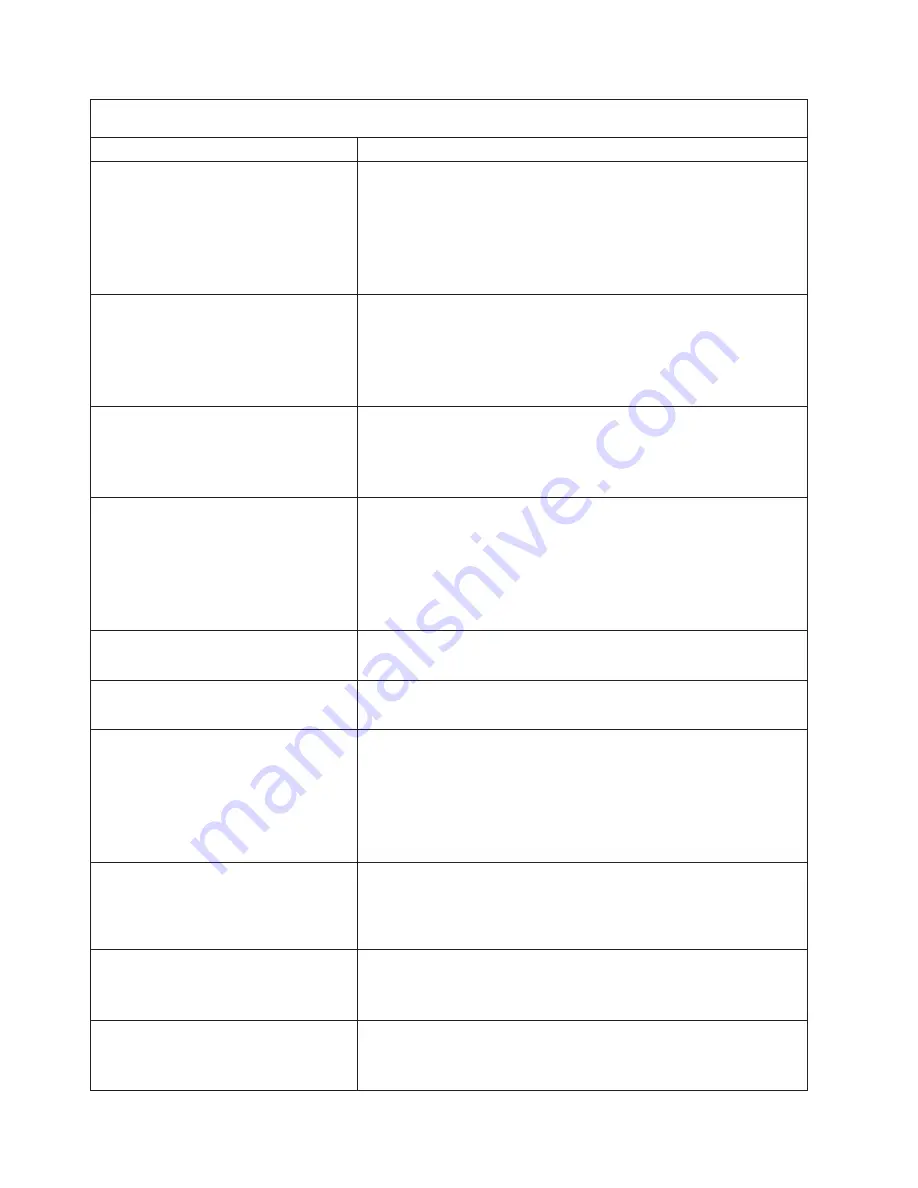
Note:
See
“System
replaceable
units”
on
page
144
to
determine
which
components
should
be
replaced
by
a
field
service
technician.
Error
code/symptom
FRU/action
1762
(Hard
disk
configuration
error)
1.
Hard
disk
drive.
2.
Hard
disk
cables.
3.
Run
the
Configuration/Setup
Utility
program.
4.
Hard
disk
adapter.
5.
SCSI
backplane.
6.
System
board.
178X
(Fixed
disk
error)
1.
Hard
disk
cables.
2.
Run
diagnostics.
3.
Hard
disk
adapter.
4.
Hard
disk
drive.
5.
System
board.
1800
(No
more
hardware
interrupt
available
for
PCI
adapter)
1.
Verify
that
all
adapters
are
compatible.
2.
Run
the
Configuration/Setup
Utility
program.
3.
Failing
adapter.
4.
System
board.
1962
(Drive
does
not
contain
a
valid
boot
sector)
1.
Verify
that
a
startable
operating
system
is
installed.
2.
Run
diagnostics.
3.
Hard
disk
drive.
4.
SCSI
backplane.
5.
Cable.
6.
System
board.
2400
(Video
controller
test
failure)
1.
Video
adapter
(if
installed)
2.
System
board
2462
(Video
memory
configuration
error)
1.
Video
adapter
(if
installed)
2.
System
board
5962
(IDE
CD-ROM
drive
configuration
error)
1.
Run
the
Configuration/Setup
Utility
program.
2.
CD-ROM
drive.
3.
CD-ROM
power
cable.
4.
IDE
cable.
5.
System
board.
6.
Battery.
8603
(Pointing-device
error)
1.
Pointing
device
2.
If
a
KVM
switch
has
been
installed,
make
sure
that
it
is
pointing
to
the
correct
server
and
that
it
is
functional.
3.
System
board
0001200
(Machine
check
architecture
error)
1.
If
possible,
update
BIOS
code
and
service
processor
firmware.
2.
Microprocessor
1
3.
Optional
microprocessor
2
00012000
(Microprocessor
machine
check)
1.
If
possible,
update
BIOS
code
and
service
processor
firmware.
2.
Microprocessor
3.
System
board
112
xSeries
236
Type
8841:
Hardware
Maintenance
Manual
and
Troubleshooting
Guide
Содержание xSeries 236 8841
Страница 1: ...xSeries 236 Type 8841 Hardware Maintenance Manual and Troubleshooting Guide...
Страница 2: ......
Страница 3: ...xSeries 236 Type 8841 Hardware Maintenance Manual and Troubleshooting Guide...
Страница 20: ...10 xSeries 236 Type 8841 Hardware Maintenance Manual and Troubleshooting Guide...
Страница 96: ...86 xSeries 236 Type 8841 Hardware Maintenance Manual and Troubleshooting Guide...
Страница 152: ...142 xSeries 236 Type 8841 Hardware Maintenance Manual and Troubleshooting Guide...
Страница 160: ...150 xSeries 236 Type 8841 Hardware Maintenance Manual and Troubleshooting Guide...
Страница 173: ...Appendix B Safety information 163...
Страница 174: ...164 xSeries 236 Type 8841 Hardware Maintenance Manual and Troubleshooting Guide...
Страница 175: ...Appendix B Safety information 165...
Страница 176: ...166 xSeries 236 Type 8841 Hardware Maintenance Manual and Troubleshooting Guide...
Страница 177: ...Appendix B Safety information 167...
Страница 178: ...168 xSeries 236 Type 8841 Hardware Maintenance Manual and Troubleshooting Guide...
Страница 179: ...Appendix B Safety information 169...
Страница 189: ...Appendix B Safety information 179...
Страница 190: ...180 xSeries 236 Type 8841 Hardware Maintenance Manual and Troubleshooting Guide...
Страница 191: ...Appendix B Safety information 181...
Страница 192: ...182 xSeries 236 Type 8841 Hardware Maintenance Manual and Troubleshooting Guide...
Страница 196: ...186 xSeries 236 Type 8841 Hardware Maintenance Manual and Troubleshooting Guide...
Страница 207: ...W Web site compatible options iv DIMM specification 33 online publications 1 support iv weight 3 Index 197...
Страница 208: ...198 xSeries 236 Type 8841 Hardware Maintenance Manual and Troubleshooting Guide...
Страница 209: ......
Страница 210: ...Part Number 25K8114 1P P N 25K8114...















































