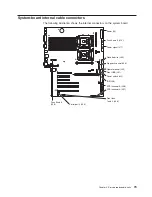Table
5.
Switches
1-8
(continued)
Switch
number
Default
value
Switch
description
2
Off
Power-on
password
override.
Changing
the
position
of
this
switch
bypasses
the
power-on
password
check
the
next
time
the
server
is
turned
on
and
starts
the
Configuration/Setup
Utility
program
so
that
you
can
change
or
delete
the
power-on
password.
Move
the
switch
back
to
the
default
position
after
the
password
is
overridden.
Changing
the
position
of
this
switch
does
not
affect
the
administrator
password
check,
if
an
administrator
password
is
set.
See
the
User’s
Guide
on
the
IBM
xSeries
Documentation
CD
for
additional
information
about
the
power-on
password.
1
Off
Force
power-on.
When
toggled
to
On,
this
switch
forces
the
server
to
turn
on,
overriding
the
power-on
button.
Notes:
1.
Before
moving
any
jumpers,
turn
off
the
server;
then,
disconnect
all
power
cords
and
external
cables.
(Review
Appendix
B,
“Safety
information,”
on
page
153,
“Installation
guidelines”
on
page
11,
and
“Turning
off
the
server”
on
page
8)
2.
Any
system-board
switch
or
jumper
blocks
that
are
not
shown
in
the
illustrations
in
this
document
are
reserved.
Chapter
4.
Service
replaceable
units
81
Содержание xSeries 236 8841
Страница 1: ...xSeries 236 Type 8841 Hardware Maintenance Manual and Troubleshooting Guide...
Страница 2: ......
Страница 3: ...xSeries 236 Type 8841 Hardware Maintenance Manual and Troubleshooting Guide...
Страница 20: ...10 xSeries 236 Type 8841 Hardware Maintenance Manual and Troubleshooting Guide...
Страница 96: ...86 xSeries 236 Type 8841 Hardware Maintenance Manual and Troubleshooting Guide...
Страница 152: ...142 xSeries 236 Type 8841 Hardware Maintenance Manual and Troubleshooting Guide...
Страница 160: ...150 xSeries 236 Type 8841 Hardware Maintenance Manual and Troubleshooting Guide...
Страница 173: ...Appendix B Safety information 163...
Страница 174: ...164 xSeries 236 Type 8841 Hardware Maintenance Manual and Troubleshooting Guide...
Страница 175: ...Appendix B Safety information 165...
Страница 176: ...166 xSeries 236 Type 8841 Hardware Maintenance Manual and Troubleshooting Guide...
Страница 177: ...Appendix B Safety information 167...
Страница 178: ...168 xSeries 236 Type 8841 Hardware Maintenance Manual and Troubleshooting Guide...
Страница 179: ...Appendix B Safety information 169...
Страница 189: ...Appendix B Safety information 179...
Страница 190: ...180 xSeries 236 Type 8841 Hardware Maintenance Manual and Troubleshooting Guide...
Страница 191: ...Appendix B Safety information 181...
Страница 192: ...182 xSeries 236 Type 8841 Hardware Maintenance Manual and Troubleshooting Guide...
Страница 196: ...186 xSeries 236 Type 8841 Hardware Maintenance Manual and Troubleshooting Guide...
Страница 207: ...W Web site compatible options iv DIMM specification 33 online publications 1 support iv weight 3 Index 197...
Страница 208: ...198 xSeries 236 Type 8841 Hardware Maintenance Manual and Troubleshooting Guide...
Страница 209: ......
Страница 210: ...Part Number 25K8114 1P P N 25K8114...