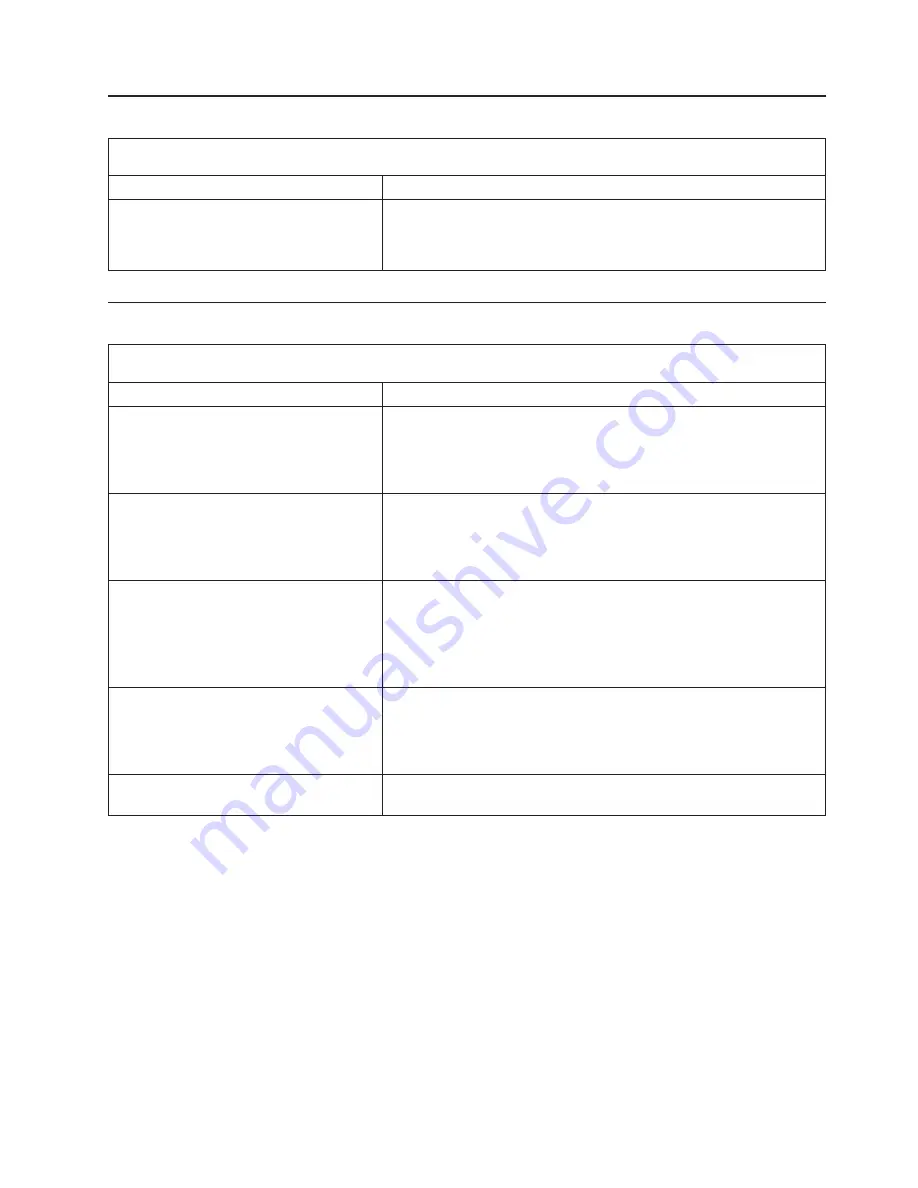
Host
built-in
self
test
(BIST)
Note:
See
“System
replaceable
units”
on
page
144
to
determine
which
components
should
be
replaced
by
a
field
service
technician.
Message
Action
Host
fail
(level-informational;
built-in
self-test
for
the
host
failed)
1.
Reseat
the
microprocessor.
2.
Reseat
the
VRM.
3.
Replace
the
microprocessor
CPU.
Bus
fault
messages
Note:
See
“System
replaceable
units”
on
page
144
to
determine
which
components
should
be
replaced
by
a
field
service
technician.
Bus
fault
messages
Action
Failure
reading
12C
device.
Check
devices
on
bus
0.
1.
If
installed,
reseat
the
I2C
cable
between
Remote
Supervisor
Adapter
and
system
board.
2.
Memory
DIMMs.
3.
System
board.
Failure
reading
12C
device.
Check
devices
on
bus
1.
1.
Reseat
the
I2C
cable
between
the
operator
information
panel
and
system
board.
2.
Operator
information
panel.
3.
System
board.
Failure
reading
12C
device.
Check
devices
on
bus
2.
1.
Reseat
the
cable
between
system
board
and
the
power
supply
(power
cage
assembly,
if
installed).
2.
Power
cage
assembly,
if
installed.
3.
Power
supply.
4.
System
board.
Failure
reading
12C
device.
Check
devices
on
bus
3.
1.
Reseat
the
cable
between
the
DASD
backplane
and
connector
of
system
board.
2.
DASD
backplane.
3.
System
board.
Failure
reading
I2C
device.
Check
device
on
bus
4.
v
System
board
Chapter
6.
Symptom-to-FRU
index
139
Содержание xSeries 236 8841
Страница 1: ...xSeries 236 Type 8841 Hardware Maintenance Manual and Troubleshooting Guide...
Страница 2: ......
Страница 3: ...xSeries 236 Type 8841 Hardware Maintenance Manual and Troubleshooting Guide...
Страница 20: ...10 xSeries 236 Type 8841 Hardware Maintenance Manual and Troubleshooting Guide...
Страница 96: ...86 xSeries 236 Type 8841 Hardware Maintenance Manual and Troubleshooting Guide...
Страница 152: ...142 xSeries 236 Type 8841 Hardware Maintenance Manual and Troubleshooting Guide...
Страница 160: ...150 xSeries 236 Type 8841 Hardware Maintenance Manual and Troubleshooting Guide...
Страница 173: ...Appendix B Safety information 163...
Страница 174: ...164 xSeries 236 Type 8841 Hardware Maintenance Manual and Troubleshooting Guide...
Страница 175: ...Appendix B Safety information 165...
Страница 176: ...166 xSeries 236 Type 8841 Hardware Maintenance Manual and Troubleshooting Guide...
Страница 177: ...Appendix B Safety information 167...
Страница 178: ...168 xSeries 236 Type 8841 Hardware Maintenance Manual and Troubleshooting Guide...
Страница 179: ...Appendix B Safety information 169...
Страница 189: ...Appendix B Safety information 179...
Страница 190: ...180 xSeries 236 Type 8841 Hardware Maintenance Manual and Troubleshooting Guide...
Страница 191: ...Appendix B Safety information 181...
Страница 192: ...182 xSeries 236 Type 8841 Hardware Maintenance Manual and Troubleshooting Guide...
Страница 196: ...186 xSeries 236 Type 8841 Hardware Maintenance Manual and Troubleshooting Guide...
Страница 207: ...W Web site compatible options iv DIMM specification 33 online publications 1 support iv weight 3 Index 197...
Страница 208: ...198 xSeries 236 Type 8841 Hardware Maintenance Manual and Troubleshooting Guide...
Страница 209: ......
Страница 210: ...Part Number 25K8114 1P P N 25K8114...
















































