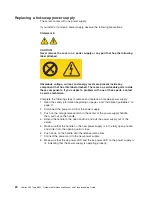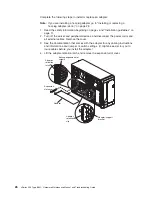3.
Assemble
the
Remote
Supervisor
Adapter
II
SlimLine
and
Interposer
card:
Connector
Interposer card
Mounting hole
Standoffs
Remote Supervisor
Adapter II SlimLine
Mounting hole
Standoffs
Standoffs
a.
Insert
the
standoffs
that
come
with
the
option
into
the
mounting
holes
in
the
Remote
Supervisor
Adapter
II
SlimLine.
b.
Align
the
mounting
holes
in
the
Interposer
card
with
the
standoffs;
then,
align
the
connector
on
the
card
with
the
connector
on
the
Remote
Supervisor
Adapter
II
SlimLine.
c.
Press
the
Interposer
card
and
Remote
Supervisor
Adapter
II
SlimLine
together
until
fastened.
4.
Press
the
Remote
Supervisor
Adapter
II
SlimLine
Guide
into
place
on
the
system
board.
Remote Supervisor Adapter II
SlimLine guide
Remote Supervisor Adapter II
SlimLine
Remote Supervisor Adapter II
SlimLine connector
5.
Position
the
entire
assembly
so
that
the
edge
connector
on
the
Interposer
card
is
at
the
rear
of
the
server.
6.
Carefully
grasp
the
assembly
by
its
top
edge
or
upper
corners,
and
align
it
with
the
Remote
Supervisor
Adapter
II
SlimLine
Guide
and
the
connector
on
the
system
board.
Attention:
Incomplete
insertion
might
cause
damage
to
the
system
board
or
the
adapter.
7.
Press
the
assembly
firmly
into
the
connector
and
under
the
retention
latch
on
the
Remote
Supervisor
Adapter
II
SlimLine
Guide.
30
xSeries
236
Type
8841:
Hardware
Maintenance
Manual
and
Troubleshooting
Guide
Содержание xSeries 236 8841
Страница 1: ...xSeries 236 Type 8841 Hardware Maintenance Manual and Troubleshooting Guide...
Страница 2: ......
Страница 3: ...xSeries 236 Type 8841 Hardware Maintenance Manual and Troubleshooting Guide...
Страница 20: ...10 xSeries 236 Type 8841 Hardware Maintenance Manual and Troubleshooting Guide...
Страница 96: ...86 xSeries 236 Type 8841 Hardware Maintenance Manual and Troubleshooting Guide...
Страница 152: ...142 xSeries 236 Type 8841 Hardware Maintenance Manual and Troubleshooting Guide...
Страница 160: ...150 xSeries 236 Type 8841 Hardware Maintenance Manual and Troubleshooting Guide...
Страница 173: ...Appendix B Safety information 163...
Страница 174: ...164 xSeries 236 Type 8841 Hardware Maintenance Manual and Troubleshooting Guide...
Страница 175: ...Appendix B Safety information 165...
Страница 176: ...166 xSeries 236 Type 8841 Hardware Maintenance Manual and Troubleshooting Guide...
Страница 177: ...Appendix B Safety information 167...
Страница 178: ...168 xSeries 236 Type 8841 Hardware Maintenance Manual and Troubleshooting Guide...
Страница 179: ...Appendix B Safety information 169...
Страница 189: ...Appendix B Safety information 179...
Страница 190: ...180 xSeries 236 Type 8841 Hardware Maintenance Manual and Troubleshooting Guide...
Страница 191: ...Appendix B Safety information 181...
Страница 192: ...182 xSeries 236 Type 8841 Hardware Maintenance Manual and Troubleshooting Guide...
Страница 196: ...186 xSeries 236 Type 8841 Hardware Maintenance Manual and Troubleshooting Guide...
Страница 207: ...W Web site compatible options iv DIMM specification 33 online publications 1 support iv weight 3 Index 197...
Страница 208: ...198 xSeries 236 Type 8841 Hardware Maintenance Manual and Troubleshooting Guide...
Страница 209: ......
Страница 210: ...Part Number 25K8114 1P P N 25K8114...