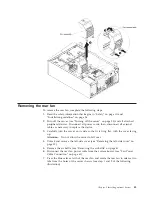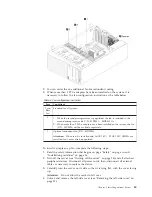Internal Cable Routing and Connectors
The server uses cables to connect SATA attached, hot-swap SATA, hot-swap SAS
and DVD drive devices to the power supply and to the system board.
Review the following information before connecting power and signal cables to
internal drives:
v
The drives that are preinstalled in the server come with power and signal cables
attached. If you replace any drives, remember which cable is attached to which
drive.
v
When you route a cable, make sure that it does not block the airflow to the rear
of the drives or over the microprocessor or DIMMs.
Power Cable Connection
The following illustration shows the fixed power cable routing.
The following illustration shows the hot-swap power cable routing.
Chapter 2. Installing optional devices
47
Содержание System x3300 M4
Страница 1: ...System x3300 M4 Type 7382 Installation and Service Guide...
Страница 2: ......
Страница 3: ...System x3300 M4 Type 7382 Installation and Service Guide...
Страница 8: ...vi System x3300 M4 Type 7382 Installation and Service Guide...
Страница 18: ...xvi System x3300 M4 Type 7382 Installation and Service Guide...
Страница 44: ...26 System x3300 M4 Type 7382 Installation and Service Guide...
Страница 128: ...110 System x3300 M4 Type 7382 Installation and Service Guide...
Страница 156: ...138 System x3300 M4 Type 7382 Installation and Service Guide...
Страница 382: ...364 System x3300 M4 Type 7382 Installation and Service Guide...
Страница 405: ...Chapter 6 Removing and replacing components 387...
Страница 450: ...432 System x3300 M4 Type 7382 Installation and Service Guide...
Страница 454: ...436 System x3300 M4 Type 7382 Installation and Service Guide...
Страница 468: ...450 System x3300 M4 Type 7382 Installation and Service Guide...
Страница 469: ......
Страница 470: ...Part Number 00V9709 Printed in USA 1P P N 00V9709...