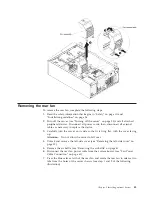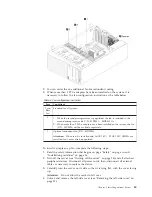System-board switches and jumpers
The following illustration shows the jumper locations.
Note:
If there is a clear protective sticker on the top of the switch blocks, you must
remove and discard it to access the switches.
The following table describes the jumper on the system board.
Table 4. System board jumpers
Jumper
number
Jumper name
Jumper setting
ME_UPDATE PCH ME firmware update
v
Pins 1 and 2: Normal mode (default)
v
Pins 2 and 3: Force update mode
Clear CMOS
CMOS clear jumper
v
Pins 1 and 2: Normal mode (default)
v
Pins 2 and 3: Clear CMOS
SPI-WP
UEFI flash write protection
v
Pins 1 and 2: GPIO controls write
protection (default)
v
Pins 2 and 3: Force write protection
UEFI
Boot_Backup
UEFI boot - block selection
v
Pins 1 and 2: Boot normal (default)
v
Pins 2 and 3: Boot backup
Chapter 2. Installing optional devices
31
Содержание System x3300 M4
Страница 1: ...System x3300 M4 Type 7382 Installation and Service Guide...
Страница 2: ......
Страница 3: ...System x3300 M4 Type 7382 Installation and Service Guide...
Страница 8: ...vi System x3300 M4 Type 7382 Installation and Service Guide...
Страница 18: ...xvi System x3300 M4 Type 7382 Installation and Service Guide...
Страница 44: ...26 System x3300 M4 Type 7382 Installation and Service Guide...
Страница 128: ...110 System x3300 M4 Type 7382 Installation and Service Guide...
Страница 156: ...138 System x3300 M4 Type 7382 Installation and Service Guide...
Страница 382: ...364 System x3300 M4 Type 7382 Installation and Service Guide...
Страница 405: ...Chapter 6 Removing and replacing components 387...
Страница 450: ...432 System x3300 M4 Type 7382 Installation and Service Guide...
Страница 454: ...436 System x3300 M4 Type 7382 Installation and Service Guide...
Страница 468: ...450 System x3300 M4 Type 7382 Installation and Service Guide...
Страница 469: ......
Страница 470: ...Part Number 00V9709 Printed in USA 1P P N 00V9709...