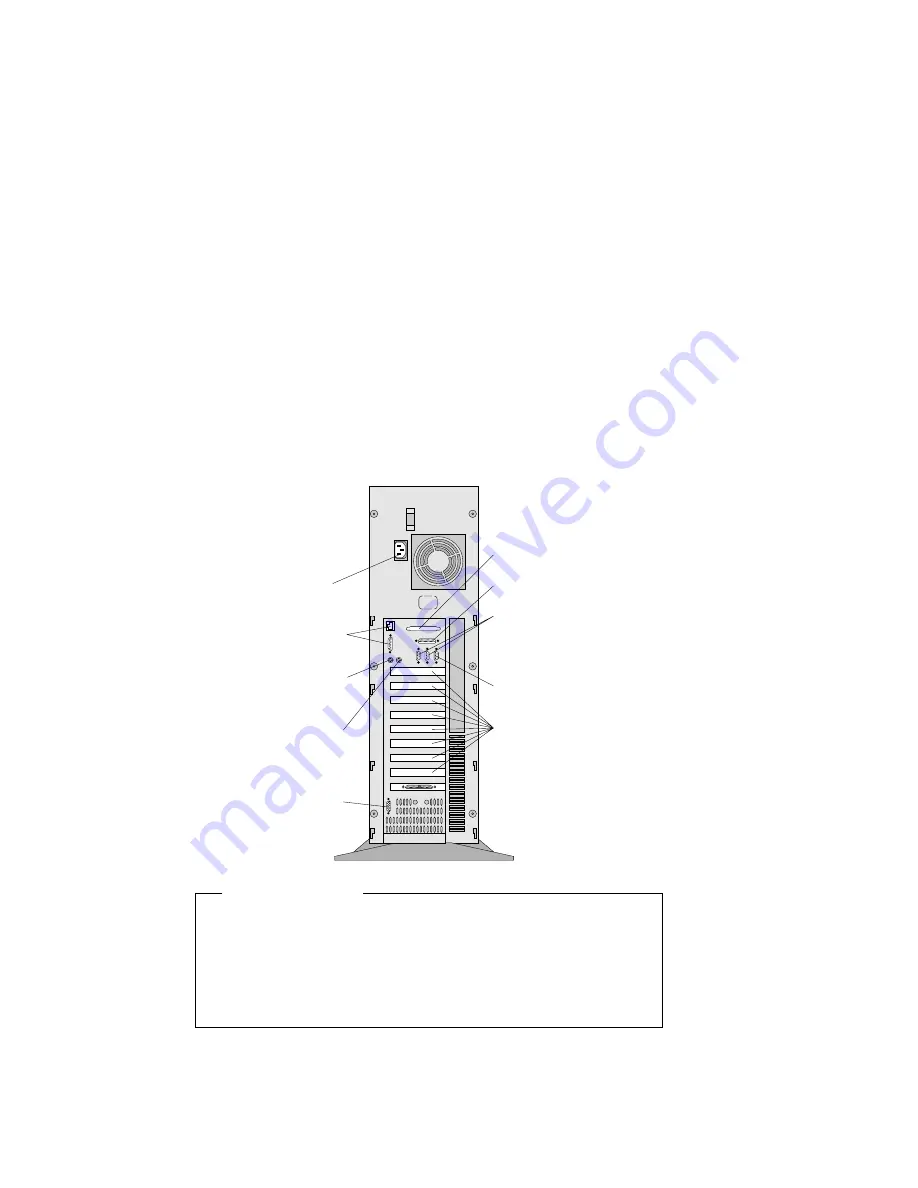
Connecting External Options
Adding External Options
To add an external option:
1. Turn off the server and all attached devices.
2. Follow the instructions that come with the option to connect it
to the server.
Power
Connector
SCSI Knockout
Parallel Connector
Serial Connectors
Infrared Connector
Expansion Slots
Ethernet
Connectors
Keyboard
Connector
Mouse
Connector
Monitor
Connector
Where to go next?
Device drivers to install? See the instructions that come with
the option to determine if device drivers are required, and, if
so, how to install them.
If you do not need to install any device drivers or update
the system configuration, your server is ready to use.
224
PC Server 330 User's Handbook
Содержание PC Server 330
Страница 1: ...PC Server 330 User s Handbook IBM...
Страница 6: ...vi PC Server 330 User s Handbook...
Страница 10: ...x PC Server 330 User s Handbook...
Страница 32: ...18 PC Server 330 User s Handbook...
Страница 100: ...86 PC Server 330 User s Handbook...
Страница 134: ...120 PC Server 330 User s Handbook...
Страница 143: ...Preparing to Add Options 11 Remove the adapter retention bracket Chapter 4 Installing Options 129...
Страница 233: ...Completing the Installation 2 Reinstall the adapter retention bracket Slot Chapter 4 Installing Options 219...
Страница 240: ...Updating the Server Configuration 226 PC Server 330 User s Handbook...
Страница 326: ...Resolving Configuration Conflicts 312 PC Server 330 User s Handbook...
Страница 382: ...IBM Part Number 76H8834 Printed in U S A September 1996 76H8834...
















































