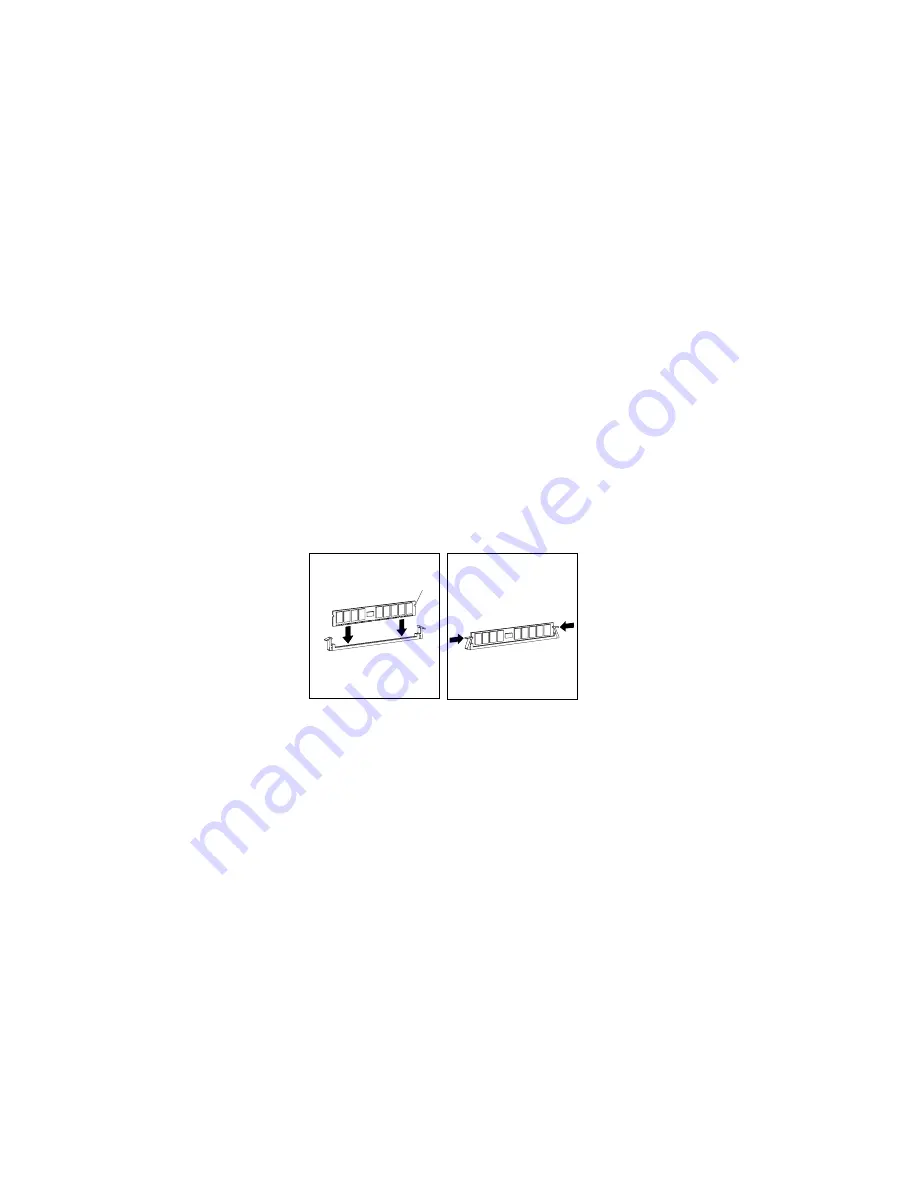
Working with Memory-Module Kits
3. Touch the static-protective package containing the dual inline
memory module to any unpainted metal surface on the server;
then, remove the memory-module kit from the package.
4. Position the DIMM so that the two key slots (openings in the
connector pins) on the bottom edge align with the
corresponding sections in the connector.
5. After aligning the DIMM, push the DIMM firmly straight down
into the connector. (The retaining clips on both sides of the
connector automatically come up into the notches on the sides
of the DIMM.)
Notch
Note: Adding or removing memory-module kits changes the
configuration information in the server. When you
restart the server, the system displays a POST error 164.
Start the Configuration/Setup utility program and select
Save Settings
.
6. Go to Table 11 on page 336 and update the current
configuration of the memory-module kits.
144
PC Server 330 User's Handbook
Содержание PC Server 330
Страница 1: ...PC Server 330 User s Handbook IBM...
Страница 6: ...vi PC Server 330 User s Handbook...
Страница 10: ...x PC Server 330 User s Handbook...
Страница 32: ...18 PC Server 330 User s Handbook...
Страница 100: ...86 PC Server 330 User s Handbook...
Страница 134: ...120 PC Server 330 User s Handbook...
Страница 143: ...Preparing to Add Options 11 Remove the adapter retention bracket Chapter 4 Installing Options 129...
Страница 233: ...Completing the Installation 2 Reinstall the adapter retention bracket Slot Chapter 4 Installing Options 219...
Страница 240: ...Updating the Server Configuration 226 PC Server 330 User s Handbook...
Страница 326: ...Resolving Configuration Conflicts 312 PC Server 330 User s Handbook...
Страница 382: ...IBM Part Number 76H8834 Printed in U S A September 1996 76H8834...
















































