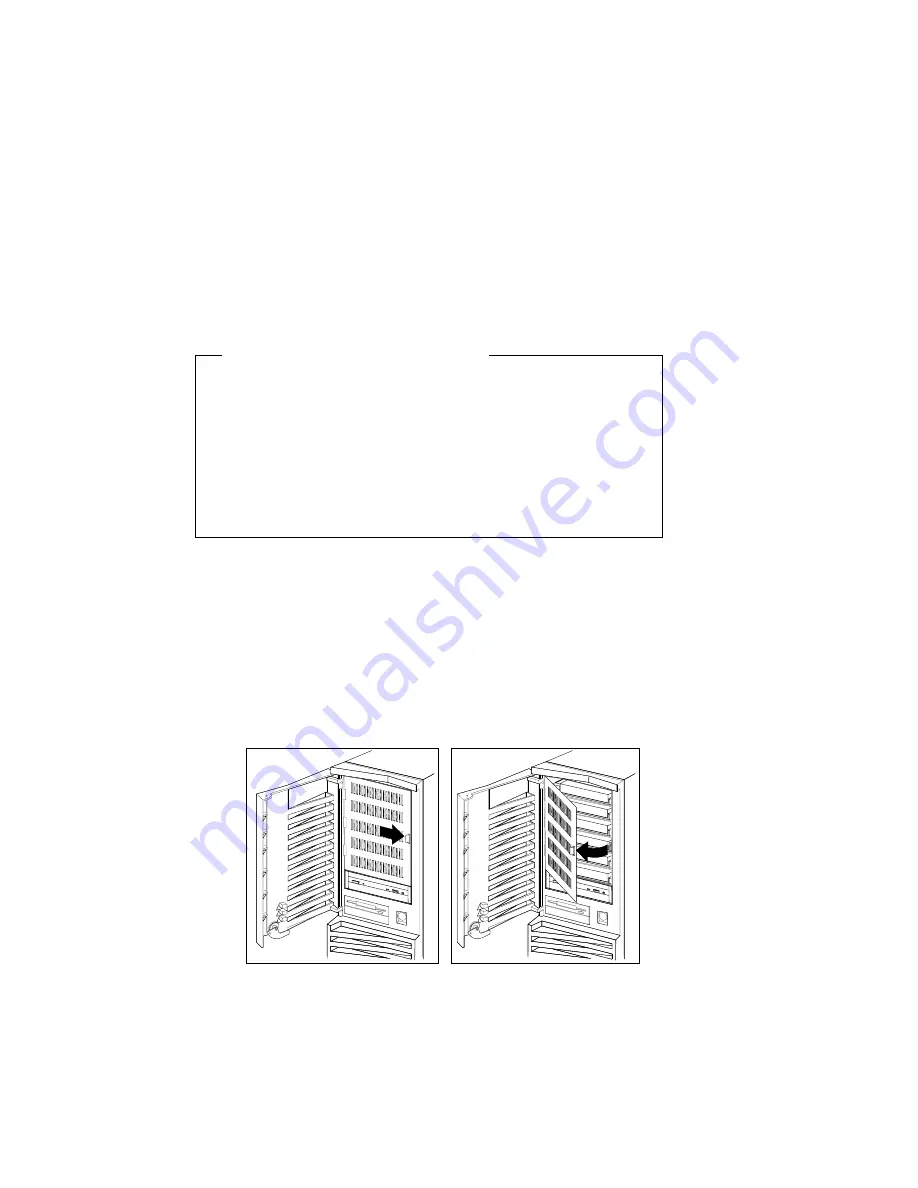
Installing Internal Drives
Before you begin, be sure you have:
Read “Electrical Safety” on page 124 and “Handling
Static-Sensitive Devices” on page 125.
Configured your server, if it is a hot-swap server. You must
configure your server before installing any options.
Reviewed Chapter 2, “Configuring Your Disk Arrays” on
page 19 for information about the RAID adapter; then, see
“Configuring Your Disk Arrays” on page 25 for additional
details about configuration.
Attention:
Before you remove a defective hot-swap drive that is part
of an array, make sure it is defective. If you partially or completely
remove a good drive instead of a defective one, all of the data in
your array might be lost.
1. Unlock and open the door.
2. Open the interior door.
a. Press the tab to the right.
b. Pull the tab outward.
3. Each drive that you plan to install in a hot-swap bay must have
a hot-swappable-drive tray attached. If your drive has a
different tray, remove it and install a hot-swappable-drive tray
before installing the drive. Follow the instructions given in the
kit that contains the hot-swappable-drive tray.
186
PC Server 330 User's Handbook
Содержание PC Server 330
Страница 1: ...PC Server 330 User s Handbook IBM...
Страница 6: ...vi PC Server 330 User s Handbook...
Страница 10: ...x PC Server 330 User s Handbook...
Страница 32: ...18 PC Server 330 User s Handbook...
Страница 100: ...86 PC Server 330 User s Handbook...
Страница 134: ...120 PC Server 330 User s Handbook...
Страница 143: ...Preparing to Add Options 11 Remove the adapter retention bracket Chapter 4 Installing Options 129...
Страница 233: ...Completing the Installation 2 Reinstall the adapter retention bracket Slot Chapter 4 Installing Options 219...
Страница 240: ...Updating the Server Configuration 226 PC Server 330 User s Handbook...
Страница 326: ...Resolving Configuration Conflicts 312 PC Server 330 User s Handbook...
Страница 382: ...IBM Part Number 76H8834 Printed in U S A September 1996 76H8834...






























