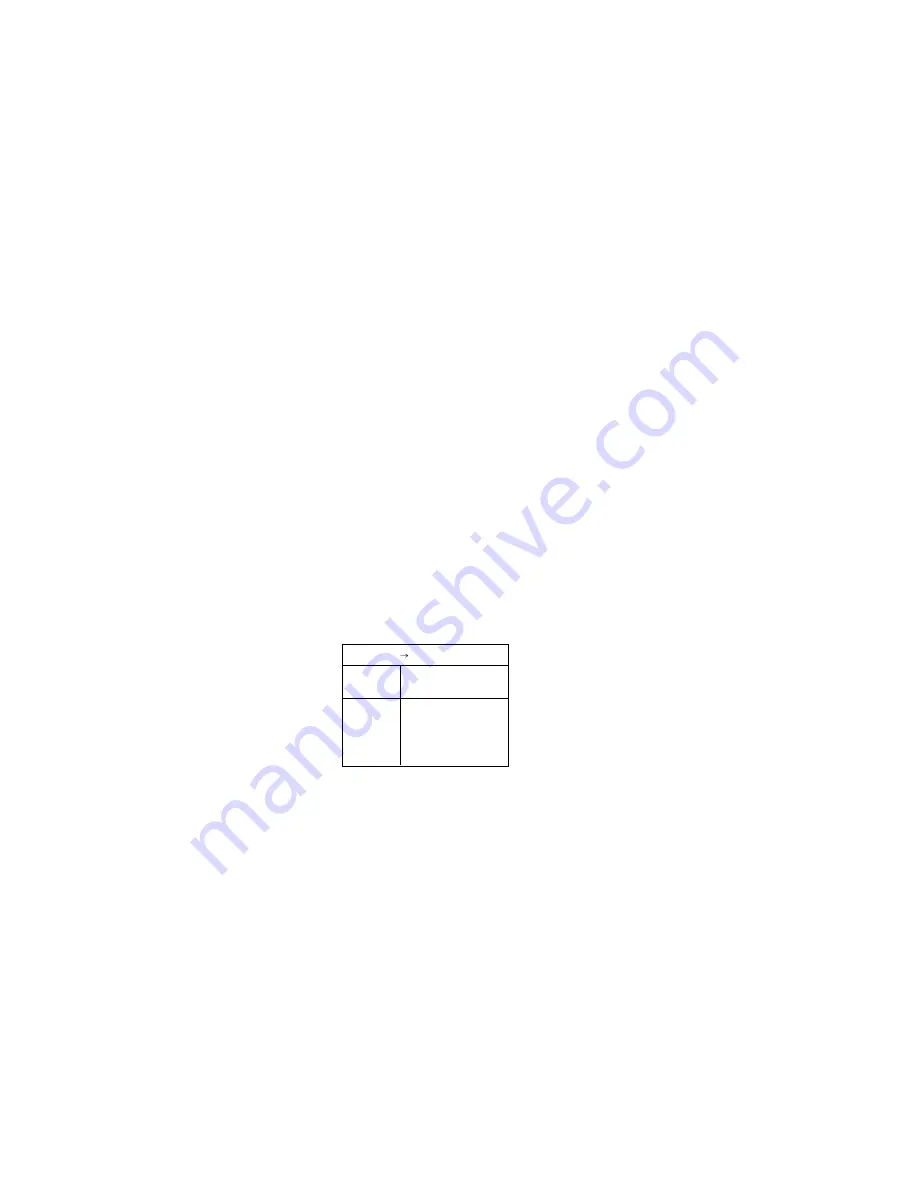
simultaneously, and set the start-up delay in seconds
between groups of drives.
Set BIOS Compatibility Mapping
allows you to set the
BIOS mapping to 2 GB or 8 GB. The factory default is set to
8 GB.
Set Channel - Bank Mapping
allows you to specify which
DASD bank is connected to each of the internal Channels on
the ServeRAID adapter. This mapping is critical for the
correct operation of the Administration and Monitoring
program, which uses the settings to identify drives, control
power to specific drives, and operate the SCSI LEDs.
In the PC Server 330, the default mapping is set to Channel 3,
sometimes referred to as Bank C.
:C
:
:D
:
:E
:
Channel
Bank Mapping
Low
ID
High
ID
CH 1
CH 2
CH 3
80
PC Server 330 User's Handbook
Содержание PC Server 330
Страница 1: ...PC Server 330 User s Handbook IBM...
Страница 6: ...vi PC Server 330 User s Handbook...
Страница 10: ...x PC Server 330 User s Handbook...
Страница 32: ...18 PC Server 330 User s Handbook...
Страница 100: ...86 PC Server 330 User s Handbook...
Страница 134: ...120 PC Server 330 User s Handbook...
Страница 143: ...Preparing to Add Options 11 Remove the adapter retention bracket Chapter 4 Installing Options 129...
Страница 233: ...Completing the Installation 2 Reinstall the adapter retention bracket Slot Chapter 4 Installing Options 219...
Страница 240: ...Updating the Server Configuration 226 PC Server 330 User s Handbook...
Страница 326: ...Resolving Configuration Conflicts 312 PC Server 330 User s Handbook...
Страница 382: ...IBM Part Number 76H8834 Printed in U S A September 1996 76H8834...
















































