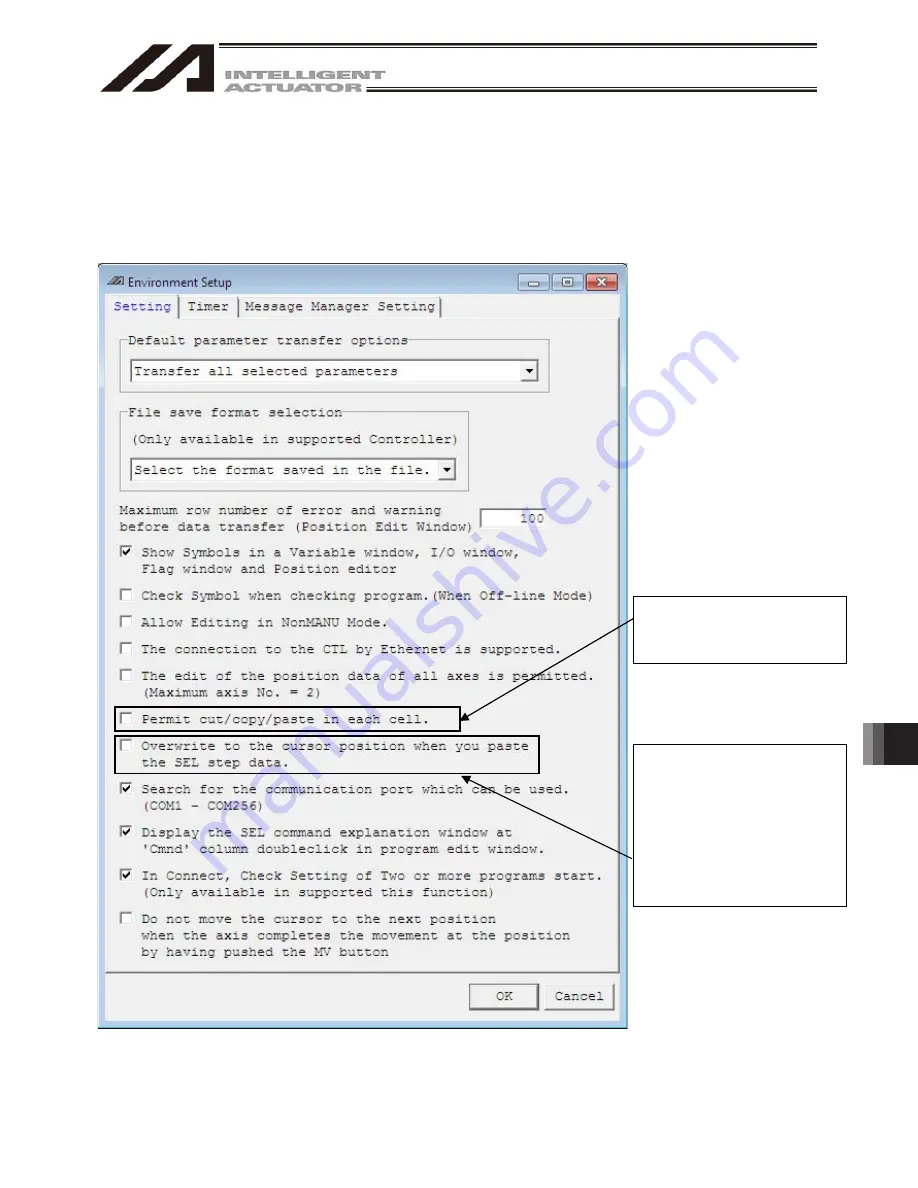
15. T
ool
365
Cut, copy and paste in cell unit in the following edit screen are available in the PC software version
V12.02.00.00 and later.
• Edit Program window
• Edit Positon window
• Edit Symbol window
• Edit RC Axis Position Data window
Also, paste is operated in Edit Program window, it can be chosen from overwriting and inserting.
Fig. 15.6 Environment Setup Window
(V12.02.00.00 or later)
Put a checkmark to enable
cut, copy and paste in cell
unit.
• Put a checkmark here, and
the copy data overwrites
when paste is operated in
Edit Program window.
• With no checkmark, the
copy data is inserted when
paste is operated in Edit
Program window.
Содержание IA-101-TT-USB
Страница 2: ......
Страница 4: ......
Страница 8: ......
Страница 50: ...1 Before You Begin 42 1 4 Connection to Controller Fig 1 48 X SEL K J Type Controller ...
Страница 52: ...1 Before You Begin 44 Figure shows example of TT Fig 1 50 Table Top Actuator TT TTA ...
Страница 53: ...1 Before You Begin 45 Fig 1 51 X SEL KX JX Type Controller ...
Страница 62: ...1 Before You Begin 54 Fig 1 60 ASEL Type Controller USB Cable ...
Страница 63: ...1 Before You Begin 55 Fig 1 61 PSEL Type Controller USB Cable ...
Страница 189: ...9 Symbol Edit Window 181 ...
Страница 251: ...13 How to Reset an Absolute Encoder 243 Fig 13 38 Arm Length 120 Reference Position ...
Страница 386: ...16 Appendix 378 ...
Страница 391: ......
















































