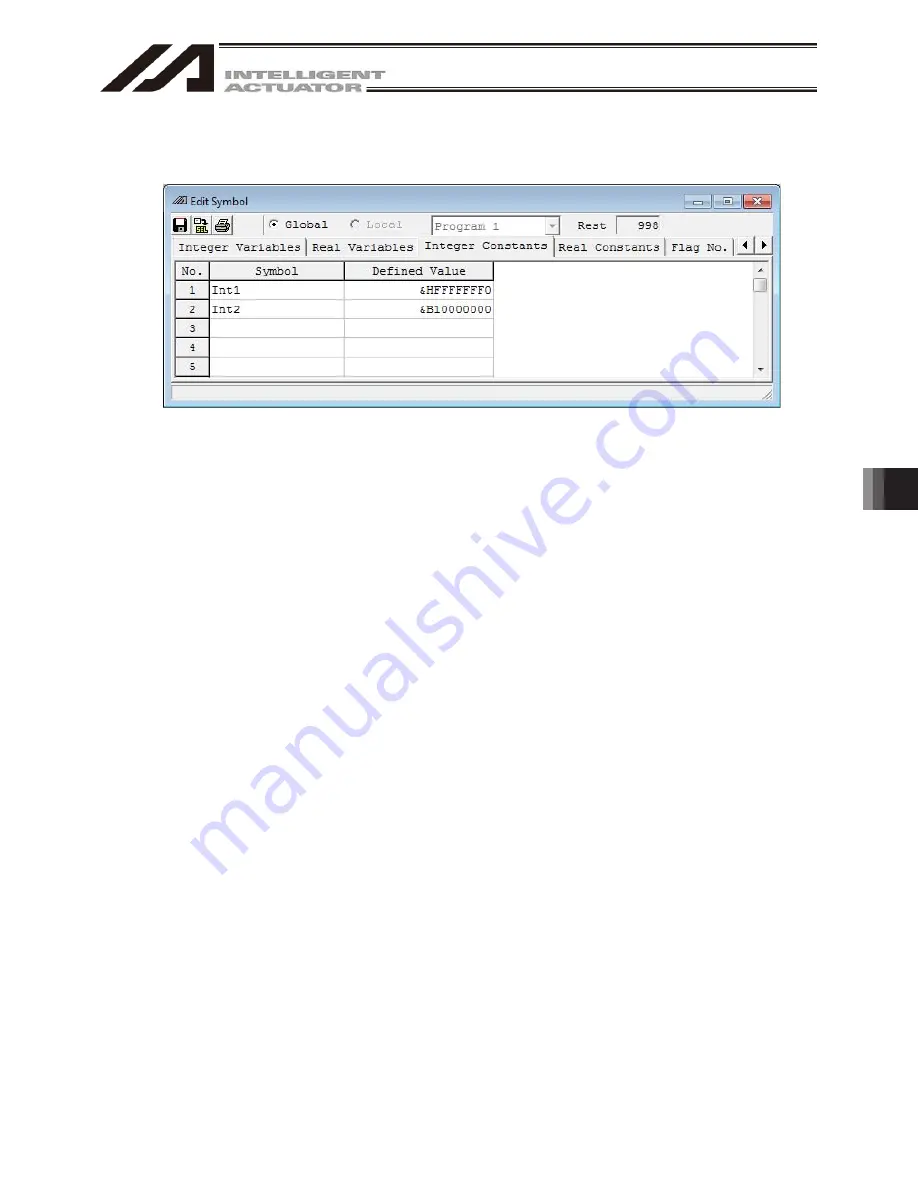
9. Symbol Edit W
indow
177
(5) Only XSEL-RA/SA, RAX/SAX and RAXD/SAXD are available for setting with binary and hexadecimal
systems in the definition value for the integral multiplier.
Fig.9.5
2 Setting with Binary and Hexadecimal Systems
[How to set up]
When using the binary numbers, apply “&B” at the top of the value.
When using the hexadecimal numbers, apply “&H” at the top of the value.
Eight digits can be input at maximum for binary and hexadecimal numbers.
* In the operand to input the axis pattern (the operand input values in binary system), do not apply “&B” at
the top to input with the binary numbers.
* Binary numbers are treated as an integer with no signal.
(e.g. &B11111111 = 255)
* Hexadecimal numbers treated as an integer with a symbol.
(e.g. &HFFFFFFFF = -1)
Содержание IA-101-TT-USB
Страница 2: ......
Страница 4: ......
Страница 8: ......
Страница 50: ...1 Before You Begin 42 1 4 Connection to Controller Fig 1 48 X SEL K J Type Controller ...
Страница 52: ...1 Before You Begin 44 Figure shows example of TT Fig 1 50 Table Top Actuator TT TTA ...
Страница 53: ...1 Before You Begin 45 Fig 1 51 X SEL KX JX Type Controller ...
Страница 62: ...1 Before You Begin 54 Fig 1 60 ASEL Type Controller USB Cable ...
Страница 63: ...1 Before You Begin 55 Fig 1 61 PSEL Type Controller USB Cable ...
Страница 189: ...9 Symbol Edit Window 181 ...
Страница 251: ...13 How to Reset an Absolute Encoder 243 Fig 13 38 Arm Length 120 Reference Position ...
Страница 386: ...16 Appendix 378 ...
Страница 391: ......
















































