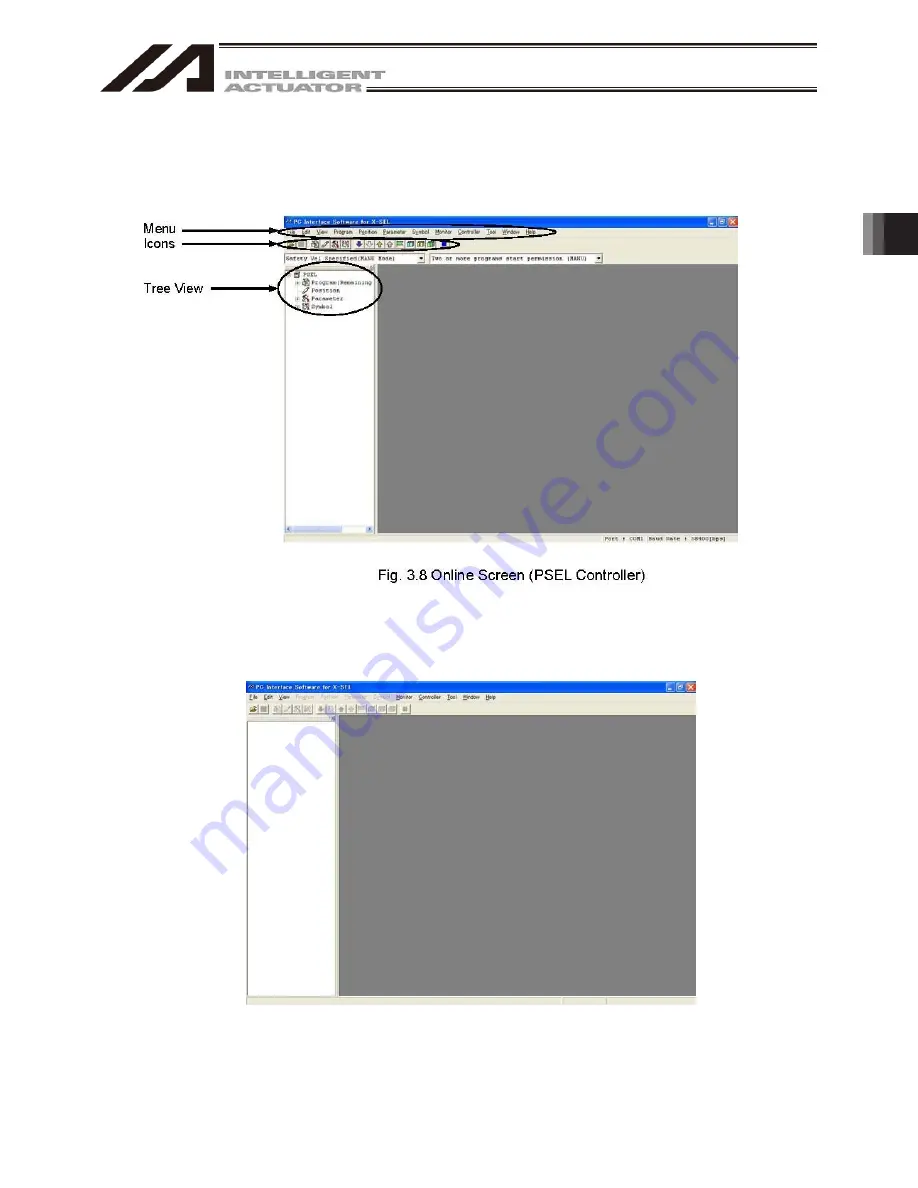
3. Menu W
indow
77
(8) PSEL controller
When this software has been started, the main window in Fig. 3.8 will open showing the menu items with
icons on the tool bar in the case of the PSEL controller. The tree view appearing on the left side of the
window can be displayed by clicking View (V) from the menu bar and then selecting Tree View (T). (Initial
window: Main menu)
3.1.2 Offline Screen
When this software has been started with no connection to any controller, the screen in Fig. 3.9 will be
displayed. The items that cannot be operated offline will be displayed as faint-colored icons.
Fig. 3.9 Offline Screen
Содержание IA-101-TT-USB
Страница 2: ......
Страница 4: ......
Страница 8: ......
Страница 50: ...1 Before You Begin 42 1 4 Connection to Controller Fig 1 48 X SEL K J Type Controller ...
Страница 52: ...1 Before You Begin 44 Figure shows example of TT Fig 1 50 Table Top Actuator TT TTA ...
Страница 53: ...1 Before You Begin 45 Fig 1 51 X SEL KX JX Type Controller ...
Страница 62: ...1 Before You Begin 54 Fig 1 60 ASEL Type Controller USB Cable ...
Страница 63: ...1 Before You Begin 55 Fig 1 61 PSEL Type Controller USB Cable ...
Страница 189: ...9 Symbol Edit Window 181 ...
Страница 251: ...13 How to Reset an Absolute Encoder 243 Fig 13 38 Arm Length 120 Reference Position ...
Страница 386: ...16 Appendix 378 ...
Страница 391: ......






























