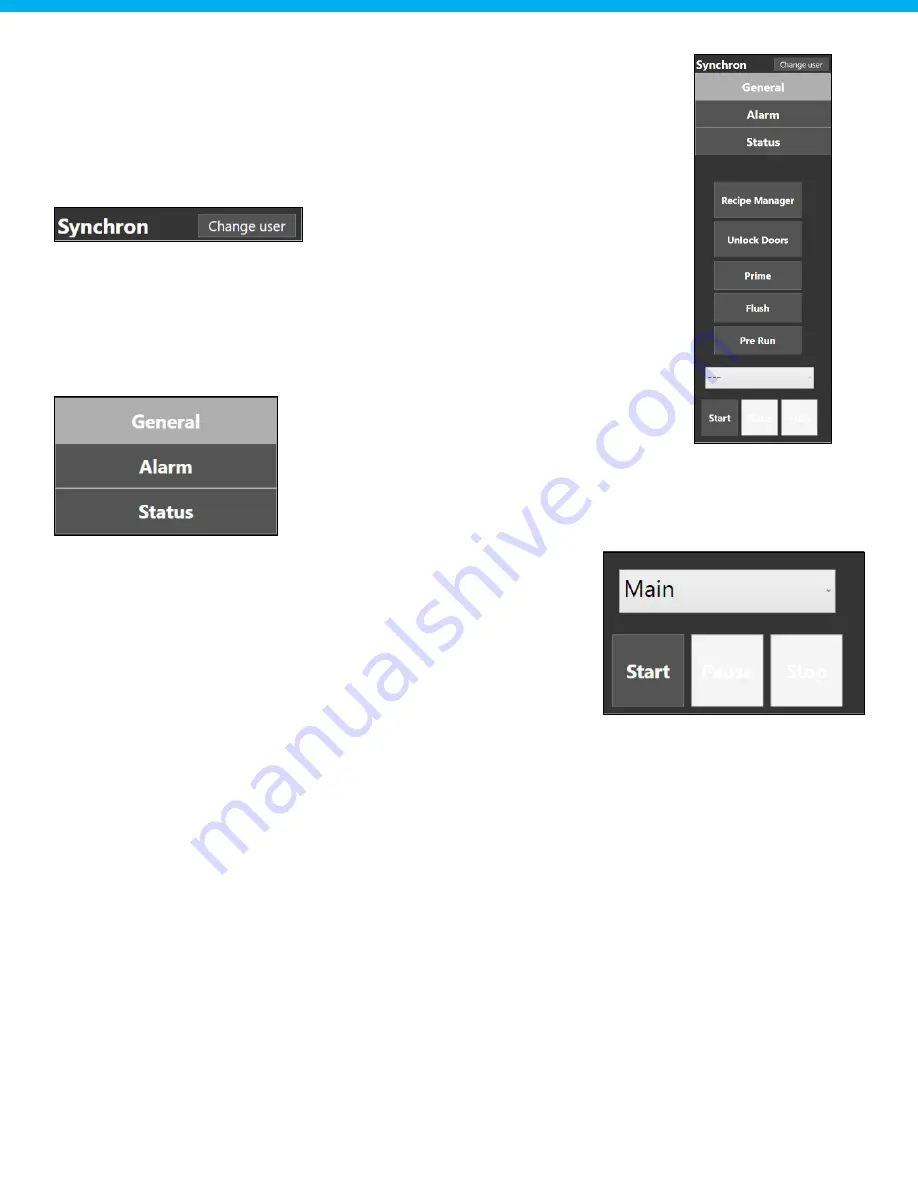
www.hygiena.com
57
10.2. Sidebar
In the image to the right, the sidebar is displayed. This sidebar is always visible
across all screens. This sidebar contains the main control elements for the
Autosampler III.
At the top of the sidebar the username of the current user is visible. Next to the
username is a "Change User" button. Pressing this button allows the user to login
with different credentials.
There are 3 tabs. Each tab will display additional information about the current
method and the status of the Autosampler III. Each tab will be explained in their
corresponding chapter.
•
General, general overview of the system
•
Alarm, alarm manager
•
Status, status overview of the system
These buttons are all used to prepare the Autosampler III for a run.
•
The Recipe Manager will be explained in Chapter 10.3.
•
The "Unlock Doors" button will unlock all the door locks present
on the Autosampler III. When the Autosampler III is unlocked, the
text will change to "Lock Doors".
•
The "Prime" button will prime the pumps of the Autosampler III
to ensure that they are filled with liquid and all air bubbles are
removed from the tubing.
•
The "Flush" button will initiate the cleaning process for the needles.
•
The "Pre-Run" button can be used to update the ATP file for the Autosampler III importing new data
from the LIMS system.
In the drop-down menu a method can be selected. This is the method that will be executed when start is
pressed. The buttons are used to Start, Pause and Stop the program selected in the drop-down menu.
Buttons will be enabled and disabled at certain moments.
•
Recipe Manager: Only enabled when a user with administrator rights is logged in. The button is always
disabled during a run.
•
Unlock / Lock Doors: Always enabled when the Autosampler III is idle and disabled during a run.
•
Prime: Always enabled when the Autosampler III is idle and disabled during a run.
•
Flush: Always enabled when the Autosampler III is idle and disabled during a run.
•
Pre-Run: Always enabled when the Autosampler III is idle and disabled during a run.
•
Start: Always enabled when the Autosampler III is idle or when a run is paused. The button is disabled
during a run.
•
Pause: Disabled when the Autosampler III is idle. The button will be enabled during a run.
•
Stop: Disabled when the Autosampler III is idle. The button is enabled during a run or when a run
is paused.
















































