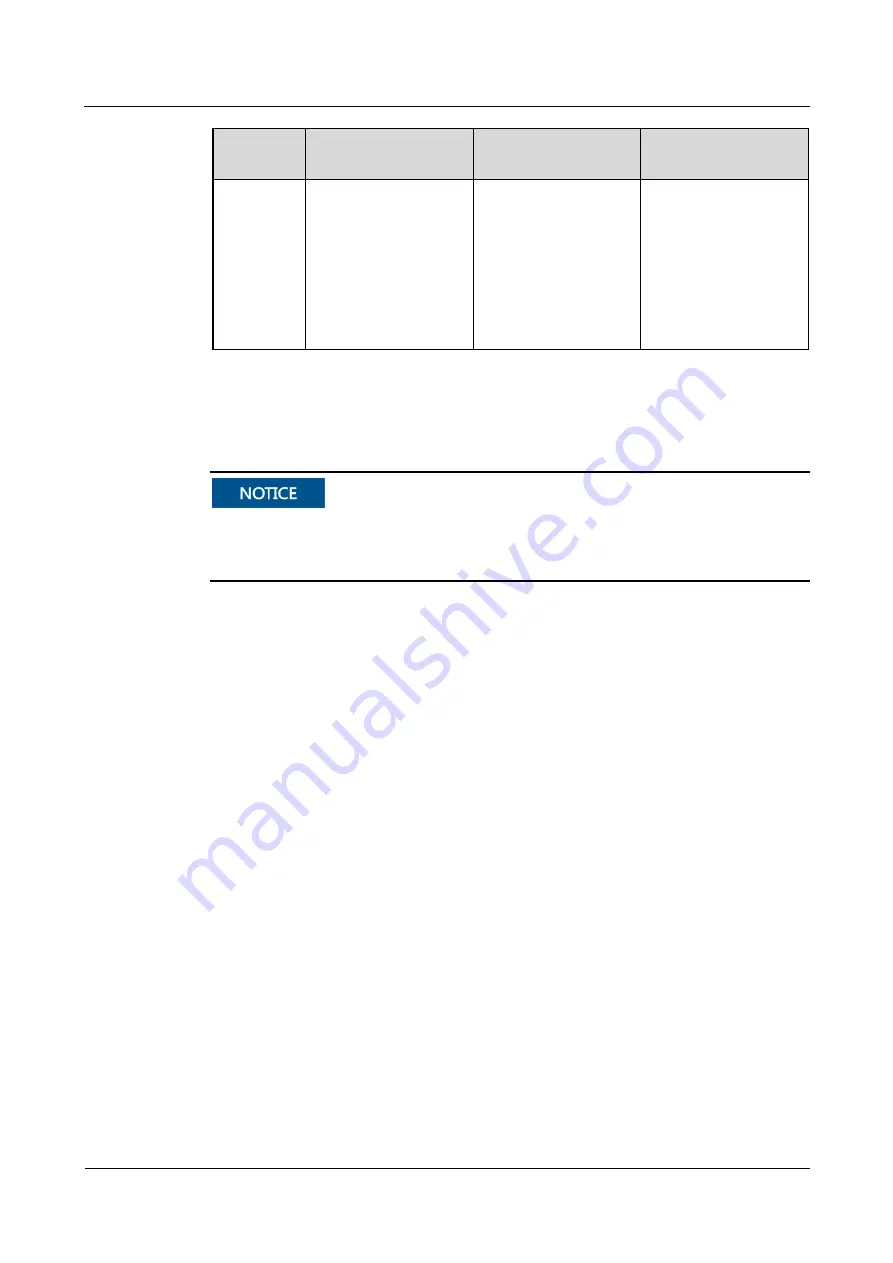
FusionModule1000A40 Prefabricated All-in-One Data
Center
Commissioning Guide
8 Commissioning Core Components
Issue 02 (2019-12-20)
Copyright © Huawei Technologies Co., Ltd.
71
Parameter Description
Configuration
Principle
Default Value
temperature
and
humidity
sharing
enabled, the smart
cooling product, which
is not configured with
the hot aisle T/H sensor
in the group, is
logically controlled by
using the acquired
value of the configured
hot aisle T/H sensor.
enabled when there are
at least two smart
cooling products in the
group are configured
with hot aisle T/H
sensors.
Step 2
Verify teamwork settings for each air-cooled precision smart cooling product by referring to
the air-cooled precision smart cooling product initial teamwork configuration table.
Verify teamwork settings for each air-cooled precision smart cooling product before
starting the smart cooling products.
If any setting is inconsistent with the initial setting, change it to the initial setting.
----End
Follow-up Procedure
After you have completed the teamwork settings, check whether the teamwork networking is
successful by performing the following steps:
1.
Check whether the number of devices in the topology is the same as the actual number of
devices.
−
If yes, go to
−
If no, check the cable connection and the teamwork settings.
2.
Check whether the number of the running devices in the topology is the same as the
actual number of devices.
−
If yes, go to
−
If no, check the cable connection and the teamwork settings.
3.
Check whether the number of backup devices in the topology is the same as the actual
number of devices.
−
If yes, go to
−
If no, check the cable connection and the teamwork settings.
4.
Check whether the number of online devices in the topology is the same as the actual
number of devices.
−
If yes, the check is complete.
−
If no, check the cable connection and the teamwork settings.
















































