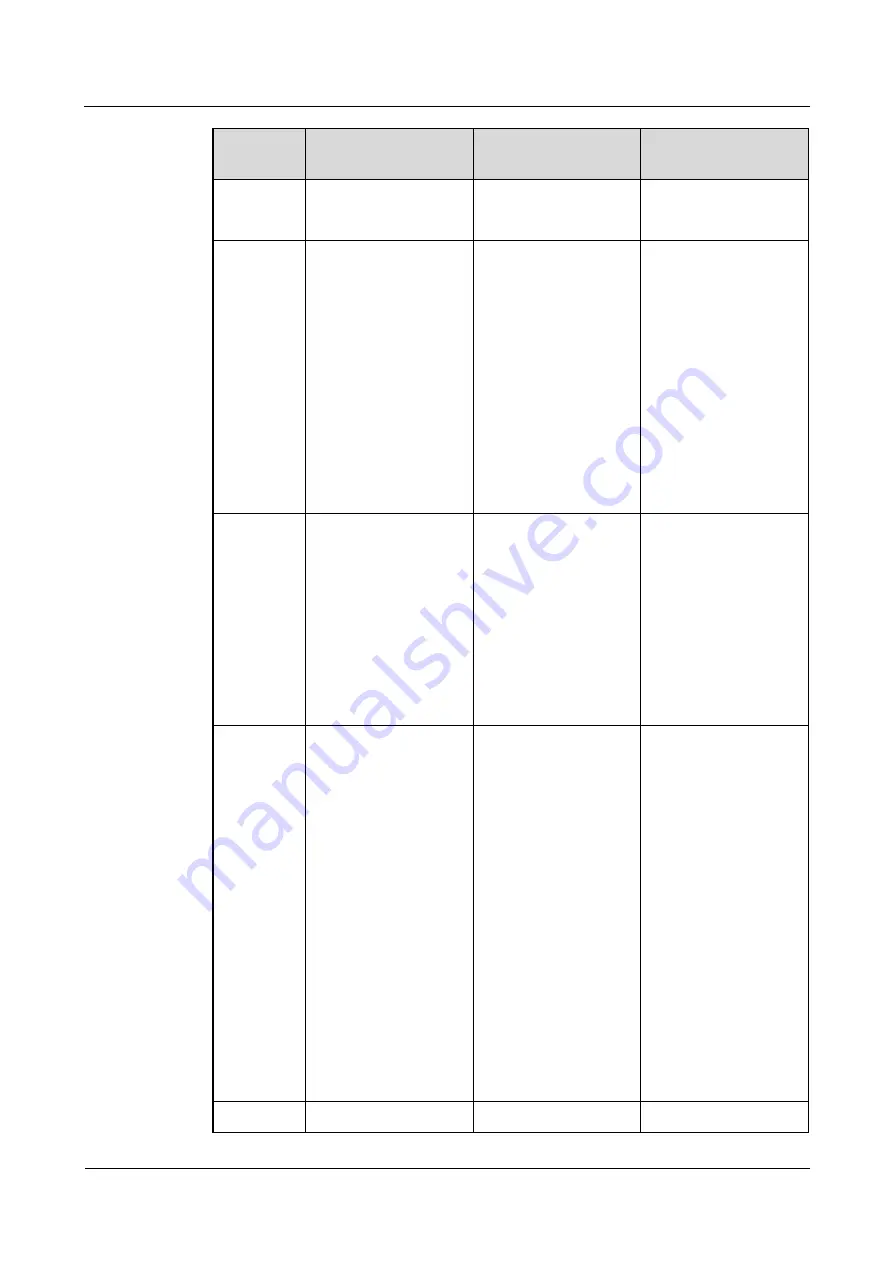
FusionModule1000A40 Prefabricated All-in-One Data
Center
Commissioning Guide
8 Commissioning Core Components
Issue 02 (2019-12-20)
Copyright © Huawei Technologies Co., Ltd.
68
Parameter Description
Configuration
Principle
Default Value
cooling
product
address
addresses should be
different from each
other.
address.
Enable
Teamwork
CAN
resistor
Indicates the build-out
resistor status of each
smart cooling product
in a teamwork group.
Set the parameter if
CAN network
is used.
Set this parameter
to
No
for
non-teamwork
scenarios.
For teamwork
scenarios, set this
parameter to
Yes
for the first and last
smart cooling
products in a
teamwork group,
and set it to
No
for
other smart cooling
products.
No
Teamwork
function
Disable or enable the
teamwork function. If
the teamwork function
is disabled, this device
is operating according
to its own control. If
the teamwork function
is enabled, this device
works in harmony with
others that in the same
group.
Set this parameter
based on the onsite
device heat
distribution.
Disable
Networking
mode
Networking mode for
the teamwork. The
networking mode set on
the screen must be
consistent with the
actual networking
mode. Otherwise, the
teamwork control
function will be
unavailable. If the
networking mode
changes, select the
corresponding
networking mode on
the screen. If the
networking mode is
changed on the screen,
the software will restart
and then run in the new
networking mode.
Networked over CAN
or MAC_CAN.
CAN
network
indicates
teamwork control over
a CAN bus,
MAC_CAN network
teamwork control over
an FE port.
CAN network
Number of
Number of the smart
Total number of the
3
















































