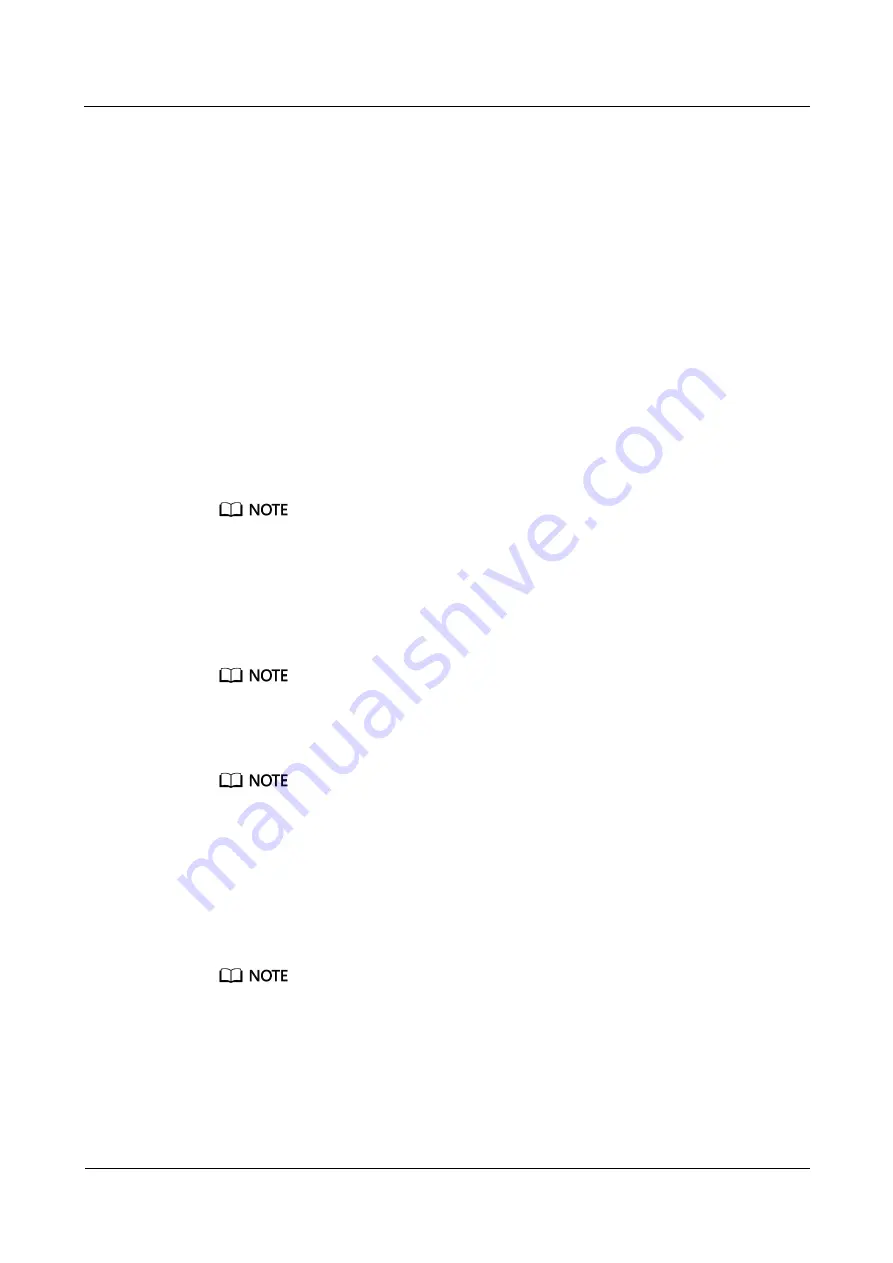
FusionModule1000A40 Prefabricated All-in-One Data
Center
Commissioning Guide
8 Commissioning Core Components
Issue 02 (2019-12-20)
Copyright © Huawei Technologies Co., Ltd.
80
Step 5
(Optional) If multiple iBOXs are cascaded, repeat
to
remaining iBOXs and iBATs.
----End
8.3.3 Commissioning Access Control Components
Prerequisites
You have powered on the access control system.
You have configured the IC cards.
Preparations
Tools: step ladder, Phillips screwdriver
Documents: monitoring device layout diagram, emergency exit diagram
Skill requirement: weak-current engineer familiar with the management system
For the diagrams, see the initial configuration parameter manual for the solution in use.
Procedure
Step 1
Open the physical lock.
Step 2
Open the magnetic door lock by swiping an IC card.
If you do not open the pre-fab. module door in 6s after swiping the card, the electromagnetic lock locks
the pre-fab. module door again.
Step 3
Rotate the door handle clockwise and pull open the pre-fab. module door.
Normal response: The pre-fab. module door can be opened, and the management system logs the door
opening event.
Step 4
Enter the pre-fab. module and close the module door.
Step 5
Push the emergency exit rod, and check whether the emergency exit door opens properly.
Step 6
Verify that the management system generates a door open alarm.
Step 7
Press the exit button and push open the pre-fab. module door.
Normal response: The pre-fab. module door can be opened, and the management system logs the door
opening event.
Step 8
Close the pre-fab. module door, and open the cover of the emergency door release button.
Step 9
Remove the cover of the emergency door release button using a Phillips screwdriver, remove
the glass, and rotate the door handle clockwise to open the pre-fab. module door. If the door
can be opened, the emergency door release button is working properly.






























