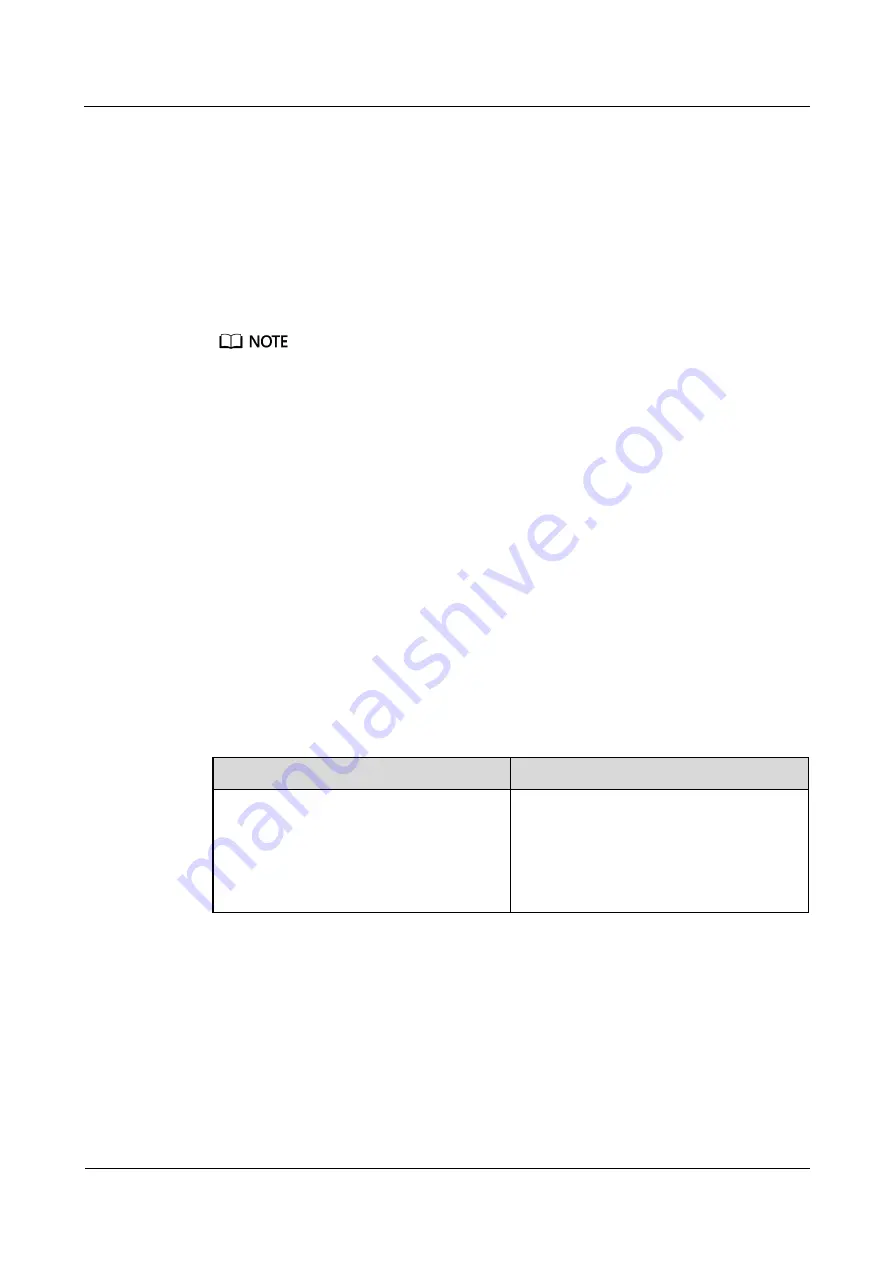
FusionModule1000A40 Prefabricated All-in-One Data
Center
Commissioning Guide
8 Commissioning Core Components
Issue 02 (2019-12-20)
Copyright © Huawei Technologies Co., Ltd.
84
b.
Browse or search
iManager NetEco 6000 V600R008 Version Mapping
, obtain
iManager NetEco 6000 V600R008 Version Mapping
from
Support
>
Software
>
Network Energy
>
Data Center Facility
>
Fusion Modular Data Center
>
iManager NetEco 6000
. Based on the actual NE types and versions to download
the mediation software installation package.
Step 2
Choose
System
>
Configuration Management
>
Adapter Management
from the main
menu.
Step 3
Click
Upload
. On the displayed
Upload Adapter Package
page, click
+
and select the files
to be uploaded.
The total file size cannot exceed 50M.
Step 4
Click
Upload
to upload the files.
Step 5
Select the NE mediation packages to be installed on the
Adapter Management
page and
click
Install
. Then click
Yes
in the displayed dialog box. The length of time used for the
installation is related to the number of adaptation layers. Please wait patiently for the
installation to complete.
----End
8.4.1.6 NetEco Menu Settings
Prerequisites
You have logged in to the PowerEcho client using a browser.
Procedure
Step 1
Choose
NetEco Maintenance
from the main menu. Then choose
NetEco Menu Settings
in
the navigation tree on the left side.
Option
Description
Setting NetEco Menu
In the
NetEco Menu Settings
area, select or
clear NetEco menu options, click
Confirm
.
NOTE
After NetEco menu settings, refresh the NetEco
client page to check that the menu settings take
effect.
----End
8.4.1.7 Logging In to the NetEco Client
The NetEco uses the browser/server (B/S) working mode. You can log in to the NetEco using
a web browser.






























