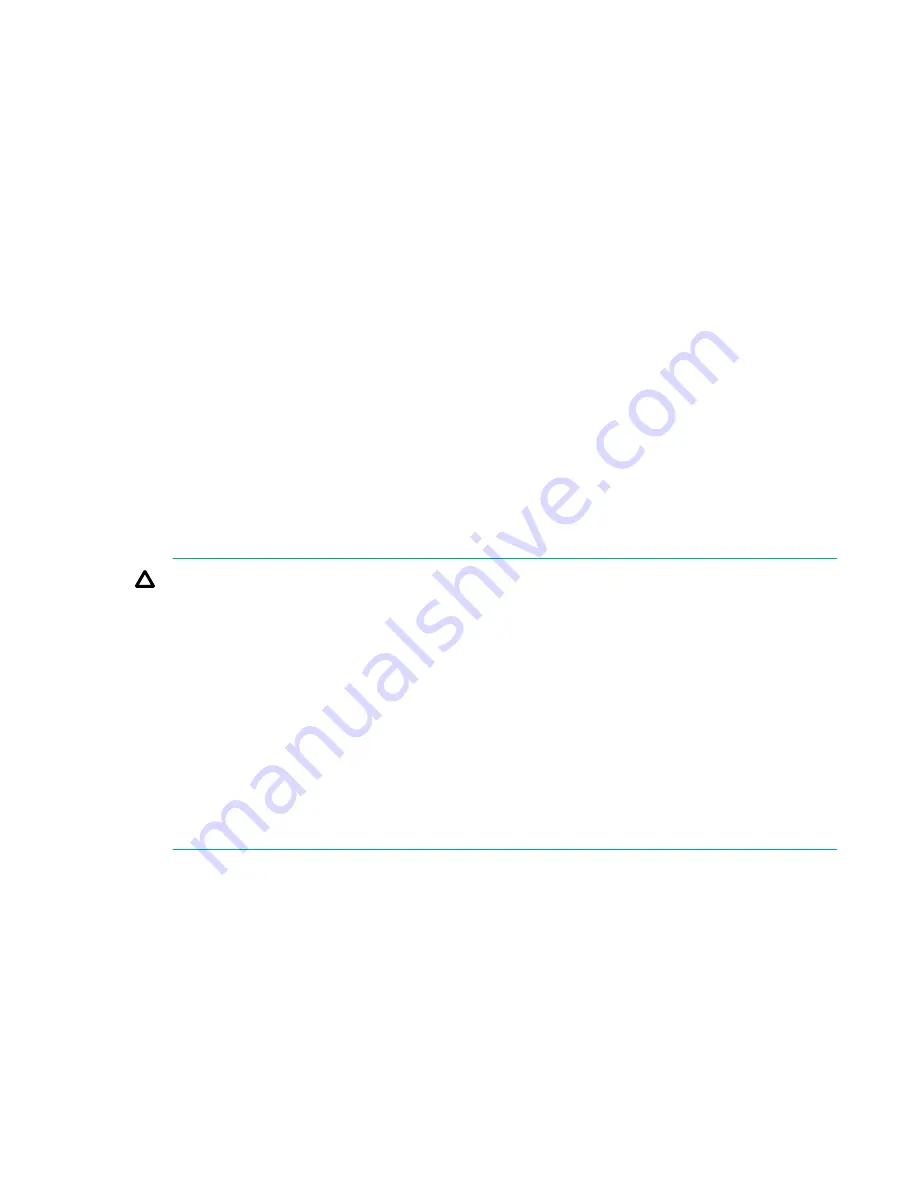
9.
Verify that the drives have been admitted and integrated into the storage system.
Confirm on the drives that the status LED is solid green.
Within six minutes (depending on the storage system load and the size of the upgrade), the drives
will be admitted, integrated, assigned an ID number, and the storage system starts to initialize the
chunklets to ready for use. Chunklet initialization can take several hours to complete and the output
of the available capacity is displayed.
10.
After the component replacement, initiate
Check Health
on the storage system.
a.
From the SPOCC interface main menu, click
Support
in the left navigation pane.
b.
From the
Service Processor - Support
page, under
StoreServs
, click
Health Check
in the
Action
column.
11.
Install the bezel on the enclosure front.
a.
Insert the bezel into the enclosure right side.
b.
Press in the release tab.
c.
Insert the bezel into the enclosure left side.
d.
Lock the bezel (optional).
Adding drives—SP 5.x
This procedure is for the addition of drives using HPE 3PAR Service Processor (SP) 5.x.
CAUTION:
• To ensure proper thermal control, slot-filler blanks are provided with the enclosures and must be
inserted in all unused drive bays in the enclosure. Operate the enclosure only when all drive
bays are populated with either a drive or a blank.
• If the storage system is enabled with the Data-at-Rest (DAR) encryption feature, only use
Federal Information Processing Standard (FIPS) capable encrypted drives.
• Before installing drives into enclosures, make sure that the enclosures are free of obstructions
(such as loose screws, hardware, or debris). Inspect the drives before installing them in the
enclosure to make sure that they are not damaged.
• To avoid errors when powering on the storage system, all enclosures must have at least one pair
of identical drives installed by following the guidelines for installing, allocating, and balancing
drives.
Prerequisites
Determine an installation plan for allocating and loading the drives based on the provided guidelines,
number of drives, and types of drives.
Procedure
Preparation
1.
Unpack the component and place on an ESD safe mat.
2.
Connect to the service processor in the Service Console interface:
64
Upgrade






























