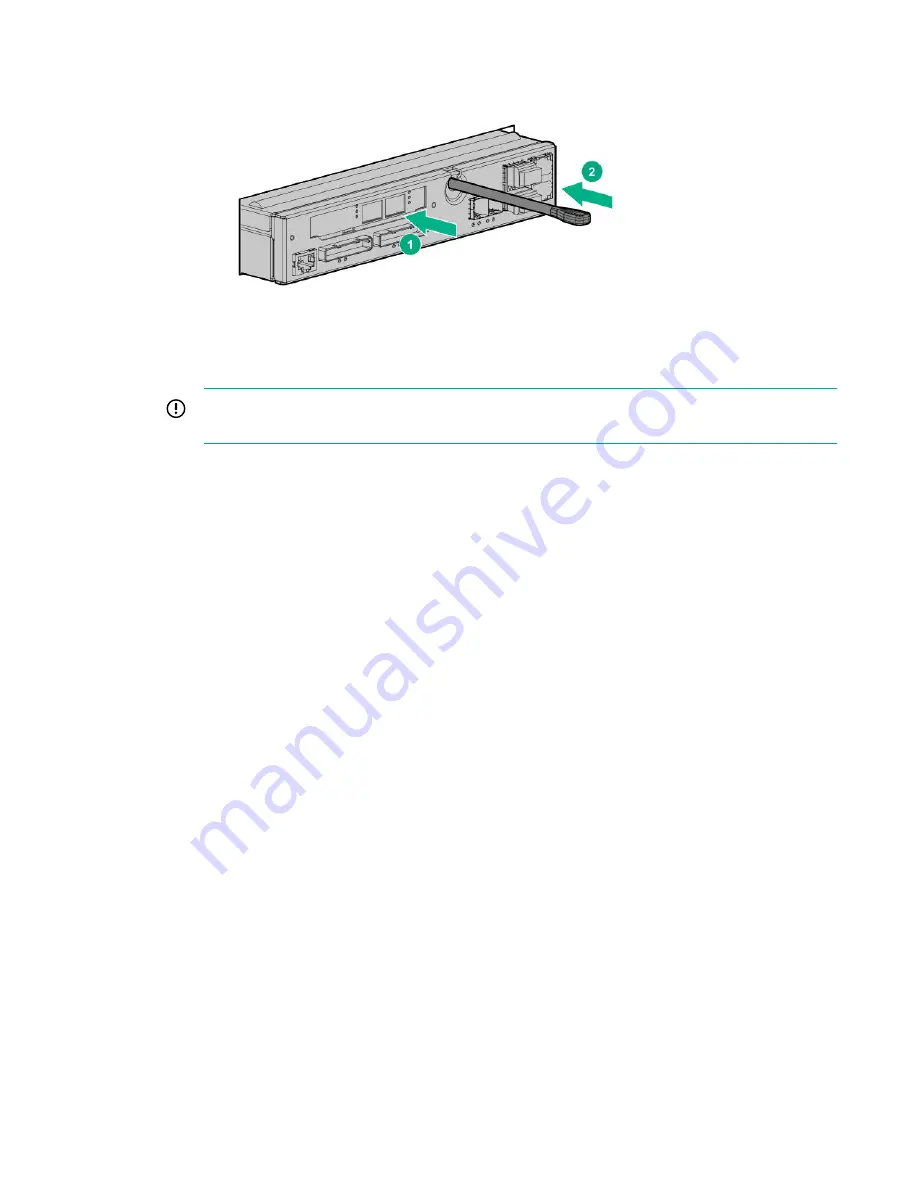
If the UID LED is flashing blue after two minutes, this LED status indicates that the replacement
controller node is not properly seated, so repeat this step.
Figure 10: Fully install and seat the controller node into the slot
Once inserted, the replacement controller node powers up and goes through the automatic node-to-
node rescue before joining the cluster. This process might take up to 10 minutes.
IMPORTANT:
If the automatic node-to-node rescue does not start automatically, contact your
authorized service provider.
Verification
15.
Verify that the controller node has joined the cluster.
Confirm that the green Status LED on the controller node is flashing in synchronization with the other
controller nodes, indicating that it has joined the cluster.
16.
From the Service Console interface, verify that the
State
of the component and the storage system
are
Normal
(green).
17.
After the component replacement, initiate
Check Health
on the storage system.
a.
From the Service Console interface, select
Systems
.
b.
Select
Actions
>
Check health
.
18.
If significant time is left in the maintenance window, end the
Maintenance Mode
.
a.
From the Service Console interface, select
Systems
.
b.
Select
Actions
>
Set maintenance mode
.
c.
To end the maintenance window associated with the replacement, click
X
.
The flow of support information and local notifications of system alerts will be sent to Hewlett
Packard Enterprise again.
19.
Follow the return instructions provided with the replacement component.
Drive replacement
Replacing a drive—SP 4.x
This procedure is for the replacement of a drive using HPE 3PAR Service Processor (SP) 4.x.
16
Service






























