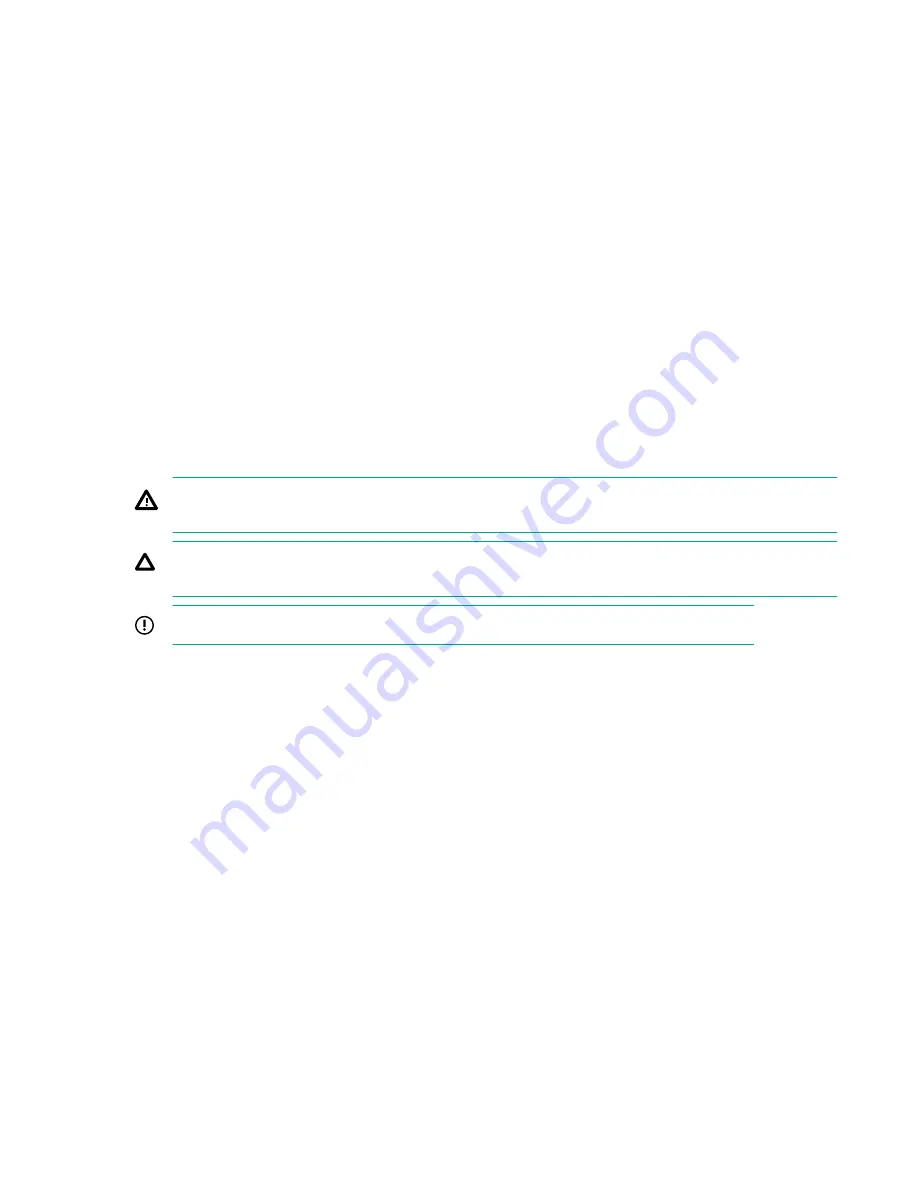
a.
From the SPOCC interface main menu, click
Support
in the left navigation pane.
b.
From the
Service Processor - Support
page, under
StoreServs
, click
Health Check
in the
Action
column.
16.
If significant time is left in the maintenance window, end the
Maintenance Mode
.
a.
From the SPOCC interface main menu, select
SPMAINT
in the left navigation pane.
b.
From the SPMaint interface main menu under
Service Processor - SP Maintenance
, select
StoreServ Configuration Management
.
c.
Under
Service Processor - StoreServ Configuration
, select
Modify
under
Action
.
d.
Under
Service Processor - StoreServ Info
, select
Off
for the
Maintenance Mode
setting.
17.
Follow the return instructions provided with the replacement component.
Replacing an SFP transceiver—SP 5.x
This procedure is for the replacement of a small form-factor pluggable (SFP) transceiver using HPE 3PAR
Service Processor (SP) 5.x. An SFP transceiver is installed in each onboard Fibre Channel (FC) port and
in the ports of host adapters.
WARNING:
When the storage system is on, do not stare at the FC fibers because doing so could
damage your eyes.
CAUTION:
To prevent damage when handling the SFP transceiver, do not touch the gold contact
leads.
IMPORTANT:
All SFP ports must contain an SFP transceiver and cable or a dust cover.
Prerequisites
Order a replacement component by contacting your Hewlett Packard Enterprise authorized service
provider.
Procedure
Preparation
1.
Unpack the component and place on an ESD safe mat.
2.
Connect to the service processor in the Service Console interface:
Browse to the IP address:
https://<sp_ip_address>:8443
3.
Log in to the HPE 3PAR SP and enter the
admin
account credentials.
4.
Initiate a maintenance window to stop the flow of alerts to Hewlett Packard Enterprise.
a.
From the Service Console interface, select
Systems
.
b.
Select
Actions
>
Set maintenance mode
and then follow the instructions.
Service
53






























