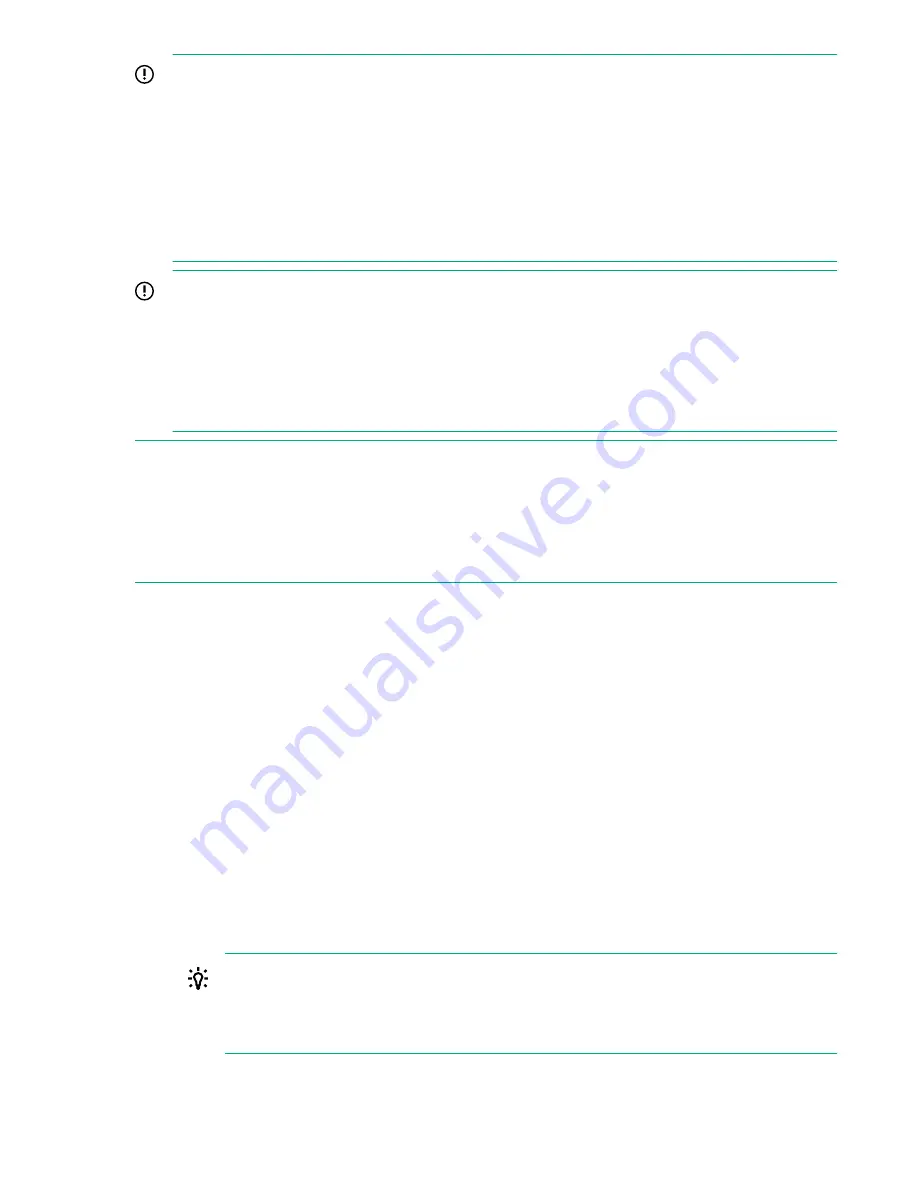
IMPORTANT:
• Only one power cooling module can be serviced at a time. If another power cooling module is to
be serviced, verify that the first serviced power cooling module is healthy and functioning, and
then restart this servicing procedure from the beginning for the next power cooling module to be
serviced.
• To prevent overheating, the replacement of the power cooling module requires a maximum
service time of six minutes.
• Ensure that cables are clear of the power cooling module when installing.
IMPORTANT:
• The same HPE 3PAR -48VDC 764W Power Cooling Module is used in both the controller node
enclosures and the drive enclosures.
• Though the HPE 3PAR -48VDC 764W Power Cooling Module has a compartment for a
replaceable battery, this compartment remains empty when the direct-current power cooling
module is installed in a drive enclosure.
NOTE:
• The power switch on the HPE 3PAR -48VDC 764W Power Cooling Module is inverted 180° from the
orientation of the power switch on the alternating-current (AC) power cooling module.
• Labels on the HPE 3PAR -48VDC 764W Power Cooling Module show the model as -48VDC INPUT
764W PCM.
Prerequisites
Arrange to have a certified electrician available during the installation. A certified electrician must
complete the power cabling connections for the direct-current power cooling module.
Procedure
Preparation
1.
Unpack the component and place on an ESD safe mat.
2.
Connect to the service processor in the Service Console interface:
Browse to the IP address:
https://<sp_ip_address>:8443
3.
Log in to the HPE 3PAR SP and enter the
admin
account credentials.
4.
Initiate a maintenance window to stop the flow of alerts to Hewlett Packard Enterprise.
a.
From the Service Console interface, select
Systems
.
b.
Select
Actions
>
Set maintenance mode
and then follow the instructions.
TIP:
When you put the storage system in maintenance mode or edit the maintenance mode,
specify the duration in hours and a reason.
To edit the maintenance window, select
Actions
>
Set maintenance mode
and then click
the Edit icon next to the maintenance window.
Service
47






























