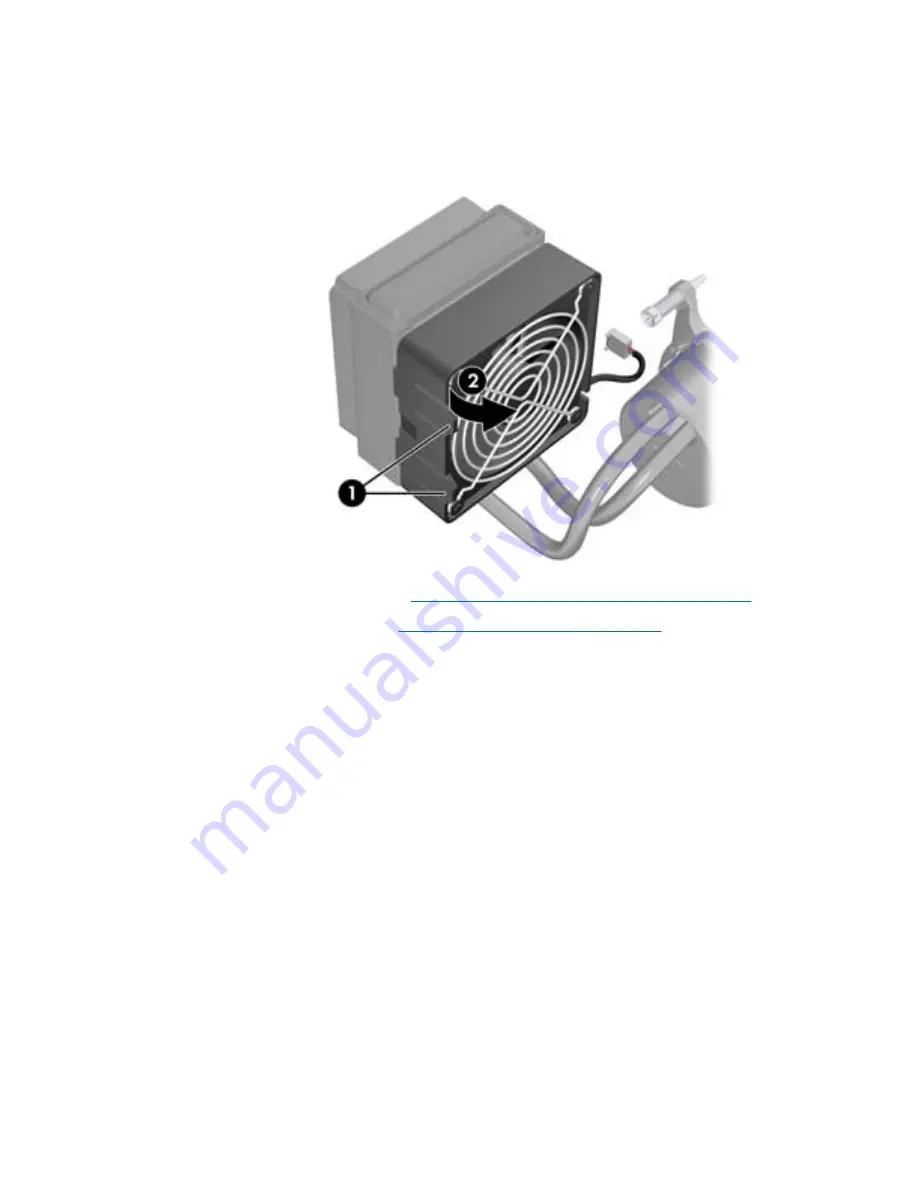
9.
Remove the rear system fan from the LCS radiator fan holder by lifting the fan holder tabs (1), and
then rotating the fan out of the holder (2), as shown in the following figure. (Release the tabs when
the fan is removed.)
Figure 5-66
Removing the rear system fan from the radiator fan holder
10.
Reinstall the rear system fan (see
Installing the rear system fan assembly on page 100
).
11.
Reinstall the CPU heatsink (see
Installing the CPU heatsink on page 155
).
12.
Reinstall all removed components and reconnect any cables that have been disconnected.
ENWW
Removing and installing components
141
Содержание Z400 - Workstation
Страница 1: ...HP Z400 Workstation Maintenance and Service Guide ...
Страница 4: ...iv About this guide ENWW ...
Страница 12: ...Index 241 xii ENWW ...






























