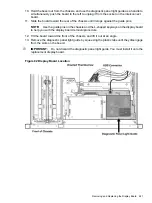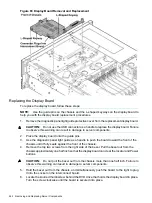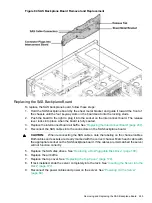10. Replace the upper SAS backplane board. See
“Replacing the SAS Backplane Board”
CAUTION:
When reconnecting the SAS cables, note the labeling on the channel cables.
Both cables and sockets are clearly marked with the correct channel. Match each cable with
the appropriate socket on the SAS core I/O card. If the cables are mismatched your server
will not boot the OS.
11. Plug the SAS data and power cables into the connectors on the SAS backplane boards.
12. Replace the SAS disk drives. See
“Replacing a Hot-Pluggable Disk Drive” (page 190)
.
13. Replace the display board. See
“Replacing the Display Board” (page 242)
.
14. Replace the DVD drive. See
“Replacing the DVD Drive” (page 203)
.
15. Plug the USB cable into the connector on the display board.
16. Replace the processor board assembly. See
“Replacing the Processor Board Assembly”
17. Replace the memory carrier assembly. See
“Replacing the Memory Carrier Assembly”
18. Replace the memory carrier assembly cover. See
“Replacing the Memory Carrier Assembly
19. Replace the top cover. See
“Replacing the Top Cover” (page 179)
.
20. If rack installed, slide the server completely into the rack. See
“Inserting the Server into the
.
21. Reconnect the power cables and power on the server. See
252
Removing and Replacing Server Components