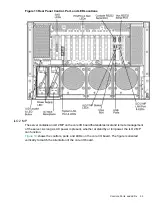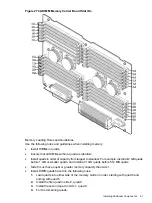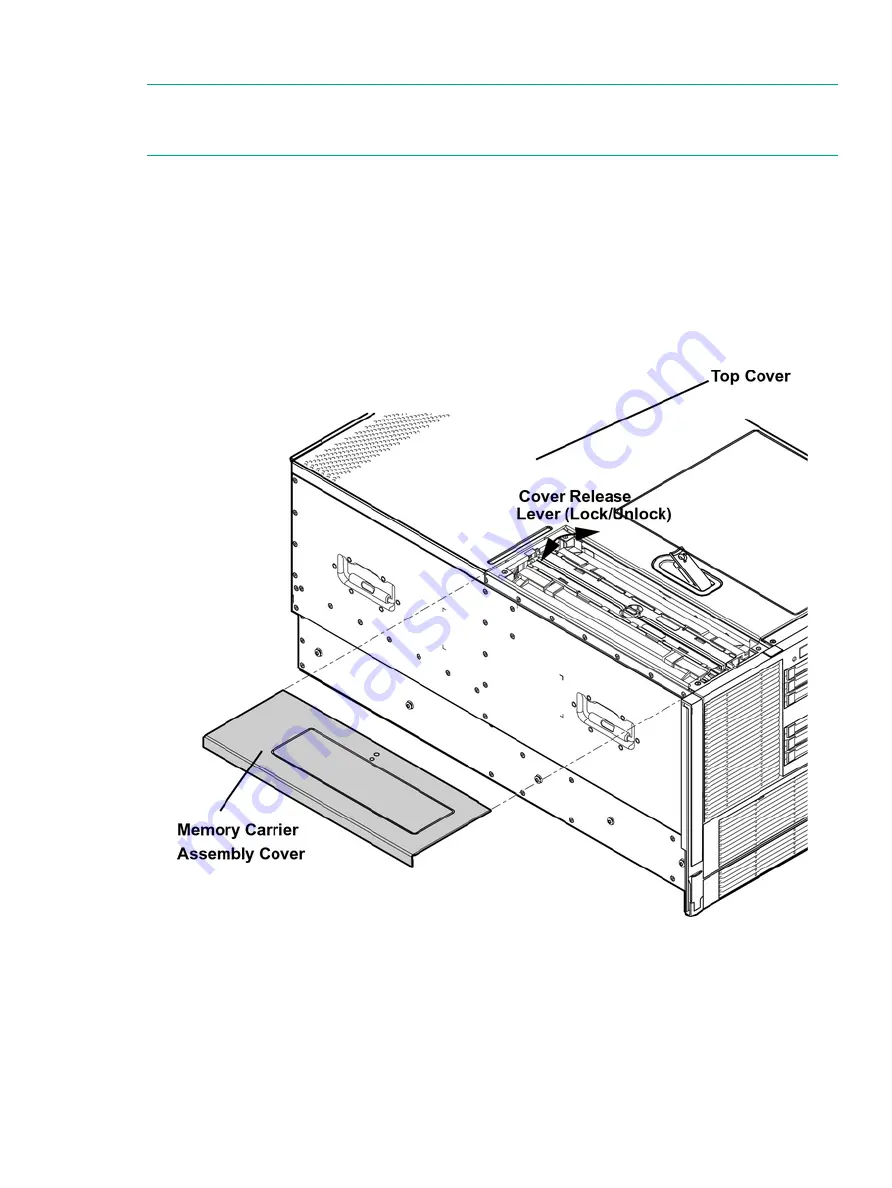
Removing and Replacing the Memory Carrier Assembly Cover
NOTE:
When the memory carrier assembly cover is open or removed, the chassis fan units
increase to high speed to assist cooling. When the top cover is replaced at the end of the
operation, the chassis fans return to normal speed.
Removing the Memory Carrier Assembly Cover
To remove the memory carrier assembly cover, follow these steps:
1.
Unlock the cover release lever. Turn the cam 90 degrees counterclockwise.
2.
Pull up on the cover release lever to disengage the top cover and memory carrier assembly
cover from the chassis (
3.
Slide the memory carrier assembly cover toward the left side of the server to free it from the
center of the chassis. Lift the cover off the chassis (
).
Figure 18 Removing and Replacing the Memory Carrier Assembly Cover
Replacing the Memory Carrier Assembly Cover
To replace the memory carrier assembly cover, follow these steps:
1.
Position the cover onto the opening above the memory carrier assembly.
2.
Slide the cover toward the right side of the server until it is flush with the center chassis wall.
3.
Slide the top cover forward until it is flush with the front of the chassis.
4.
Push the cover release lever down into the latched position (
5.
Lock the cover release lever. Turn the cam 90 degrees clockwise.
Installing Additional Components
47