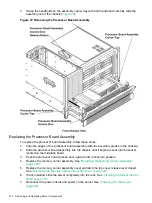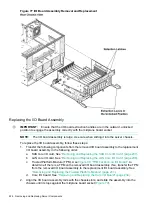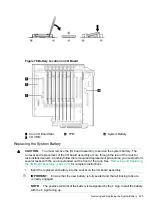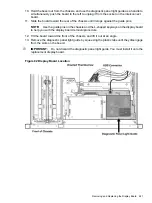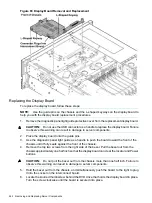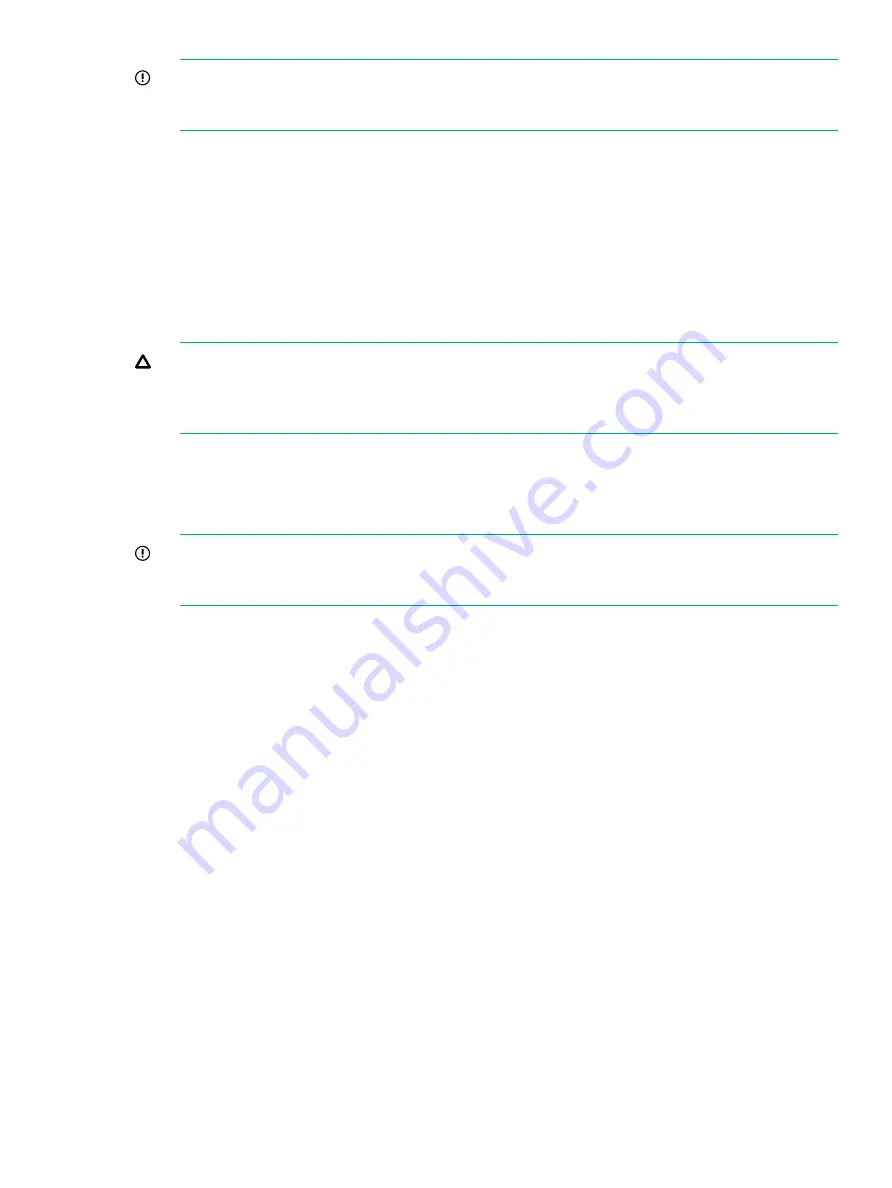
IMPORTANT:
Do not pinch the cable of the fan located behind the memory carrier
assembly between the fan housing unit and the I/O board when sliding the board into the
chassis
3.
Ensure that the I/O board assembly is flush against the midplane board socket, and firmly
push the extraction handles inward until the assembly plugs completely into the midplane
board socket.
4.
Press in on the retention levers to lock the I/O board assembly extraction handles into place.
5.
Reconnect all external cabling into the ports at the rear of the chassis.
6.
Close and secure the cable management arm.
7.
Slide the server completely out from the front of the rack.
8.
Reconnect the internal SAS cables to the connectors on the SAS core I/O card in PCI slot
1.
CAUTION:
When reconnecting the SAS cables, note the labeling on the channel cables.
Both cables and sockets are clearly marked with the correct channel. Match each cable with
the appropriate socket on the SAS core I/O card. If the cables are mismatched, the server
will not boot correctly.
9.
Reconnect the USB cable to the connector on the core I/O board.
10. Replace the top cover. See
“Replacing the Top Cover” (page 179)
.
11. Reconnect the power cables and power on the server. See
IMPORTANT:
Serial number and model string data information is stored on both the
interconnect board and the I/O board. When installing a new I/O board, copy this information
from the interconnect board to the new I/O board.
12. Respond
YES
to prompts regarding copying information onto the new board.
13. Verify the serial number and model string data information copied onto the new I/O board.
a.
Boot to EFI.
b.
Enter
service
mode:
Shell> sysmode service
Current System Mode: ADMIN
You are now in SERVICE mode.
c.
Use the
sysset
command to verify that all values are set:
Shell> sysset
System Information:
Manufacturer: hp
Product Name: server rx6600
Product Number: AB464A
Secondary Product Number is Identical
Serial number: SGH43442VB
Secondary Serial Number is Identical
UUID: 3C33C58E-2E5A-11D8-A33B-4188C0AEFAE2 (Valid)
Secondary UUID is Identical
Product ID: 0x301
14. Enable the TPM. See
“Removing and Replacing the Trusted Platform Module” (page 231)
15. Restore the TPM settings. See the HP-UX operating system documentation for instructions.
16. Verify the system board replacement and operation using either the iLO 2 MP commands
or the EFI commands.
Removing and Replacing the I/O Board Assembly
227