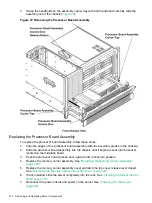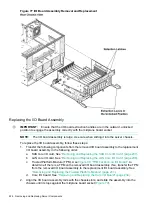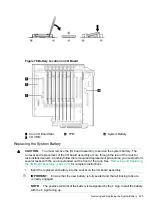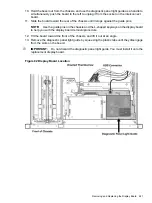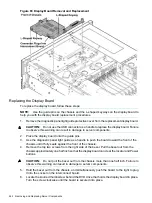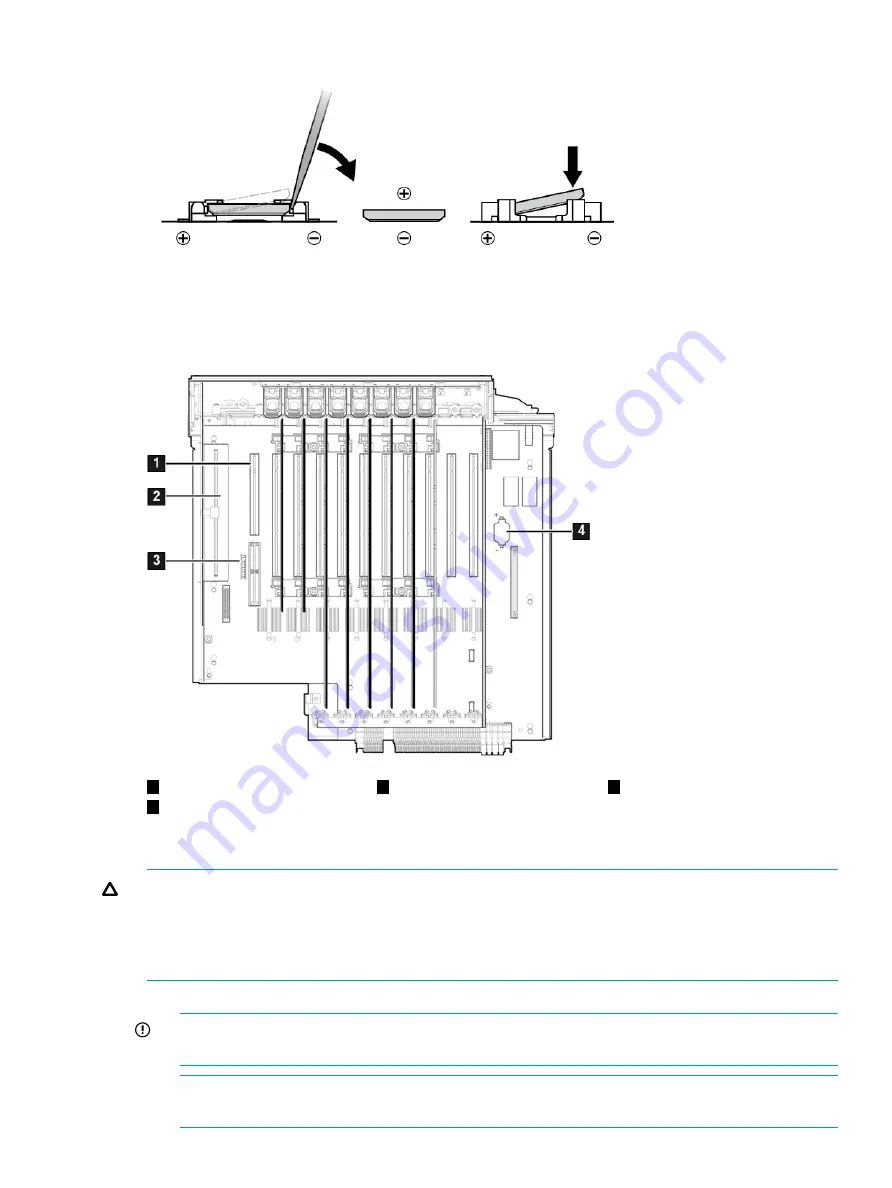
Figure 78 Battery Location on I/O Board
4
3
1
Core I/O Board Slot
System Battery
TPM
2
I/O VRM
Replacing the System Battery
CAUTION:
You must remove the I/O board assembly to service the system battery. The
removal and replacement of the I/O board assembly occurs through the rear of the rack for
rack-installed servers. Carefully follow the removal and replacement procedures; you must perform
several tasks with the server extended out the front of the rack. See
the I/O Board Assembly” (page 224)
for complete instructions.
1.
Insert the replacement battery into the socket on the I/O board assembly.
IMPORTANT:
Ensure that the new battery is fully seated and that all locking tabs are
correctly engaged.
NOTE:
The positive terminal of the battery is designated by the
+
sign. Install the battery
with the
+
sign facing up.
Removing and Replacing the System Battery
229