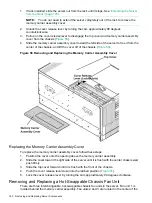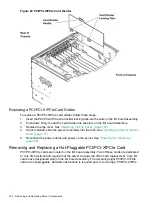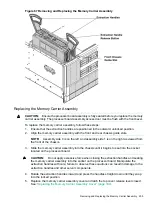4th drive load in bay 5
5th drive load in Bay 4
6th drive load in Bay 3
7th drive load in bay 2
8th drive load in bay 1
9th drive load in Bay 16
10th drive load in Bay 15
11th drive load in bay 14
12th drive load in bay 13
13th drive load in Bay 12
14th drive load in Bay 11
15th drive load in bay 10
16th drive load in bay 9
CAUTION:
Drives are loaded in the factory, starting with number 8, working from right to left
and bottom to top. If you have never changed your SAS configuration before, you can safely
move SAS devices downwards as a block. If you have bays 6, 7, and 8 occupied you can move
them down to bays 1, 2, and 3 without having the hardware paths change during a cold-install
or recovery while the system is shut down, but you
must
move the disks in order and you cannot
rearrange them. For example, you can move bay 6 to 1, 7 to 2, and 8 to 3. After doing this you
can safely populate the SAS enclosure from bay 4 onwards. The same procedure can be
performed on bays 9 to 16.
TIP:
When you receive an Integrity rx6600 server from Hewlett Packard Enterprise, if you ever
plan to add other SAS devices into the system, you should consider moving the SAS devices so
they start in bay 1 going upwards instead of Bay 8 going downwards.
Replacing a Hot-Pluggable Disk Drive
NOTE:
The replacement disk drive must have the same product number as the disk drive that
you replace.
To install a hot-pluggable disk drive, follow these steps:
1.
Use
to determine the next available disk drive installation slot.
2.
Remove the disk drive filler if required. See
“Removing and Replacing a Hot-Swappable
.
NOTE:
Save the disk drive filler for future use. For cooling purposes, always place disk
drive fillers in slots that do not contain a disk drive.
3.
Insert the hot-pluggable disk drive into the slot guides, and slide the drive into the slot until
it seats into the socket on the disk backplane.
4.
Close the extraction handle by pushing it inward until it clicks into place.
5.
Observe the following disk drive LEDs to ensure the drive is functional. For more information,
see
“Hot-Pluggable Disk Drive LEDs” (page 29)
.
•
Drive status LED
•
Drive activity LED
190
Removing and Replacing Server Components