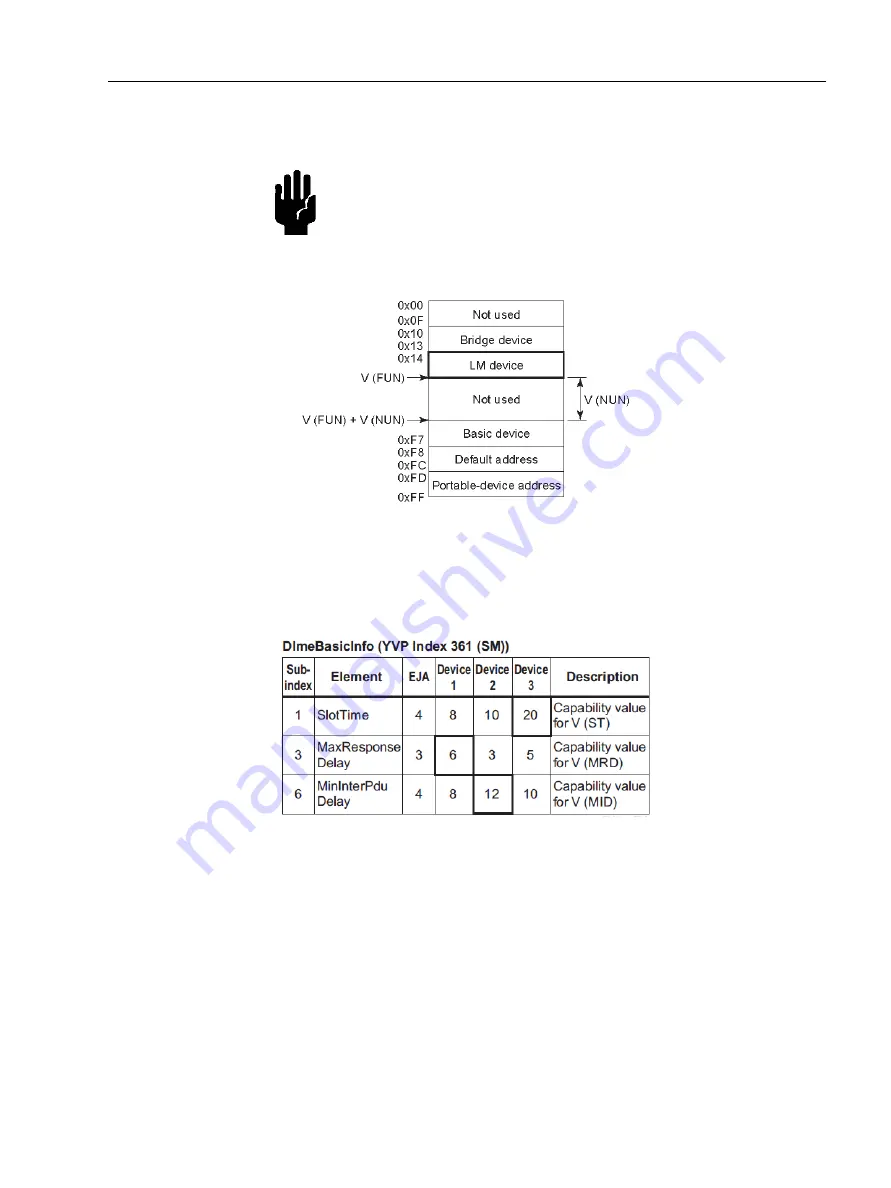
219
Transfer of LAS
Link Master Functions
To set up a FVP as a device that is capable of backing up the LAS:
CAUTION
When changing the FVP settings, add the FVP to the
segment in which an LAS is running. After making changes
to the settings, do not turn off the power to the FVP for at
least 60 seconds.
1. Set the node FVP address. In general, use an address from 0x10 to [V(FUN) - 1].
Figure 78
Node Address Ranges
2. Set the FVP LAS settings for V(ST), V(MRD), and V(MID) to the same as the
respective lowest capability values in all the devices within the segment. An
example is shown in Figure 79.
Figure 79
DlmeBasicInfo (YVP Index 361 (SM)) Example
In this case, set SlotTime, MaxResponseTime, and MinInterPduDelay as follows
(Figure 80).
Содержание FVP110
Страница 14: ...FVP 110 Fieldbus Valve Positioner Manual This page intentionally left blank ...
Страница 22: ...FVP 110 Fieldbus Valve Positioner Manual This page intentionally left blank ...
Страница 48: ...FVP 110 Fieldbus Valve Positioner Manual This page intentionally left blank ...
Страница 50: ...FVP 110 Fieldbus Valve Positioner Manual 34 GE Energy Block Diagram Figure 14 Block Diagram ...
Страница 74: ...FVP 110 Fieldbus Valve Positioner Manual This page intentionally left blank ...
Страница 88: ...FVP 110 Fieldbus Valve Positioner Manual This page intentionally left blank ...
Страница 97: ...81 Dimensions Standard Specifications Dimensions Figure 46 Single Acting Actuator Dimensions ...
Страница 98: ...FVP 110 Fieldbus Valve Positioner Manual 82 GE Energy Figure 47 Double Acting Actuator Dimensions ...
Страница 99: ...83 Dimensions Standard Specifications Figure 48 Terminal Configuration ...
Страница 100: ...FVP 110 Fieldbus Valve Positioner Manual This page intentionally left blank ...
Страница 114: ...FVP 110 Fieldbus Valve Positioner Manual 98 GE Energy Table 17 View Object for Transducer Block ...
Страница 115: ...99 View Object Configuration Table 11 View Object for Transducer Block continued ...
Страница 117: ...101 View Object Configuration Table 18 View Object for AO Function Block ...
Страница 118: ...FVP 110 Fieldbus Valve Positioner Manual 102 GE Energy Table 19 View Object for DI1 DI2 Function Block ...
Страница 119: ...103 View Object Configuration Table 20 View Object for OS Function Block ...
Страница 120: ...FVP 110 Fieldbus Valve Positioner Manual 104 GE Energy Table 21 View Object for PID Function Block ...
Страница 121: ...105 View Object Configuration Table 22 View Object for Resource Block ...
Страница 124: ...FVP 110 Fieldbus Valve Positioner Manual This page intentionally left blank ...
Страница 130: ...FVP 110 Fieldbus Valve Positioner Manual This page intentionally left blank ...
Страница 138: ...FVP 110 Fieldbus Valve Positioner Manual This page intentionally left blank ...
Страница 156: ...FVP 110 Fieldbus Valve Positioner Manual This page intentionally left blank ...
Страница 168: ...FVP 110 Fieldbus Valve Positioner Manual This page intentionally left blank ...
Страница 238: ...FVP 110 Fieldbus Valve Positioner Manual 222 GE Energy Table 72 LM Parameter Part List ...
Страница 239: ...223 LM Parameter List Link Master Functions ...
Страница 246: ...FVP 110 Fieldbus Valve Positioner Manual This page intentionally left blank ...
Страница 262: ...FVP 110 Fieldbus Valve Positioner Manual 246 GE Energy Table 85 Download Error Codes ...
Страница 265: ...249 Comments on System Network Software Download Table 88 DOMAIN_DESCRIPTOR ...
Страница 266: ...FVP 110 Fieldbus Valve Positioner Manual 250 GE Energy Table 89 DOMAIN_HEADER ...
Страница 268: ...FVP 110 Fieldbus Valve Positioner Manual 252 GE Energy Figure 84 Checking Position at Which Clamp Should Be Fixed ...
Страница 288: ...FVP 110 Fieldbus Valve Positioner Manual This page intentionally left blank ...
Страница 289: ...273 H Customer Maintenance Parts List ...
Страница 290: ...FVP 110 Fieldbus Valve Positioner Manual 274 GE Energy ...
Страница 291: ......

































