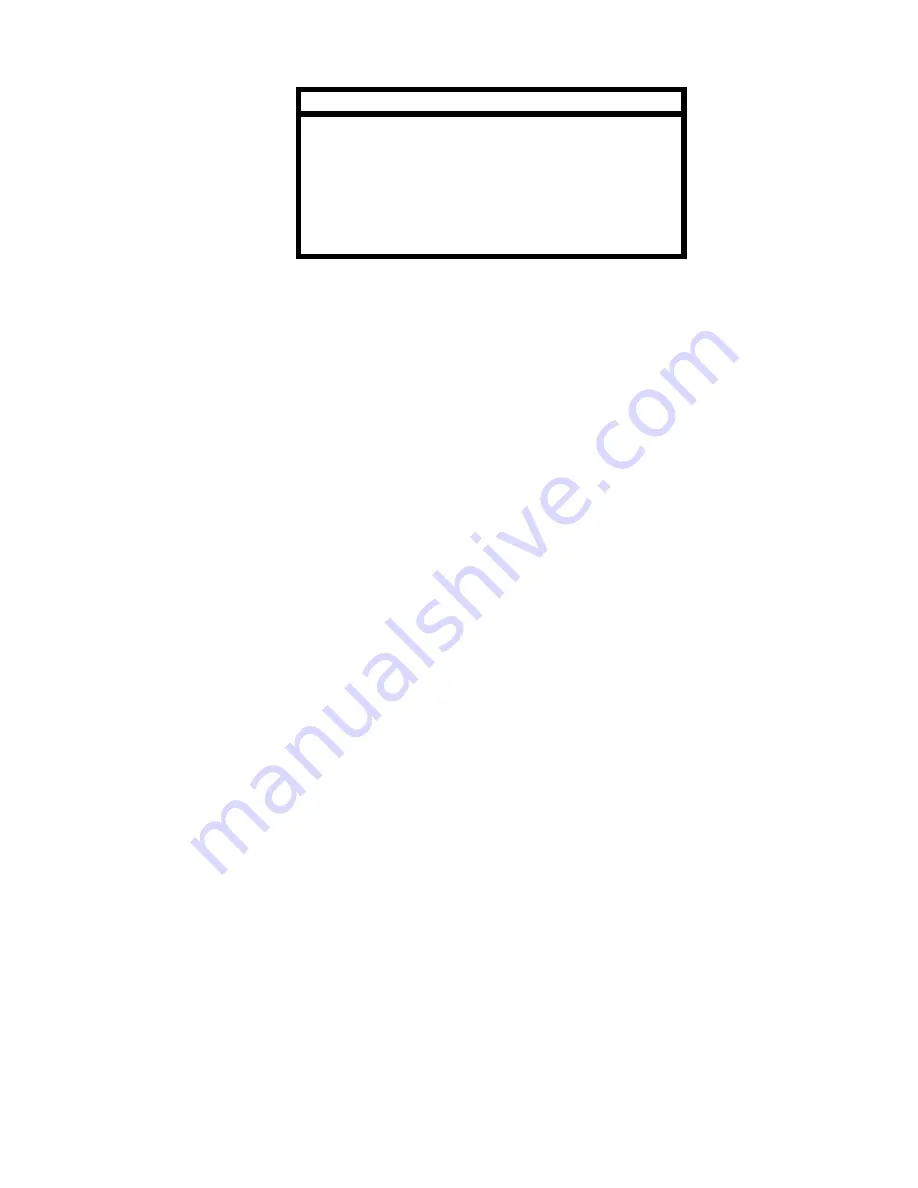
113
Important
USER BACKUP DVD screen is not accessible under the
following conditions:
Ø
During record.
Ø
When RS-232C control used.
Ø
When timer program is being carried out.
Ø
If installed disk has overwrite protect ON.
Also note DVD disk does not support audio record.
Where:
①
START
Sets date/time start point of HDD data and camera CH to be recorded.
②
END
Sets date/time stop point of HDD data and camera CH to be recorded.
③
BACKUP SIZE
Informs user size required for backup based on start/stop information.
④
FREE CAPACITY
Informs user how much space is available (free) on DVD disk for backup record and total
capacity of DVD (CAPACITY).
⑤
START
Select to start backup record operation.
⑥
CONTINUE
Select to continue record operation or to interrupt.
⑦
STOP
Select to stop (abort) backup record operation.
⑧
CLEAR
Select to clear backup record settings (start/stop currently made in menu).
⑨
EXIT
Select to quit backup operation and return to DVD menu.






























