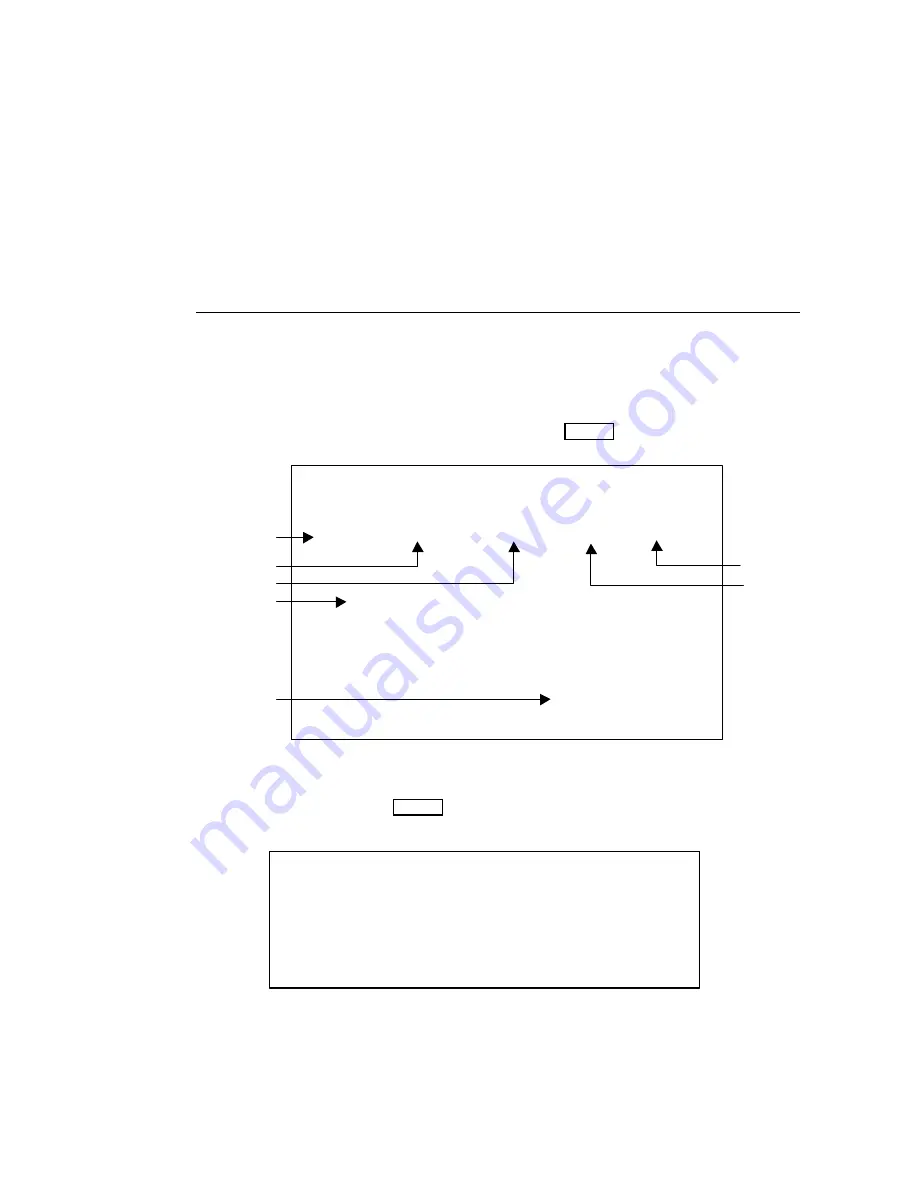
107
⑤
END ALARM
Used to warn user that recording operations are at the end of the DVD-RAM disk. DVD-RAM
disk address (if monitor displayed) will flash when recording within end percentage (of disk
capacity) set here. Can be set from 20% disk space remaining to 1% (end of hard disk).
Set to 0% to turn this warning OFF.
⑥
DVD ALARM OUT:
Used to set alarm signal output ON / OFF to alert user of DVD-RAM disk conditions.
9-2-1. Assigning DVD Use
This menu allows user to specify how optional DVD-RAM drive disk will be used. ASSIGN
DVD USE settings determine how your DVD option is used during operations as well as
giving the user information on the operational status of the DVD-RAM option. Information
displayed in the menu should be as indicated below when this sub menu is accessed from
DVD menu.
To access, cursor select ASSIGN DVD USE, then push ENTER button at front panel.
Where:
①
DVD
Cursor select DVD and push ENTER to access sub menu. The menu shown below should
open. Then, cursor select how you want to use the DVD option.
(Continued following page.)
(Continued following page.)
[ASSIGN DVD USE]
→
NOT ASSIGNED
PB USE ONLY
PB / REC USE
[ASSIGN DVD USE]
REC BYTE
STATUS
REC
PLAY
DVD
*
4.4G
NOT ASSIGNED
*
*
TOTAL CAPACITY -
4.4G BYTE
EXIT
④
⑤
①
②
③
⑥
⑦






























