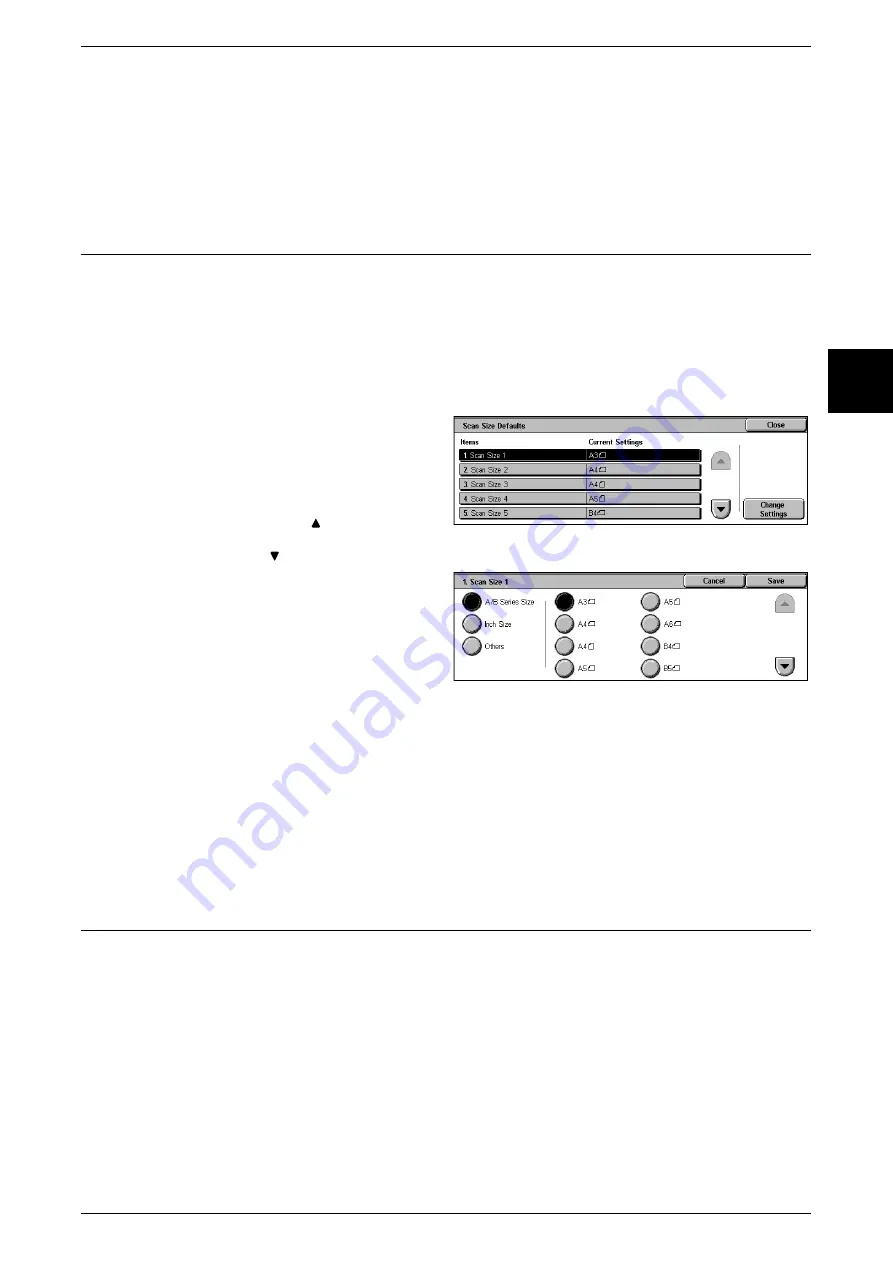
Fax Mode Settings
309
Setups
11
Preset
You can select from 23 standard magnification ratios.
Variable
You can set any magnification. Set a value from 50 to 400%, in 1% increments.
Scan Size Defaults
Set the original sizes shown in [Scan Size] in the [Scan Options] screen.
An original size is assigned to each of the eleven buttons other than [Auto Size Detect].
When frequently scanning nonstandard size originals, by presetting a nonstandard
size, it is not necessary to enter the original size for each scan.
Note that to set the nonstandard size, with [Variable Size] the width is set from 15 to
432 mm, and the height from 15 to 297 mm, in 1 mm increments.
1
Select [Scan Size Defaults].
2
Select the item to be set or
changed, and select [Change
Settings].
Note
•
Select [
] to display the
previous screen and select
[
] to display the next screen.
3
Select the setting value.
4
Select [Save].
A and B Series Size
You can select from ten A and B series sizes.
Inch Sizes
You can select from twelve inch series sizes.
Others
You can select from thirteen other sizes.
Local Terminal Information
Set the local terminal information, including local name and sender name.
Note
•
The displayed items may be different, depending on the options installed.
•
There are a maximum of three lines that can be used for G3 communications: line 1, line 2
(or 3), and line 4 (or 5).
•
For each line, you can set a G3 ID (fax number), G3 dialing type, and G3 line type.
Содержание Document Centre C250
Страница 1: ...Document Centre C450 C360 C250 User Guide ...
Страница 14: ......
Страница 98: ......
Страница 198: ......
Страница 204: ......
Страница 210: ......
Страница 356: ......
Страница 388: ......
Страница 408: ......
Страница 430: ......
Страница 487: ...Paper Jams 485 Problem Solving 16 4 Return the light finisher to the main body ...
Страница 535: ...18 Glossary This chapter describes the glossary provided by the machine z Glossary 534 ...
Страница 554: ......
Страница 556: ......






























