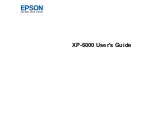4
Network Security Recommendations ................................................................................................. 39
Wi-Fi Infrastructure Mode Setup......................................................................................................... 40
Printing a Network Status Sheet......................................................................................................... 47
Changing or Updating Network Connections ..................................................................................... 48
Accessing the Web Config Utility ................................................................................................... 49
Changing a USB Connection to a Wi-Fi Connection...................................................................... 49
Connecting to a New Wi-Fi Router ................................................................................................ 49
Disabling Wi-Fi Features ............................................................................................................... 50
Loading Paper in Cassette 1 (Upper Cassette) .................................................................................. 52
Loading Paper in Cassette 2 (Lower Cassette) .................................................................................. 56
Paper Loading Capacity ..................................................................................................................... 63
Double-sided Printing Capacity .......................................................................................................... 64
Borderless Paper Type Compatibility ................................................................................................. 65
Available Epson Papers ..................................................................................................................... 66
Paper or Media Type Settings - Printing Software.............................................................................. 68
Selecting the Paper Settings for Each Source - Control Panel ........................................................... 68
Copying Documents or Photos........................................................................................................... 75
Restoring Photos While Copying........................................................................................................ 76
Copying Books, ID Cards, or Borderless Photos ................................................................................ 78
Содержание Expression Premium XP-6005
Страница 1: ...XP 6000 User s Guide ...
Страница 2: ......
Страница 13: ...13 XP 6000 User s Guide Welcome to the XP 6000 User s Guide For a printable PDF copy of this guide click here ...
Страница 24: ...24 Product Parts Inside 1 Document cover 2 Scanner glass 3 Memory card slot ...
Страница 57: ...57 1 Slide in the output tray 2 Open the front cover until it clicks ...
Страница 58: ...58 3 Pull on the front cover to slide out the lower paper cassette 4 Slide the edge guides outward ...
Страница 131: ...131 You see an Epson Scan 2 window like this ...
Страница 133: ...133 You see an Epson Scan 2 window like this ...
Страница 135: ...135 You see this window ...
Страница 178: ...178 2 Select Settings and press the OK button 3 Select Camera Print Settings and press the OK button ...
Страница 183: ...183 1 Open the front cover 2 Raise the control panel ...
Страница 264: ...264 Caution Do not touch the flat white cable or the metal bar inside your product 3 Close the scanner unit ...