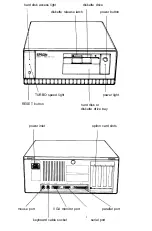VGA driver setup program,
A-4–8
VGA emulation mode, A-59–61
VGA port,
connecting monitor, 1-4–6
setting jumper, 5-6–10
setting type, 2-7–9
specifications, F-2
utilities, see VGA utilities
A-1–64
VGAMODE, 4-14, A-57–58
Video cards,
CGA, 1-7,2-7–9
color graphics adapter and
EGA, 1-7, 2-7–9
Hercules graphics card, 1-7,
2-7–9
installing, 1-7–8,5-10–15
jumpers for, 5-6–10
MCGA, 2-7–9
MDA, 1-7,2-7–9
MGA, 1-7,2-7–9
monochrome display adapter
parallel port (on video
problems, D-25–26
removing, 5-15-16
setting display adapter type,
2-7-9
VGA, 1-7–8,2-7–9
Video graphics array (VGA),
built-in port, see VGA port
card, see Video cards
Video monitors, see Monitor
VI-EST, A-54–56
W
Windows 3.0, A-11–13
Windows/286, A-8–9
Windows/386, A-10–11
Word 5.0, A-15–16
WordPerfect, 4-14
versions 4.0 and 4.1, A-43–44
version 5.0, A-44–46
version 3.3, A-39–41
versions 4.0 and 5.0, A-41–42
Write-protect notch, 3-16
Write-protect switch, 3-17
Write-protect tab, 3-16
Write-protecting diskettes,
X
XCOPY, 3-14,3-21
XTREE, Intro-2
8 Index
Содержание Equity 386/25
Страница 1: ......
Страница 3: ......
Страница 14: ...xii ...
Страница 20: ...6 lntroduction ...
Страница 63: ...Hard disk drive types continued Running the Setup Program 2 25 ...
Страница 142: ...5 34 lnstalling and Removing Options ...
Страница 216: ...3 Raise the front of the subassembly to a slight angle as shown below Installing and Removing Disk Drives B 19 ...
Страница 248: ...C 14 Physically Formatting a Hard Disk ...
Страница 298: ...F 6 Specifications ...
Страница 326: ......