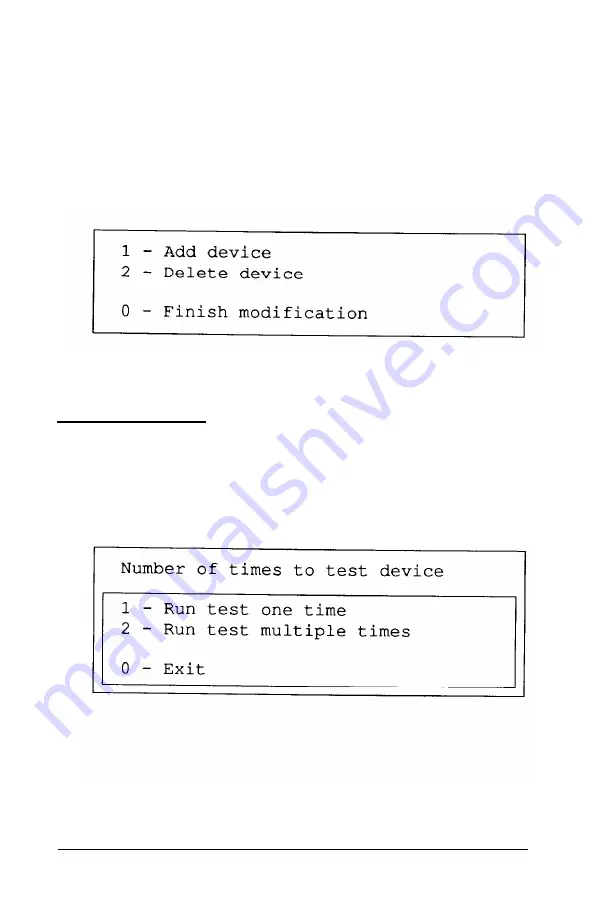
To remove a device from the list, select 2 (Delete device). The
screen displays the current Device List.
Select the item you wish to delete. You can delete as many
devices as necessary.
When the Device List is correct, select 0. The screen displays
the modified Device List for a final check and these options:
If the list is correct, select 0. You are now ready to select a test.
Selecting a Test
From the Device List, select the device you wish to test. Before
the test begins, you are asked how many times to perform the
test. You see this menu:
E-6
Performing System Diagnostics
Содержание Equity 386/25
Страница 1: ......
Страница 3: ......
Страница 14: ...xii ...
Страница 20: ...6 lntroduction ...
Страница 63: ...Hard disk drive types continued Running the Setup Program 2 25 ...
Страница 142: ...5 34 lnstalling and Removing Options ...
Страница 216: ...3 Raise the front of the subassembly to a slight angle as shown below Installing and Removing Disk Drives B 19 ...
Страница 248: ...C 14 Physically Formatting a Hard Disk ...
Страница 298: ...F 6 Specifications ...
Страница 326: ......






























