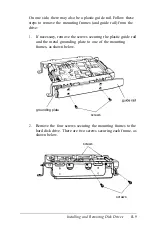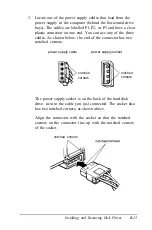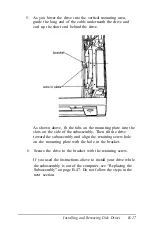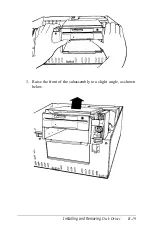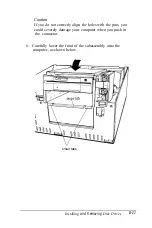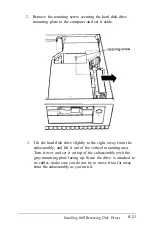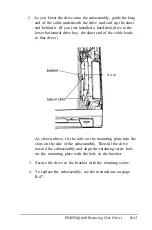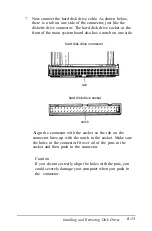8.
9.
Tilt up the front panel until the clips on the top touch the
computer. Then push on the top of the panel until it clicks
into place. Your diskette drive(s) should be flush with the
front of the panel.
Follow the steps on page 5-30 to replace the computer’s
cover. Then see “Post-installation Setup” later in Chapter 5
for instructions on configuring your computer for use with
your new hard disk drive.
Note
After you change your computer’s drive configuration, the
computer may take up to five minutes to complete power-on
diagnostics the next time you turn it on.
Installing and Removing Disk Drives
B-23
Содержание Equity 386/25
Страница 1: ......
Страница 3: ......
Страница 14: ...xii ...
Страница 20: ...6 lntroduction ...
Страница 63: ...Hard disk drive types continued Running the Setup Program 2 25 ...
Страница 142: ...5 34 lnstalling and Removing Options ...
Страница 216: ...3 Raise the front of the subassembly to a slight angle as shown below Installing and Removing Disk Drives B 19 ...
Страница 248: ...C 14 Physically Formatting a Hard Disk ...
Страница 298: ...F 6 Specifications ...
Страница 326: ......