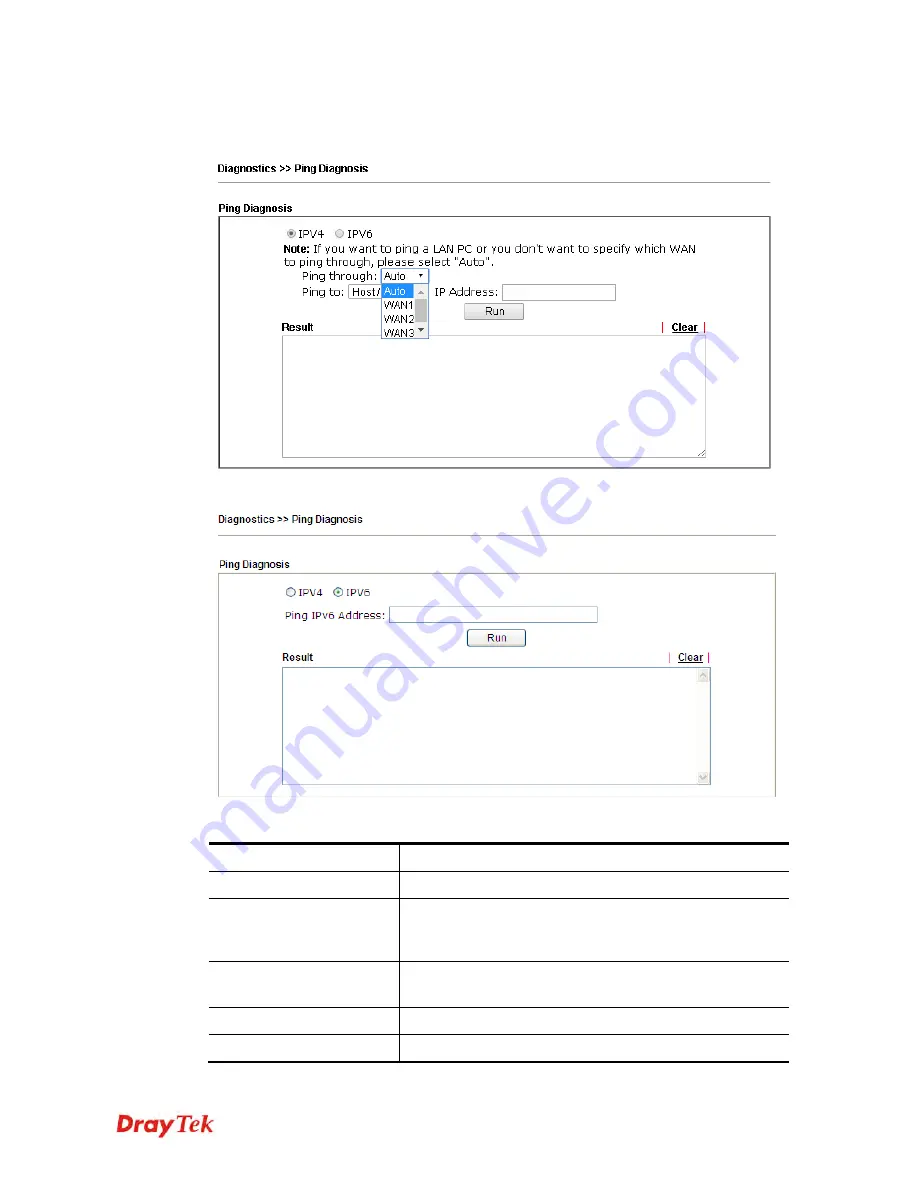
Vigor2912 Series User’s Guide
385
4
4
.
.
1
1
6
6
.
.
8
8
P
P
i
i
n
n
g
g
D
D
i
i
a
a
g
g
n
n
o
o
s
s
i
i
s
s
Click
Diagnostics
and click
Ping Diagnosis
to pen the web page.
And,
Available settings are explained as follows:
Item Description
IPV4 /IPV6
Choose the interface for such function.
Ping through
Use the drop down list to choose the WAN interface that
you want to ping through or choose
Unspecified
to be
determined by the router automatically.
Ping to
Use the drop down list to choose the destination that you
want to ping.
IP Address
Type the IP address of the Host/IP that you want to ping.
Ping IPv6 Address
Type the IPv6 address that you want to ping.
Содержание Vigor2912 Series
Страница 1: ......
Страница 2: ...Vigor2912 Series User s Guide ii ...
Страница 6: ...Vigor2912 Series User s Guide vi ...
Страница 114: ...Vigor2912 Series User s Guide 104 This page is left blank ...
Страница 188: ...Vigor2912 Series User s Guide 178 5 Click OK to save the settings ...
Страница 221: ...Vigor2912 Series User s Guide 211 After finishing all the settings here please click OK to save the configuration ...
Страница 256: ...Vigor2912 Series User s Guide 246 The items categorized under P2P ...
Страница 377: ...Vigor2912 Series User s Guide 367 ...
Страница 388: ...Vigor2912 Series User s Guide 378 Below shows the successful activation of Web Content Filter ...
Страница 414: ...Vigor2912 Series User s Guide 404 This page is left blank ...






























