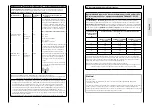76
77
E
n
g
li
sh
• pronation:
-5°
• supination:
5°
• pauses:
0
• timer: continuous operation
• speed:
100 %
• reverse on load motor A: 25
• reverse on load motor b: 25
• motor A:
On
• motor b:
On
• synchronized mode:
On
• total therapy time:
0
• special functions:
disabled
n
Operating mode
synchronized/non-synchronized
Motors A and b can run in synchronized
or non-synchronized mode.
synchronized:
Motors A and b perform a synchronized
movement according to the elbow
joint’s physiological motion pattern:
starting at the middle position of the
set extension/lexion and pronation/
supination angles, the carriage irst
moves simultaneously to the maximum
extension value and the maximum
pronation value. Afterwards it moves
simultaneously to the maximum lexion
and maximum supination values. After
reaching this position, the cycle restarts:
maximum extension and maximum
pronation.
during operation the synchronized
mode is indicated in the top left-hand
corner by the symbol
.
non-synchronized:
both motors run independently of each
other within the selected ranges of
motion.
To enable the non-synchronized mode,
disable the synchronized mode.
during operation the non-synchronized
mode is indicated in the top left-hand
corner by the symbol
.
Default: synchronized mode enabled
m
Caution!
Patient hazard —
The synchronized operation is recom-
mended as a general rule. however,
medical and/or therapeutic indications
may call for the non-synchronized
mode. in the non-synchronized mode,
particular caution and attention on
the part of the physician/therapist is
required to rule out any risk for the
patient.
n
Service MENU
For service purposes only, refer to
service Manual.
Reminder:
You save the selected parameter values
by pressing the
STOP
key.
5.4 Application and
programming examples
5.4.1 Isolated extension/
lexion
1. Complete the mechanical settings and
adjust the carriage to the patient as
described in section 4.2.
2. Press the
MENU key
on the program-
ming unit to access level 1 (M1).
3. Press the
pronation (
) or supina-
tion parameter key
(
), the press
the
+ / - keys
to set the carriage to the
appropriate rotation position to be
maintained during the isolated exten-
sion/lexion movements.
4. next set the desired range of motion for
extension/lexion by irst pressing the
extension parameter key
(
), then
set the values with the
+ / - keys
.
5. set the lexion value (
) in the same
way.
LEVEL 6:
n
EROM repeat
extension/pronation
The special “EROM repeat extension/
pronation” function allows a more ef-
icient exercise in the last 10 ° before the
set maximum extension and pronation
values.
For this protocol, the CPM device starts
in the middle between the set maximum
extension/lexion and pronation/supi-
nation values. First of all the carriage
moves simultaneously to the maximum
lexion angle and to the maximum supi-
nation angle. Then it moves simultane-
ously to the maximum extension angle
and to the maximum pronation angle.
when the set extension/pronation value
has been reached, the carriage reverses
10 ° toward lexion/supination and then
moves back again to the maximum ex-
tension/pronation angle. The movement
through the inal 10 ° is repeated ive
times at a slow speed.
At the end of the cycle, the carriage will
again move to the maximum lexion
value, at the same time as the maximum
supination value, and then starts an-
other cycle with ive repetitions through
the last 10 ° of extension/pronation.
This sequence can be repeated as often
as needed. You can stop treatment
with the
STOP
key; after the pro-
grammed therapy duration, it will stop
automatically.
Default: disabled
n
EROM repeat
lexion/supination
The special “EROM repeat lexion/supi-
nation” function allows a more eicient
exercise in the last 10 ° before the set
maximum lexion and supination values.
For this protocol, the CPM device starts
in the middle between the set maximum
extension/lexion and pronation/supi-
nation values. First of all the carriage
moves simultaneously to the maximum
extension angle and to the maximum
pronation angle. Then it moves simulta-
neously to the maximum lexion angle
and to the maximum supination angle.
when the lexion/supination value has
been reached, the carriage reverses 10 °
toward extension/pronation and then
moves back again to the maximum
lexion/supination angle. The movement
through the inal 10 ° is repeated ive
times at a slow speed.
At the end of the cycle, the carriage will
again move to the maximum extension
value, at the same time as the maximum
pronation value, and then starts another
cycle with ive repetitions through the
last 10 ° of lexion/supination.
This sequence can be repeated as often
as needed. You can stop treatment
with the
STOP
key; after the pro-
grammed therapy duration, it will stop
automatically.
Default: disabled
LEVEL 7:
n
Transport setting
with this function, the carriage will
move to a position optimally suited
for packing the CPM device. select the
function and press the sTART key. The
carriage moves to the transport posi-
tion. in the top left-hand corner of the
display you will see
(also refer to
chapter 6 Transport).
n
New patient
with this function, the CPM device will
move to the home position.
• select the function and press the
sTART key:
- The carriage moves to the home
position.
- The programmed treatment param-
eters are deleted.
- All values stored on the chip card
are deleted.
- The carriage stops in the middle
position of the extension/lexion
and pronation/supination angles.
The “new patient” function (home posi-
tion) selects the following settings:
• extension:
25°
• lexion:
35°
Содержание ARTROMOT-E2 COMPACT
Страница 1: ......
Страница 4: ...iV Abbildungen ARTROMOT E2 Figures Illustrations Ilustraciones Illustrazioni A B C D E F ...
Страница 149: ...288 ...
Страница 151: ...Vi Deutsch Vii Abbildungen ARTROMOT E2 compact A B C D Figures Illustrations Ilustraciones Illustrazioni ...
Страница 153: ......