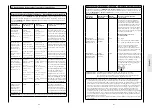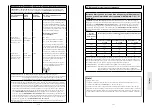208
209
It
a
li
a
n
o
;
Regolazione dell’altezza (Fig. A)
Prima di allentare la vite di issaggio (1),
tenere ferma la parte mobile dell’apparec-
chiatura, in modo che non cada in basso;
il modo migliore è quello di tenerla per il
motore A (11).
• Allentare la vite (1) e regolare l’altez-
za dell’elemento di mobilizzazione.
Assicurarsi che la parte superiore del
braccio poggi interamente sull’apposito
appoggio avvolgente (20). il paziente
deve assumere una posizione dritta e
rilassata.
• stringere nuovamente la vite (1).
• Veriicare quindi la coincidenza tra l’asse
del motore A e l’articolazione del gomito.
Eventualmente è possibile eseguire una
regolazione ine nell’orientamento verti-
cale mediante il perno di arresto (26).
=
Regolazione dell’angolo di
posizionamento (Fig. B)
m
Attenzione!
Pericolo per il paziente /
danni all’apparecchiatura —
Per la regolazione tenere fermo il
motore B e issare in questo modo
l’apparecchiatura.
• Tenere fermo l’elemento per la mobiliz-
zazione aferrandolo per la stafa (27).
• Allentare quindi la vite (2) e impostare
l’angolo desiderato.
• stringere nuovamente la vite (2).
%
Regolazione della lunghezza
dell’avambraccio (Fig. C)
m
Attenzione!
Pericolo per il paziente /
danni all’apparecchiatura —
Per la regolazione tenere fermo il
motore B e issare in questo modo
l’apparecchiatura.
• Allentare la leva eccentrica (3) e impo-
stare la lunghezza desiderata. Assicurar-
si che le slitte di scorrimento (4) abbiano
almeno 2 cm liberi per il movimento in
entrambe le direzioni. le dita devono
avere spazio libero a suicienza dal
motore b.
• stringere nuovamente la leva eccentrica
(3).
&
Regolazione dell’asse del
motore B (Fig. D)
Questa regolazione di norma va efettuata
in scala 0. in caso di deformità dell’avam-
braccio può essere necessario modiicarla.
• Allentare la vite di arresto (7) ed esegui-
re la regolazione desiderata.
• stringere nuovamente la vite di arresto (7).
Controllo delle impostazioni,
regolazione ine
Prima dell’utilizzo si prega di efettuare
nuovamente i seguenti controlli:
• Controllare le impostazioni dalla 2 alla 5
ed assicurarsi che il centro di rotazione
del motore A coincida con il centro di
rotazione dell’articolazione del gomito e
che l’asse del motore b passi vertical-
mente attraverso l’articolazione del
gomito.
• Assicurarsi che tutte le viti di issaggio e
tutte le leve di bloccaggio siano corret-
tamente serrate.
deve assumere una posizione dritta e
rilassata.
• stringere nuovamente la vite (4).
• Veriicare quindi la coincidenza tra l’asse
del motore A e l’articolazione del gomi-
to. Eventualmente è possibile eseguire
una regolazione ine nell’orientamento
verticale mediante il perno di arresto (6).
=
Regolazione dell’angolo di
posizionamento (Fig. C)
m
Attenzione!
Pericolo per il paziente /
danni all’apparecchiatura —
Per la regolazione tenere fermo il
motore B e issare in questo modo
l’apparecchiatura.
• Tenere fermo l’elemento per la mobiliz-
zazione aferrandolo per la stafa (30).
• Allentare quindi la vite (7) e impostare
l’angolo desiderato.
• stringere nuovamente la vite (7).
%
Regolazione della lunghezza
dell’avambraccio (Fig. D)
m
Attenzione!
Pericolo per il paziente /
danni all’apparecchiatura —
Per la regolazione tenere fermo il
motore B e issare in questo modo
l’apparecchiatura.
• Allentare la leva eccentrica (8) e impo-
stare la lunghezza desiderata. Assicurar-
si che le slitte di scorrimento (9) abbiano
almeno 2 cm liberi per il movimento in
entrambe le direzioni. le dita devono
avere spazio libero a suicienza dal
motore b.
• stringere nuovamente la leva eccentrica
(8).
&
Regolazione dell’asse del
motore B (Fig. E)
Questa regolazione di norma va efettuata in
scala 0. in caso di deformità dell’avambraccio
può essere necessario modiicarla.
• Allentare la vite di arresto (13) ed esegui-
re la regolazione desiderata.
• stringere nuovamente la vite di arresto
(13).
(
Regolazione dello schienale
(Fig. F)
Per poter ruotare l’elemento di mobilizza-
zione in posizione anteversione/retrover-
sione 0°, occorre spostare tutto in avanti lo
schienale. Per fare questo allentare la vite
di regolazione (10), spostare lo schienale in
avanti e stringere nuovamente la vite.
E’ possibile regolare a piacimento l’incli-
nazione dello schienale in tutte le altre
posizioni di anteversione/retroversione al
ine di ottimizzare la coincidenza degli assi
tra il motore A e l’asse dell’articolazione del
gomito del paziente.
Controllo delle impostazioni,
regolazione ine
Prima dell’utilizzo si prega di efettuare
nuovamente i seguenti controlli:
• Controllare le impostazioni dalla 1 alla 6
ed assicurarsi che il centro di rotazione
del motore A coincida con il centro di
rotazione dell’articolazione del gomito e
che l’asse del motore b passi vertical-
mente attraverso l’articolazione del
gomito.
• Assicurarsi che tutte le viti di issaggio e
tutte le leve di bloccaggio siano corret-
tamente serrate.
4.2.2 Regolazione dell’
ARTROMOT®-E2 compact
in base alle misure del
paziente
Avvertenza: Per l’illustrazione delle
singole operazioni vedere pag. 229.
Avvertenza: Per l’ARTROMOT®-E2
compact il numero 1 per l’impostazione
non è occupato.
Содержание ARTROMOT-E2 COMPACT
Страница 1: ......
Страница 4: ...iV Abbildungen ARTROMOT E2 Figures Illustrations Ilustraciones Illustrazioni A B C D E F ...
Страница 149: ...288 ...
Страница 151: ...Vi Deutsch Vii Abbildungen ARTROMOT E2 compact A B C D Figures Illustrations Ilustraciones Illustrazioni ...
Страница 153: ......