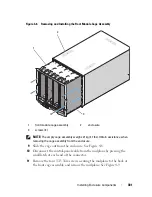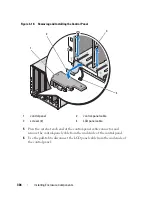Troubleshooting Your System
311
Troubleshooting the Keyboard
1
Ensure that the blade(s) is turned on.
2
Verify that the iKVM firmware revision is current.
3
Check the keyboard connection to either the front-panel connector on the
blade or to the back-panel iKVM module.
4
If the keyboard is connected to an external KVM using a SIP, check that
the SIP is compatible with the KVM.
5
If two or more blades are installed in the enclosure, select a different blade.
If the keyboard is connected to the back-panel iKVM module and works
with another blade, the first blade may need to be reseated. See "Removing
and Installing a Blade" on page 155. If reseating the blade does not help,
the blade may be faulty. See "Getting Help" on page 361.
6
Swap the keyboard with a known-working keyboard and repeat step 3 and
step 5. If the keyboard does not work with any blade, see "Getting Help" on
page 361.
Troubleshooting the Mouse
1
Ensure that the blade(s) is turned on.
2
Verify that the iKVM firmware revision is current.
3
Check the mouse connection to the either the front-panel connector on
the blade or to the back-panel iKVM module.
4
If the keyboard is connected to an external KVM using a SIP, check that
the SIP is compatible with the KVM.
5
If two or more blades are installed in the enclosure, select a different blade.
If the mouse is connected to the back-panel iKVM module and works with
another blade, the first blade may need to be reseated. See "Removing and
Installing a Blade" on page 155. If reseating the blade does not help, the
blade may be faulty. See "Getting Help" on page 361.
6
Swap the mouse with a known-working mouse and repeat step 3 and
step 5. If the mouse does not work with any blade, see "Getting Help" on
page 361.
Содержание PowerEdge M620
Страница 1: ...Dell PowerEdge Modular Systems Hardware Owner s Manual ...
Страница 39: ...About Your System 39 Figure 1 19 Identifying Midplane Version 1 1 1 midplane identification label 2 1 ...
Страница 40: ...40 About Your System Figure 1 20 Identifying Midplane Version 1 0 1 midplane identification label 2 1 ...
Страница 51: ...About Your System 51 Figure 1 23 CMC Daisy Chaining 1 management network 2 secondary CMC 3 primary CMC 1 2 3 ...
Страница 60: ...60 About Your System Figure 1 24 Example of PowerEdge M610x Port Mapping of Blade 2 ...
Страница 68: ...68 About Your System Figure 1 26 Example of Half Height Blade Port Mapping ...
Страница 136: ...136 About Your System ...
Страница 286: ...286 Installing Blade Components ...
Страница 308: ...308 Installing Enclosure Components ...
Страница 330: ...330 Running System Diagnostics ...
Страница 360: ...360 System Board Information ...
Страница 362: ...362 Getting Help ...
Страница 368: ...Index 368 V video controller installing 273 ...