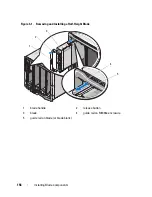146
Using the System Setup Program and UEFI Boot Manager
PCI IRQ Assignments Screen
Serial Communication Screen
The blade has a single serial port (COM1) which can be enabled for console
redirection through the IMC.
OS Watchdog Timer
(
Disabled
default).
If set to
Enabled
, the operating system restarts the system
if it locks up, based on the expiration of a timer. If set to
Disabled
, in the event of a system lockup, no timer is set
and the OS does not restart the system in the event of a
lockup.
I/OAT DMA Engine
(
Disabled
default)
(PowerEdge M910,
M710, M610x, M610,
M600)
If set to
Enabled
, the I/O Acceleration Technology feature
is enabled for network controllers that support this
technology.
Embedded Video
Controller (
Enabled
default)
This option should always be set to
Enabled
.
SR-IOV-Global Enable
(PowerEdge M915 only)
(
Disabled
default)
Enables/disables BIOS configuration of Single Root
I/O Virtualization (SR-IOV) devices.
Option
Description
<
PCIe device
>
Use the <+> and <-> keys to manually select an IRQ
for a given device, or select
Default
to allow the BIOS to
select an IRQ value at system start-up.
Option
Description
Serial Communication
(
Off
default)
Options are
On with Console Redirection
,
On without
Console Redirection,
and
Off
.
Serial Port Address
(
COM1
default)
Sets the serial port addresses to
COM1
or
COM2
.
Option
Description
Содержание PowerEdge M620
Страница 1: ...Dell PowerEdge Modular Systems Hardware Owner s Manual ...
Страница 39: ...About Your System 39 Figure 1 19 Identifying Midplane Version 1 1 1 midplane identification label 2 1 ...
Страница 40: ...40 About Your System Figure 1 20 Identifying Midplane Version 1 0 1 midplane identification label 2 1 ...
Страница 51: ...About Your System 51 Figure 1 23 CMC Daisy Chaining 1 management network 2 secondary CMC 3 primary CMC 1 2 3 ...
Страница 60: ...60 About Your System Figure 1 24 Example of PowerEdge M610x Port Mapping of Blade 2 ...
Страница 68: ...68 About Your System Figure 1 26 Example of Half Height Blade Port Mapping ...
Страница 136: ...136 About Your System ...
Страница 286: ...286 Installing Blade Components ...
Страница 308: ...308 Installing Enclosure Components ...
Страница 330: ...330 Running System Diagnostics ...
Страница 360: ...360 System Board Information ...
Страница 362: ...362 Getting Help ...
Страница 368: ...Index 368 V video controller installing 273 ...