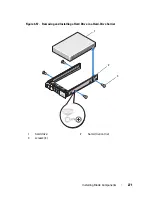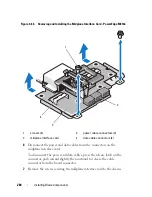272
Installing Blade Components
Video Controller (PowerEdge M905, M805, M605,
and M600 Only)
Follow these steps to remove and replace the video controller:
1
Remove the blade. See "Removing a Blade" on page 155.
2
Open the blade. See "Opening the Blade" on page 159.
3
Remove the video controller:
•
If you are removing the video controller from a PowerEdge M905, M805,
or M605,
remove the two torx screws securing the daughter card, then
lift the card from the blade. See Figure 3-59.
•
If you are removing the video controller from a PowerEdge M600
, press
the latch on the upper edge of the video riser card, then lift the card
from the blade. See Figure 3-58.
Figure 3-58. Removing and Installing a Video Riser Card (PowerEdge M600 Shown)
1
video riser card
2
latch
3
connector on system board
1
2
3
Содержание PowerEdge M620
Страница 1: ...Dell PowerEdge Modular Systems Hardware Owner s Manual ...
Страница 39: ...About Your System 39 Figure 1 19 Identifying Midplane Version 1 1 1 midplane identification label 2 1 ...
Страница 40: ...40 About Your System Figure 1 20 Identifying Midplane Version 1 0 1 midplane identification label 2 1 ...
Страница 51: ...About Your System 51 Figure 1 23 CMC Daisy Chaining 1 management network 2 secondary CMC 3 primary CMC 1 2 3 ...
Страница 60: ...60 About Your System Figure 1 24 Example of PowerEdge M610x Port Mapping of Blade 2 ...
Страница 68: ...68 About Your System Figure 1 26 Example of Half Height Blade Port Mapping ...
Страница 136: ...136 About Your System ...
Страница 286: ...286 Installing Blade Components ...
Страница 308: ...308 Installing Enclosure Components ...
Страница 330: ...330 Running System Diagnostics ...
Страница 360: ...360 System Board Information ...
Страница 362: ...362 Getting Help ...
Страница 368: ...Index 368 V video controller installing 273 ...