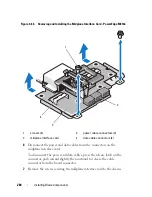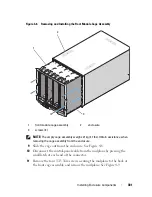Installing Enclosure Components
287
4
Installing Enclosure Components
NOTE:
To ensure proper operation and cooling, all bays in the enclosure must be
populated at all times with either a module or with a blank.
Power Supply Modules
The M1000e enclosure supports up to six hot-swappable power supply
modules, accessible from the enclosure back panel.
NOTE:
The 2360 W and 2700 W power supply modules require 200–240 V input from
a PDU. If the power supply modules are plugged into 110 V electrical outlets, the
system provides 2200 W AC input power if you select the Allow 110 VAC Operation
check box in the CMC Power Configuration screen.
NOTE:
The power supply modules have internal fans that provide thermal cooling
to these modules. A power supply module must be replaced if an internal fan failure
occurs.
System Power Guidelines
Your system has one of the following power supply configurations:
• Three 2360 W or three 2700 W power supply modules, which do not
provide redundancy if one power supply module fails. The power supplies
are installed in bays 1 through 3.
• Six 2360 W or six 2700 W power supply modules, which provide
redundancy if up to three power supply modules fail.
The CMC module controls power management for the system. You can
program the CMC to configure the power budget, redundancy, and dynamic
power of the entire enclosure (chassis, servers, I/O modules, iKVM, CMC,
and power supplies). The power management service optimizes power
consumption and re-allocates power to different modules based on real-time
demand. For more information, see "Power Management" in the
Dell Chassis
Management Controller User’s Guide.
NOTE:
The wattage of a power supply module is listed on its regulatory label.
Содержание PowerEdge M620
Страница 1: ...Dell PowerEdge Modular Systems Hardware Owner s Manual ...
Страница 39: ...About Your System 39 Figure 1 19 Identifying Midplane Version 1 1 1 midplane identification label 2 1 ...
Страница 40: ...40 About Your System Figure 1 20 Identifying Midplane Version 1 0 1 midplane identification label 2 1 ...
Страница 51: ...About Your System 51 Figure 1 23 CMC Daisy Chaining 1 management network 2 secondary CMC 3 primary CMC 1 2 3 ...
Страница 60: ...60 About Your System Figure 1 24 Example of PowerEdge M610x Port Mapping of Blade 2 ...
Страница 68: ...68 About Your System Figure 1 26 Example of Half Height Blade Port Mapping ...
Страница 136: ...136 About Your System ...
Страница 286: ...286 Installing Blade Components ...
Страница 308: ...308 Installing Enclosure Components ...
Страница 330: ...330 Running System Diagnostics ...
Страница 360: ...360 System Board Information ...
Страница 362: ...362 Getting Help ...
Страница 368: ...Index 368 V video controller installing 273 ...