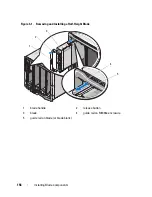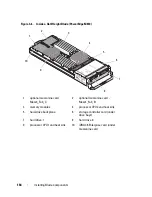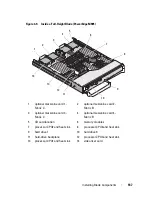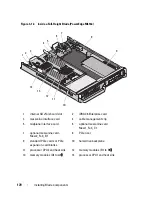Installing Blade Components
165
Figure 3-7. Inside a Full-Height Blade (PowerEdge M915)
1
optional mezzanine card
Mezz1_Fab_C
2
optional mezzanine card -
Mezz2_Fab_B
3
LOM Riser A
4
optional mezzanine card
Mezz3_Fab_C
5
optional mezzanine card -
Mezz4_Fab_B
6
LOM Riser B
7
processor CPU2 and heat sink
8
memory modules
(for CPU 2)
9
processor CPU4 and heat sink
10
memory modules
(for CPU 4)
11
hard-drive backplane 2
12
hard-drive 1
13
memory modules
(for CPU 3)
14
hard-drive 0
15
hard-drive backplane 1
16
processor CPU3 and heat sink
17
memory modules
(for CPU 1)
18
processor CPU1 and heat sink
19
iDRAC6 enterprise card
7
1
2
4
5 6
8
9
10
11
12
14
15
16
18
19
17
3
13
Содержание PowerEdge M620
Страница 1: ...Dell PowerEdge Modular Systems Hardware Owner s Manual ...
Страница 39: ...About Your System 39 Figure 1 19 Identifying Midplane Version 1 1 1 midplane identification label 2 1 ...
Страница 40: ...40 About Your System Figure 1 20 Identifying Midplane Version 1 0 1 midplane identification label 2 1 ...
Страница 51: ...About Your System 51 Figure 1 23 CMC Daisy Chaining 1 management network 2 secondary CMC 3 primary CMC 1 2 3 ...
Страница 60: ...60 About Your System Figure 1 24 Example of PowerEdge M610x Port Mapping of Blade 2 ...
Страница 68: ...68 About Your System Figure 1 26 Example of Half Height Blade Port Mapping ...
Страница 136: ...136 About Your System ...
Страница 286: ...286 Installing Blade Components ...
Страница 308: ...308 Installing Enclosure Components ...
Страница 330: ...330 Running System Diagnostics ...
Страница 360: ...360 System Board Information ...
Страница 362: ...362 Getting Help ...
Страница 368: ...Index 368 V video controller installing 273 ...