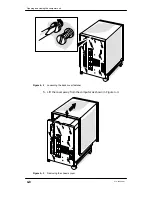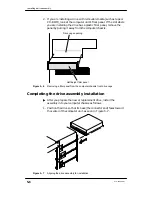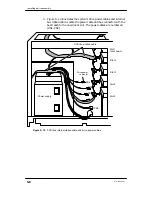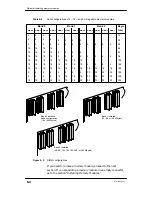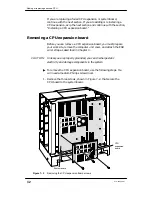Installing a drive assembly
5-7
014–002250–01
2. Align the slide mounts on the drive assembly with the holes in the
computer unit frame; then, slide the drive into its slot as shown in
Figure 5–7.
Figure 5–8
Installing a drive assembly in the computer unit
3. Push the drive all the way in. Make sure the drive mounting lock
covers the slide mount hole to secure the drive, as seen in
Figure 5–9.
Figure 5–9
Securing the drive with the mounting lock
Содержание AViiON 550 Series
Страница 2: ......
Страница 6: ......
Страница 12: ...Joining our users group x 014 002250 01 ...
Страница 86: ...Opening and closing the computer unit 4 12 014 002250 01 ...
Страница 96: ...Installing a drive assembly 5 10 014 002250 01 ...
Страница 188: ......
Страница 191: ......